Cloud Backup powered by Acronis
Mitigate downtime with total workload protection
Automatic backup & easy recovery
Intuitive scheduling and management
AI-based threat protection

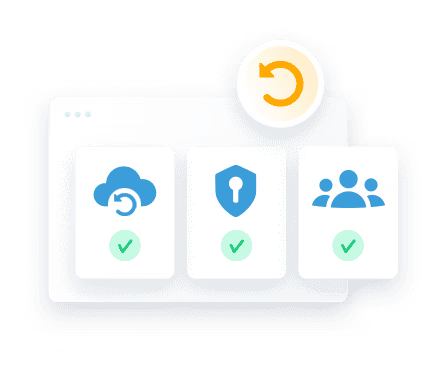
A backup platform you can count on
Powered by Acronis
Powered by Acronis
Integrated data protection backup technology from a market leader.
Intuitive control
Intuitive control
Schedule backups and more from the comfort of your browser.
Works with any device
Works with any device
Back up dedicated or virtual servers (VMs), workstations, and mobile devices.
Pay for what you need
Pay for what you need
Enjoy more cost flexibility with configurable backup plans.
Ultra-secure
Ultra-secure
Data transfers are encrypted by SSL ciphers, plus we store your data in ISO-certified data centers.
Fast setup
Fast setup
Back up in 3 clicks, thanks to pre-configured plans.
Comprehensive
Comprehensive
Get backups, AI-based cyber protection, and update management all in one solution.
1-click recovery
1-click recovery
Lighting fast recovery of your server or device with just one click.
Choose your Cloud Backup plan
Start your 1st month with a $250 credit.
Choose the gigabytes you need using the drop-down, with more value in larger storage needs.
Starter
Back up and protect any device
Compatible with Windows, macOS and Linux
Full system image backup & easy recovery
Supports servers, workstations, mobile devices, Microsoft 365, Google Workspace, and more
Custom backup planning & scheduling
Versioning
Centralized plan management
Group management of workloads
Antivirus & anti-malware protection
Plus
Back up and protect with advanced security
General compatibility with Windows, macOS, and Linux
Full system image backup & easy recovery
Supports servers, workstations, mobile devices, Microsoft 365, Google Workspace, and more
Custom backup planning & scheduling
Versioning
Centralized plan management
Group management of workloads
Antivirus & anti-malware protection
Active ransomware & cryptojacking protection
Local signature-based threat detection
Safe recovery
Exploit prevention
URL filtering
Forensic backup
Allowlisting
Endpoint detection & response (EDR)
Premium
Back up with advanced security and patch management
General compatibility with Windows, macOS, and Linux
Full system image backup & easy recovery
Supports servers, workstations, mobile devices, Microsoft 365, Google Workspace, and more
Custom backup planning & scheduling
Versioning
Centralized plan management
Group management of workloads
Antivirus & anti-malware protection
Active ransomware & cryptojacking protection
Local signature-based threat detection
Safe recovery
Exploit prevention
URL filtering
Forensic backup
Allowlisting
Endpoint detection & response (EDR)
Automated patch management
Fail-safe patching
Health monitoring
Software inventory
Report scheduling
Ultimate
Advanced backup features and security with patch management
General compatibility with Windows, macOS, and Linux
Full system image backup & easy recovery
Supports servers, workstations, mobile devices, Microsoft 365, Google Workspace, and more
Custom backup planning & scheduling
Versioning
Centralized plan management
Group management of workloads
Antivirus & anti-malware protection
Active ransomware & cryptojacking protection
Local signature-based threat detection
Safe recovery
Exploit prevention
URL filtering
Forensic backup
Allowlisting
Endpoint detection & response (EDR)
Automated patch management
Fail-safe patching
Health monitoring
Software inventory
Report scheduling
Data protection mapping
Continuous data protection
SAP HANA, Oracle DB, Microsoft SQL Server, and MS Exchange cluster backups
State and local taxes will apply. Click here for our General Terms and Conditions.
Need more flexible pricing?
Pay for only the storage you use, adding advanced features later as you need them.
Storage | Advanced security | Advanced management | Advanced backup | |
|---|---|---|---|---|
Price | $0.07/GB | $2/device per mo | $2/device per mo | $6/device per mo |
Price | |
|---|---|
Storage | $0.07/GB |
Advanced security | $2/device per mo |
Advanced management | $2/device per mo |
Advanced backup | $6/device per mo |
Overage charges and device limits
Exceeded your plan's storage?
Don't worry. Overage rates give your plan some flexibility. You'll be charged an extra $0.07/GB on top of your monthly plan. If you have a 2TB plan, then the overage rate is lowered to $0.06/GB.
Device limits per GB plan | Device limits per TB plan |
|---|---|
Back up to the limit for 4 device types: 100 GB | 3 devices max per type 250 GB | 5 devices max per type 500 GB | 7 devices max per type | Back up to the limit for 4 device types: 1 TB | 10 devices max per type 2 TB | 20 devices max per type |
| Back up to the limit for 4 device types: 100 GB | 3 devices max per type 250 GB | 5 devices max per type 500 GB | 7 devices max per type | |
|---|---|
Device limits per GB plan | |
Device limits per TB plan | Back up to the limit for 4 device types: 1 TB | 10 devices max per type 2 TB | 20 devices max per type |
Pick the features you need to find the right plan. You can also add features anytime after purchase.
Secure backup and recovery
Included with all plans:
- Full system image backup
- Customizable or preconfigured backup plans
- Full system and file recovery
- Versioning
- Antivirus and anti-malware scanning
- Remote desktop and assistance
- Intuitive dashboard
- Group workload management

At IONOS, you have a dedicated contact person for personalized advice, tips to boost your online success, and technical support. Reach them via phone, chat and email, all at no cost to you as an IONOS customer.
Cloud Backup
FAQ – Frequently asked questions
With Cloud Backup, you can create both full and incremental backups as well as full image backups, file copies, and disk copies.
Incremental backups first establish which data's changed since the last backup. This data is then saved and overwrites the previous version. Any data that wasn't changed is still saved. This type of backup typically requires less storage than a full backup.
A full backup is a complete backup. In other words, all data is backed up, whether it's been updated since the last backup or not.
With cloud storage, only data of various types is stored. In principle, this is the same as saving important documents, media files, etc. on an external hard disk. However, unlike an external hard drive, the cloud can be accessed wherever you are using the internet.
In addition, using the cloud for backups means that it's not only files that can be backed up, but also complete system statuses in different versions. This means it's possible to reset a server to a previously secured system status at any time after there's been a security issue or an IT system malfunction. This allows you to quickly restore to a secure and stable operating state.
The best kind of backup routine depends on your needs, such as how you work and which processes you want or need to map. When you use Cloud Backup, you aren't limited to just one backup type, but are free to change and combine options.
For many users, performing a full backup once a week is enough. Others prefer to carry out incremental backups on a weekly basis. A software development company or users with high data volumes often need to create daily backups. This way, every backup — going back weeks — is available, so that old systems or development stages can be quickly restored at any time.
No, you won't experience any noticeable latency (delays in the signal run times) in your IT infrastructure during data transmission, intermediate storage, or data packet testing. Of course, it will take a little longer, if you're located in the US trying to create a 100 GB backup in a European data center. However, your IT infrastructure will continue to work latency-free.
Local backups such as those on external hard drives or desktop PCs are at higher risk of being lost, damaged, or even destroyed by accidents or environmental factors. Backing up your data with georedundant structures and state-of-the-art technology, you can virtually eliminate risks like these and ensure that your data stays safe.
And unlike local storage, your data is always available in the cloud. As long as there is an internet connection, you can conveniently access your data no matter where you are.
You can choose between ISO-certified backup servers in the United States or Europe.
Cloud Backup supports a large variety of server types, platforms, and operating systems. See the full list of compatible devices
Choosing a standard plan means you'll pay for a certain level of features and a set amount of storage. As long as you don't exceed the plan's storage limits, you'll pay the same monthly fee every month.
If you go with a Flex plan, you'll only pay for the amount of data you back up. You can also add advanced security, management, and backup features. You'll pay a set price per month for each device that you add advanced features to.
Once you've purchased the product you can change plans anytime in your account. If you've chosen the Flex plan, you can add or remove storage and features as you need them.
You can back up and recover any server, workstation, or mobile device with Cloud Backup.
Couldn't find what you were looking for?
Check out these other great options.
