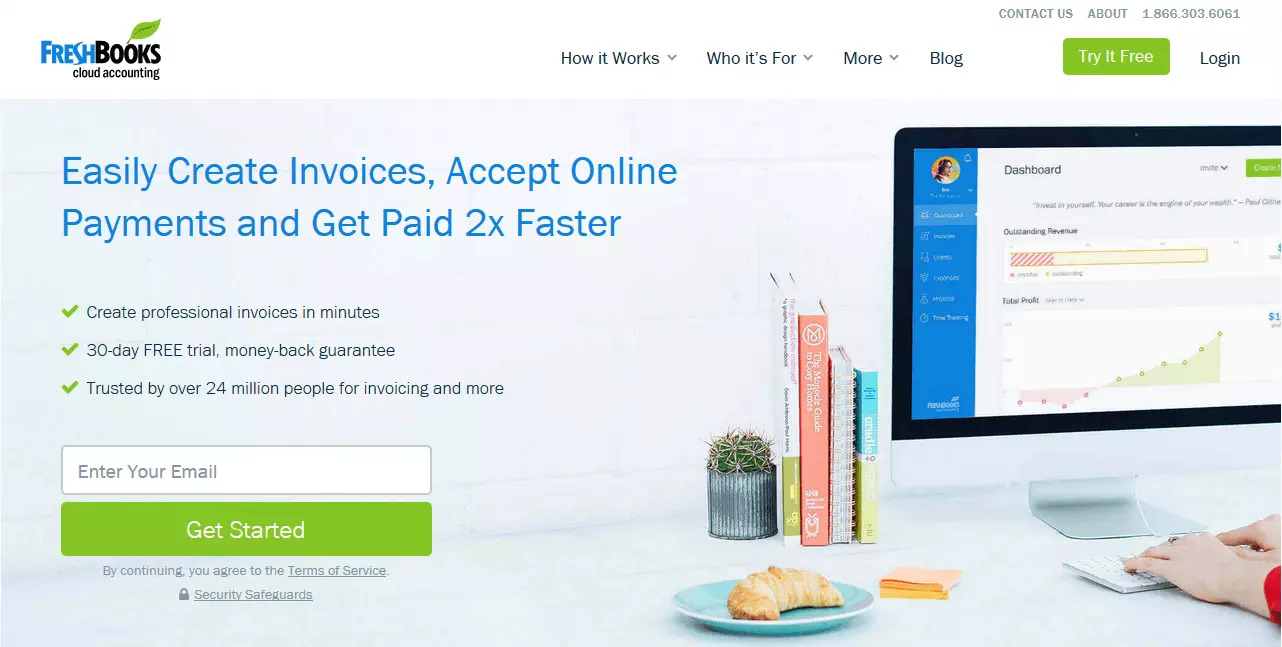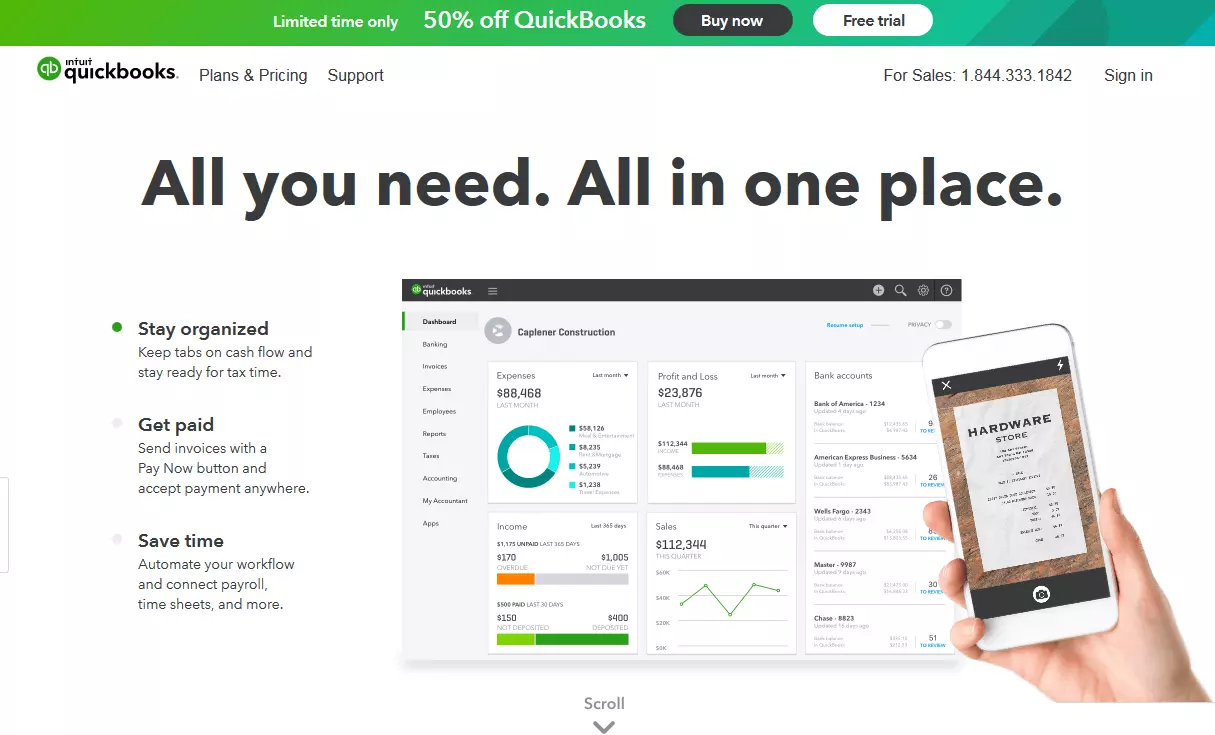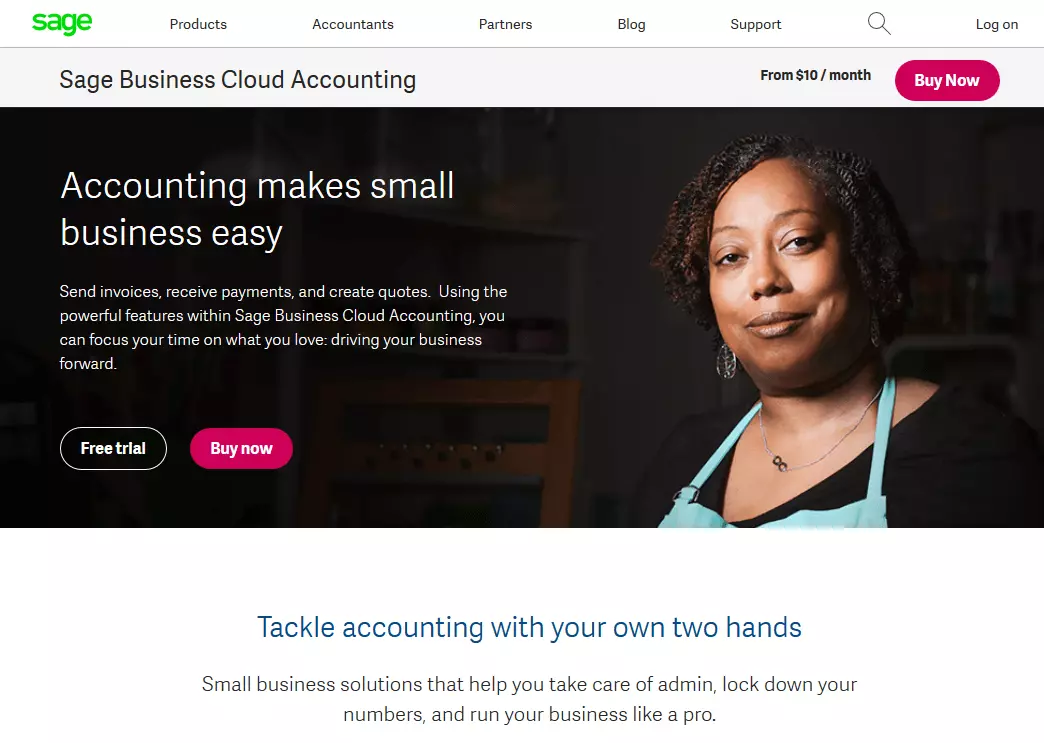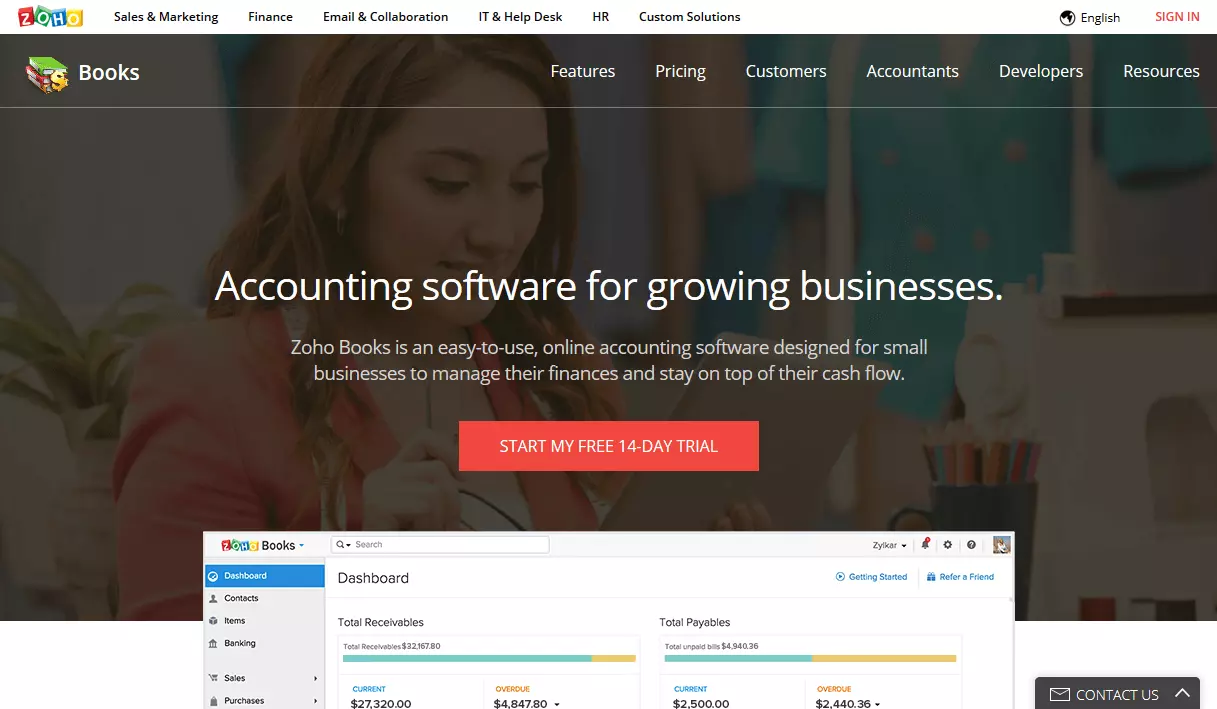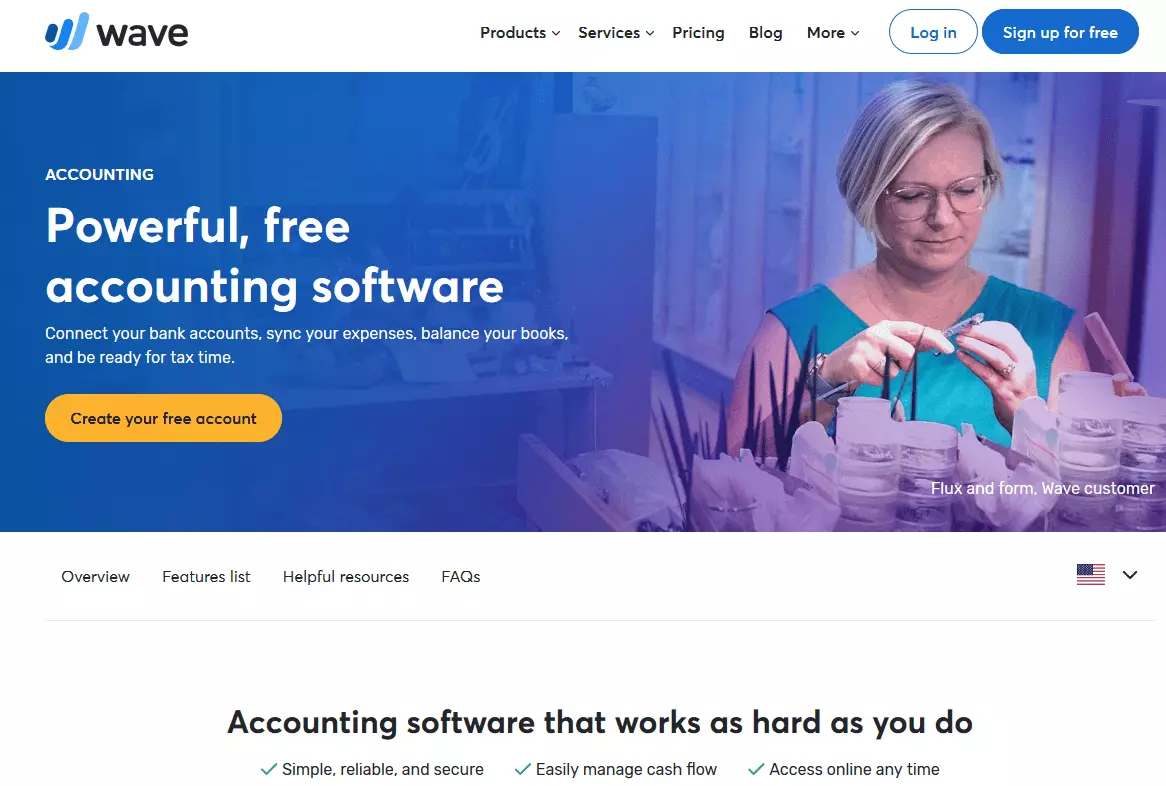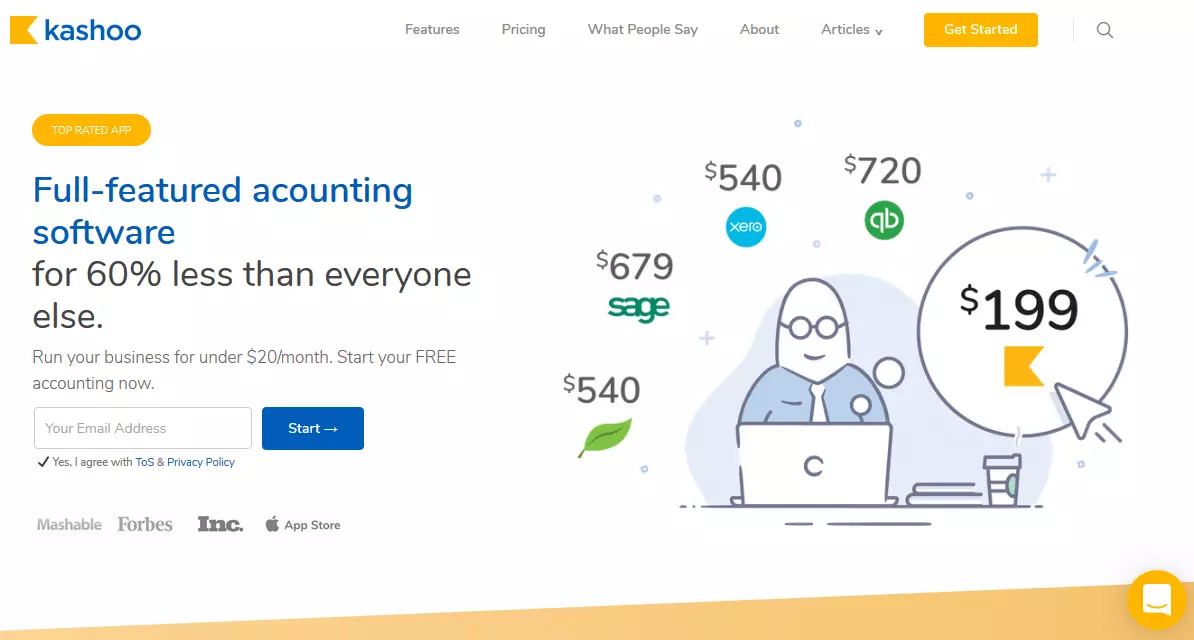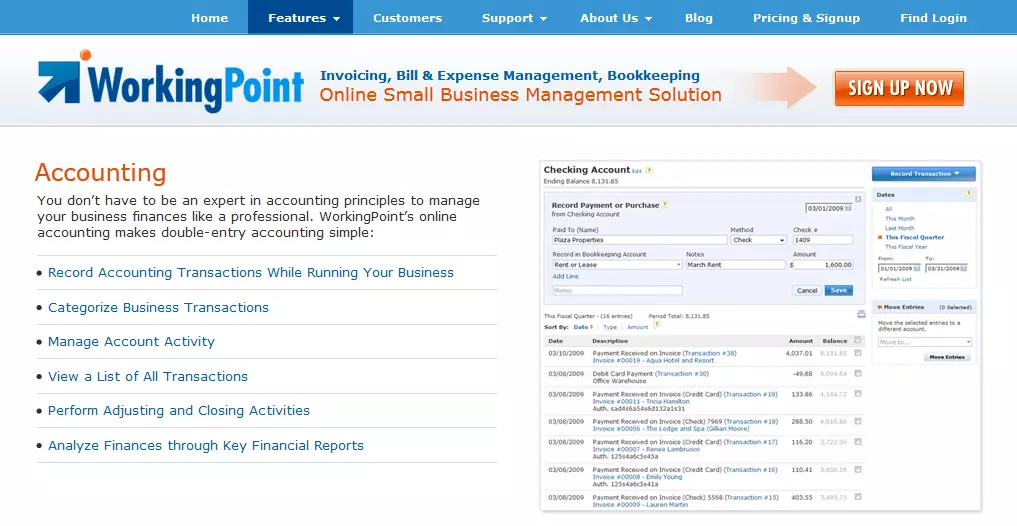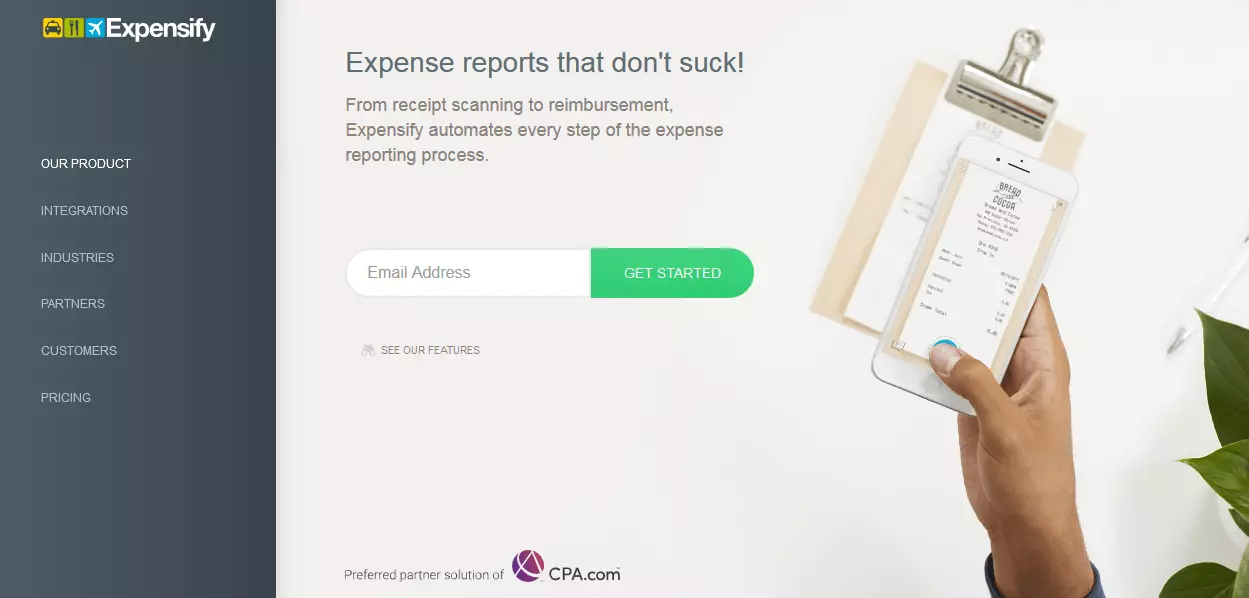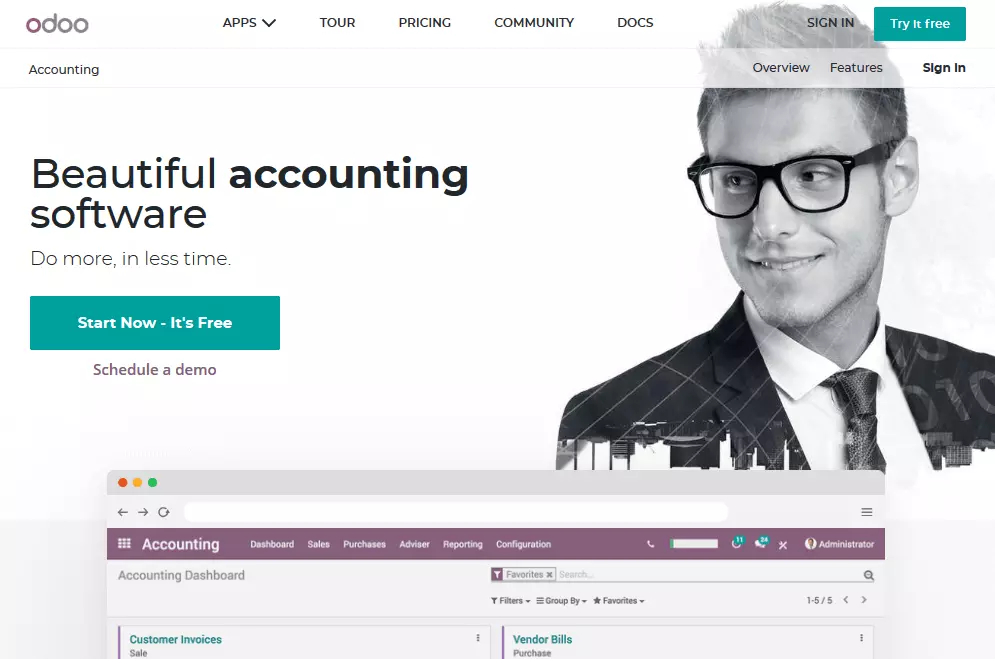The best accounting software at a glance
When it comes to business, keeping your finances in order is of utmost importance. This ensures that your invoices are sent out on time as well as being paid on time. You can also predict cash flow and have a record of your finances in case the taxman ever needs to see them.
Luckily, accounting in this day and age is a lot easier than it used to be. Nowadays there is a huge array of accounting software and the great thing is that it caters to business owners rather than accountants so it’s a lot easier to understand and barely needs any familiarization time. There are now cloud-based services, which allow you to monitor your business from anywhere on any device you’re connected to. Luckily most offer a free trial so you can try before you buy.
What different types of accounting software are available?
Accounting used to be done automatically, but now there have been so many technological advances that processes have now been automated and improved. Many can be integrated with other IT systems such as CRM software or e-commerce platforms to make tasks even easier.
Once you have an overview of the different types of accounting software available, it’s easier to decide which one is more suited to your business. Choosing the best financial management software depends on the size of your business and what it needs. The various types of software include:
Enterprise Accounting Software
This kind of software is designed for large businesses, financial companies, and banks. It can be thought of as an all-in-one system that is able to streamline time-consuming tasks. Its advanced features make light work of POS operations, customer relationship management, and comprehensive reporting. Since it comprises so many processes, it may require quite a bit of familiarization time for employees. Examples include Odoo and QuickBooks Enterprise.
Cloud Accounting Software
Many programs are available online and are accessible through the cloud. They are most popular among startups and small companies thanks to their flexibility and low price. Cloud solutions are easier to implement, but are less secure than other options since your data is processed in the cloud. This type of software enables you to access data on the go and easily share it with others. Examples include Xero, FreshBooks, and QuickBooks.
Payroll and Accounting Software
This kind of software appeals to small companies since it can be used to calculate bonuses, automate year-end reporting, and create pay slips. These programs can store your company’s financial data and provide forecasts. Some are so advanced that there’s no need for you to understand how taxes work. This option is often targeted by cyber criminals and has an increased risk of data loss and theft due to the simplicity.
Installed Accounting Software
These are ideal for startups and small companies since they come in a CD or DVD format, meaning it doesn’t matter if you have unreliable internet or no connection at all. They might be easy to install, but can’t be used remotely or even customized. You also cannot share data since it is saved on physical devices.
Commercial Off-The-Shelf Software
Also known as “COTS”, these programs are built and delivered via a third-party provider. They are mostly designed for specific industries and cannot be customized. Some programs are available online and can be accessed on the provider’s website. Although this software is mainly aimed at large businesses, freelancers and small companies can also make use of the basic accounting plans.
What should you consider when choosing accounting software?
Every business is different and that is why there isn’t one type of accounting software to suit everyone. When considering which software to choose, keep these points in mind:
- Can the system calculate all payroll requirements (PAYE, annual leave, etc.)?
- Can the system track stock, orders, jobs, and anything else you might need?
- Can the system handle multiple bank accounts?
- Can the system work with other computer systems e.g. online payments?
- Can the system handle foreign currency if you need it to?
- Can the system keep records on customers including what they buy, how often, and when?
Here are ten of the best accounting software on the market
With so many different offers on the market, it can be quite daunting trying to choose the right bookkeeping software for your company. We’ve narrowed it down to the ten best options to make it a little easier for you to make your decision.
FreshBooks
FreshBooks was founded in 2003 and has its headquarters in Ontario, Canada. It’s featured in Forbes, Bloomberg, The New York Times, and CNN. The great thing about FreshBooks is that it’s suitable for the self-employed as well as agencies and larger companies. Its features include invoices, expenses, time tracking, projects, payments, estimates, and reporting. You can try the software free for 30 days or jump right in and purchase one of the plans: Lite ($15/month for 5 clients), Plus ($25/month for 50 clients), or Premium ($50/month for 500 clients).
| Advantages | Disadvantages |
| 30-day free trial available | Lacks enterprise-grade capacity |
| Detailed client tracking | Invoices aren’t transferred: must be entered manually to make any changes |
| Optimized project management | Single user: costs $10 for each additional user |
| Sophisticated time tracking | Quite expensive compared to others on market |
| Easy to use and get familiarized with |
QuickBooks
The US company, Intuit, released QuickBooks Online, which offers four different packages: three for small businesses, and one for freelancers. Simple Start is $20/month, Essentials is $35/month, Plus is $60/month, and Self-Employed is $10/month. The company regularly has a 50% off sale so their packages are often half price. There’s also a 30-day free trial option. With QuickBooks, you can track income and expenses, capture and organize receipts, invoice and accept payments, run basic reports, and lots more. So far, the software has over 5.6 million customers globally.
| Advantages | Disadvantages |
| Easy mobile inventory scanning | Is quite expensive, especially upgrade fees |
| Ability to customize invoices | The user’s work must be adapted to the software’s needs |
| Free 30-day trial | Features better suited to larger businesses |
| Minimum accounting knowledge is required | Extended outages |
| Easy to use; uses familiar applications | Limitation on number of users |
| Flexible with third party applications | Lack of direct professional support |
Xero
Xero is a New Zealand-based company, which offers cloud-based accounting software for freelancers, and small to medium-sized businesses. If you already use QuickBooks, it’s possible to convert these files to Xero if you prefer to use this software instead. The packages are Starter ($9/month), Standard ($30/month), and Premium 10/20/100 ($70/$90/$180/month). These packages enable you to send invoices and quotes, enter bills, reconcile bank transactions, organize payroll (from Standard onwards), and work with multiple currencies (Premium 10 version onwards). You can also make use of the 30-day free trial.
| Advantages | Disadvantages |
| Many versions to choose from | Limited base-level version |
| Payroll capabilities | Expensive higher-level versions |
| Free 30-day trial | Mediocre customer support |
| User-friendly and easily accessible | Slow when high number of transactions |
| Can be integrated with other cloud applications | Initial set-up and linking accounts is quite challenging |
| Safe data backup |
Sage Business Cloud Accounting
The Sage Group is currently the UK’s second largest technology company and has an accounting software on the market: Sage Business Cloud Accounting. This accounting software for small businesses can help you improve your cash flow with invoices, payments, and expense tracking. By facilitating many processes such as admin and automating routine tasks, this means you have more time to concentrate on other aspects of your business. You can try out the software for 30 days free, or buy one of the packages: Accounting Start for $10/month or Accounting for $25/month.
| Advantages | Disadvantages |
| Easy to add people and find others’ accounts | Server often overloaded: Sage not reachable |
| Excellent customer support | Upgrading is an additional cost |
| Free 30-day trial | Difficult to import data |
| Easy to use; not much familiarization time | Not compatible with Mac, iPad, or iPhone |
| Easy to export to Excel |
Zoho Books
Zoho Books with its US headquarters in California, provides accounting software for small businesses as well as medium-sized ones to help them grow and stay on top of their cash flow. After the 14-day free trial, you can choose from the Basic ($9/month), Standard ($19/month), or Professional ($29/month) package, and if you buy the yearly plan, you get two months free! Even the cheapest plan includes bank reconciliation, custom invoices, projects and timesheets, expense tracking, sales approval, as well as recurring transactions.
| Advantages | Disadvantages |
| Good support | Unsuitable for large businesses |
| Very affordable | Fewer integrations that competition offers |
| Free 14-day trial | No payroll services |
| Easy to use; not much familiarization time | No budgeting feature |
| Add-on features available to expand | |
| Operates in multiple languages |
Wave
Wave is a little bit different from the other options in that it doesn’t cost a cent. It’s been named the “Best free accounting software for businesses” by several different companies. This free accounting software has no hidden charges and has just as many features as the fee-based alternatives. Users can expect features such as bill and invoice reminders, instant updates for invoicing, payroll, and payments data, income and expense tracking, and many more. It’s also possible to run multiple businesses in one account and accept payments in foreign currency.
| Advantages | Disadvantages |
| Remains free | Unsuitable for large businesses |
| Easy to use: user-friendly interface | No tax support |
| Good customer support | No credit notes feature available |
| Simple setup | Slow loading times |
| Accepts payments in foreign currency | No cash-basis accounting |
| Customizable add-ons available |
Kashoo
Kashoo was released in 2008 and claims to be “designed for business owners, not accountants” and uses easy-to-understand language to help you navigate the software more easily. The accounting software can handle your invoicing, expense tracking, and double-entry bookkeeping on your computer, iPhone, or iPad. The most popular package is $16.65 per month, with the first 14 days being free. A money-back guarantee can encourage even the most skeptical of people to take the plunge. There’s also a “pay as you go” option, costing $29.95 per month.
| Advantages | Disadvantages |
| Cheap compared to the alternatives | No automatic payment reminders |
| Banking integration: connects to over 5000+ banks | Mobile app doesn’t have all features of the web-based program |
| Permission-based sharing: collaborate with employees, business partners, accountants | Not suitable for medium to large businesses |
| Quick-entry feature: enter data in one click | May lack certain features for more specific accounting needs |
| Unlimited users | Limited integrations and limited mobile apps |
| 14-day free trial |
WorkingPoint
WorkingPoint’s mission is to “help small business owners establish, manage, and grow their companies by providing the best online business management systems, content and community”. The two plans, Lightning ($9/month) and Thunderstorm ($19/month) include double-entry bookkeeping, standard financial reports, payroll service, cash management, bills and expense tracking, and many more. The 30-day free trial can help you decide if this accounting software is for you. WorkingPoint has also formed strategic alliances with world famous companies such as PayPal, Dropbox, and Etsy in order to offer the best solutions and services.
| Advantages | Disadvantages |
| Cheap compared to the alternatives | Difficult to navigate at first |
| Customizable business dashboard | No mobile app: purely browser-based |
| 30-day free trial | Too basic: better for individuals rather than businesses |
| Schedule C and estimated quarterly tax payments | PayPal transactions don’t count as fees |
| Double-entry bookkeeping | Sometimes runs slowly |
Expensify
Oregon-based company, Expensify, offers plans that are suitable for any type of company. There’s even a plan for individuals that want a tool to help them keep on top of their own finances. This plan is free, but there’s the Team plan ($5/month) and the Corporate plan ($9/month). Both plans come with a 7-day free trial. They all offer unlimited expense reports and receipt uploads, personal reporting, the option to delegate tasks to others, as well as the ability to integrate the software with other accounting software. The popular solution boasts a “SmartScan” feature where the user simply takes a photo of a receipt and it can read information from it such as dates and prices.
| Advantages | Disadvantages |
| Easy-to-use and intuitive interface | Mediocre customer support |
| Quite inexpensive | Not fully customizable |
| SmartScan feature | Splitting expense function needs improving |
| Submitting an expense report requires little effort | Receipt scanning takes a while, sometimes can’t be read properly |
| Integrates well with other products | Can be slow when there are too many users at same time |
| 7-day free trial |
Odoo
Odoo is an all-in-one management software, founded in 2015 and suitable for freelancers and small, medium, and large-sized companies. You can pick and choose which apps you require for your business and the price will increase accordingly. The accounting app is $25/month for one user, but you can first get to grips with it thanks to the 14-day free trial. With Odoo, you can schedule a demo so that your business processes can be audited and the needs of your company can be analyzed. The timesaving tools include bank synchronization, easy reconciliation, invoicing, and managing bills and expenses. You can integrate with other applications, saving you a lot of time doing it manually.
| Advantages | Disadvantages |
| 14-day free trial | Bug fixing can take a while |
| Easily expandable with over 7,000 apps | Weak customer help and support |
| Easy to use and simple to master | Limited features |
| Open source therefore actively maintained | Expensive monthly cost |
| Double-entry accounting |
Comparison of the ten best accounting software
| Software | Suitable for | Type | Platforms supported | Price | Free trial available |
| FreshBooks | Freelancers, small-medium sized businesses | Activity tracking, billing & invoicing, client management, expense tracking | Web-based, iPhone app, Android app | $15-$50 | 30 days |
| QuickBooks | Freelancers, small businesses | Accounts receivable, accounts payable, double-entry accounting, small business accounting, etc. | Web-based, iPhone app, Android app | $10-$60 | 30 days |
| Xero | Freelancers, small-medium sized businesses | Accounts receivable, accounts payable, double-entry bookkeeping system, small business accounting, etc. | Web-based, iPhone app, Android app | $9-$180 | 30 days |
| Sage Business Cloud | Small businesses, accounting firms | CRM, payroll | Stand-alone | $10-$25 | 30 days |
| Zoho Books | Small-medium sized businesses | Double-entry bookkeeping system, invoice management, cost tracking, project management | Web-based, iPhone app, Android app, Windows Phone app | $9-$29 | 14 days |
| Wave | Entrepreneurs, freelancers, small businesses | Accounts receivable, accounts payable, double-entry bookkeeping system, small business accounting | Web-based, iPhone app, Android app | Free | n/a |
| Kashoo | Freelancers, small businesses | Invoicing, expense tracking, double-entry bookkeeping | Web-based, iPhone app | $16.65-$29.95 | 14 days |
| WorkingPoint | Small businesses | Double-entry bookkeeping, standard financial reports, payroll service, cash management, bills, expense tracking | Web-based, iPhone app, Android app | $9-$19 | 30 days |
| Expensify | Entrepreneurs, small–large businesses | Invoicing, expense tracking, receipt management, ERP integration | Web-based, iPhone app, Android app, Windows Phone app | Free-$9 | 7 days |
| Odoo | Freelancers, small-large businesses, | Performance reports, bank reconciliation, activity management, collaboration tools | Web-based, iPhone app, Android app, Windows Phone app | $25+ | 14 days |