Adding a DigiCert Seal to Your Website
Please use the “Print” function at the bottom of the page to create a PDF.
Once you've secured your domain with a GeoTrust SSL certificate, you can add a site seal to your website. The seal shows your visitors that your site is protected by an original GeoTrust certificate. GeoTrust is a DigiCert brand and one of the leading providers of SSL certificates.

The seal can be embedded anywhere on the website as a logo. When your visitors click on the seal, they will get more information about the certificate.
Requirements
- You have secured your domain with a GeoTrust Quick SSL Premium or GeoTrust TrueBusinessID SSL Certificate.
- You have access to your website's HTML code.
- You have basic knowledge of HTML/Javascript.
Here's how:
First, download the text file containing the code for the seal from your IONOS account. To display the seal on your website, paste the code from the file into the source code of your website.
Download Code for the DigiCert Seal
- Log in to your IONOS account.
Click on Menu > Domain & SSL in the title bar.
- Click on Manage in the section SSL certificates under Portfolio. The overview of your SSL certificates is displayed.
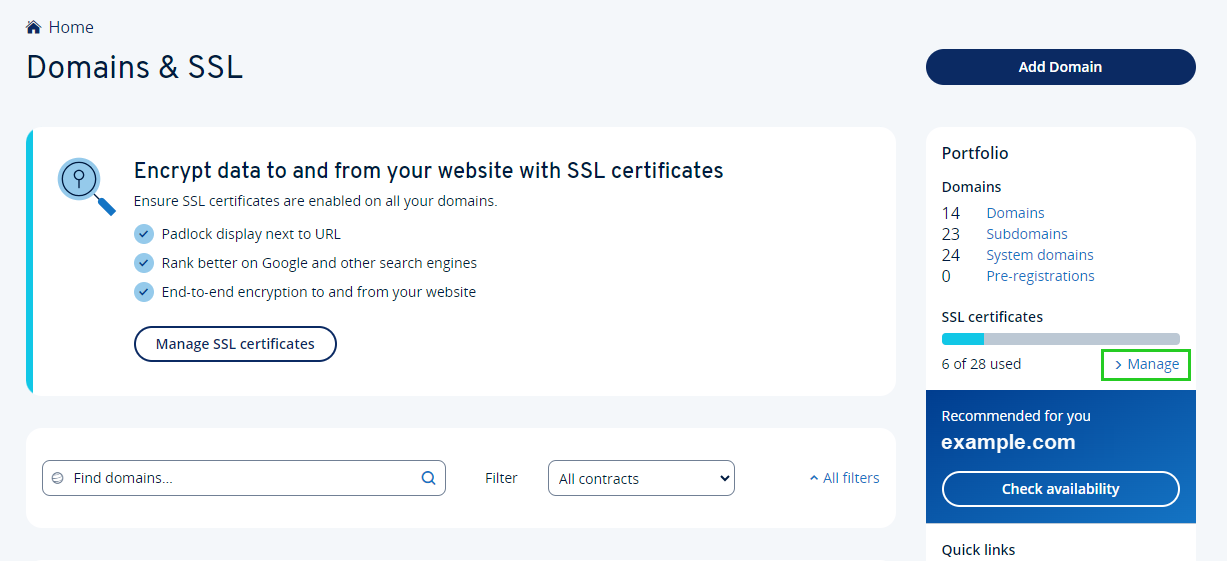
- Click on the domain for which you want to set up the seal.
The domain details are displayed.
- To download the seal, click on Download in the tab Advanced settings under Site Seal.

A text file containing the code for the seal will now be saved on your computer.
Integrating the DigiCert Seal into Your Website
Open the downloaded file with a text editor. The code for the seal consists of two code parts: HTML and JavaScript.
- The HTML code, the "div" container block, displays the DigiCert seal on your web page.
- The JavaScript code makes the seal work. For example, the code makes the seal appear on the page and shapes the "div" container block.
Adding the seal code to the website
When adding the code to your website, you have two options: You can place all the code together, or you can place the HTML code in one place and the JavaScript code in another.
Option 1: Place all the code in one place
Copy the code (HTML and JavaScript together) and paste it into your HTML document at the location where you want the seal to appear on the page.
Option 2: Place the HTML code in one place and the JavaScript code in another place.
Paste the HTML code (the "div" part of the code) into your page's code at the location in the HTML document where you want the seal to appear on the site. Then, copy and paste the JavaScript code into the HEAD section at the top of the HTML document. We recommend placing this code below any other JavaScript tags that are already on the web page.