Renewing a User-Managed SSL Certificate
Please use the “Print” function at the bottom of the page to create a PDF.
For user-managed SSL certificates
Note
SSL certificates are valid for one year. For user-managed SSL certificates, you are independently responsible for renewing the certificate.
This will extend an expiring SSL certificate for another year:
- Log in to IONOS.
- Click on Menu > Domain & SSL in the title bar.
The page listing all your domains is displayed. - Click on Manage in the section SSL certificates under Portfolio. The overview of your SSL certificates is displayed.
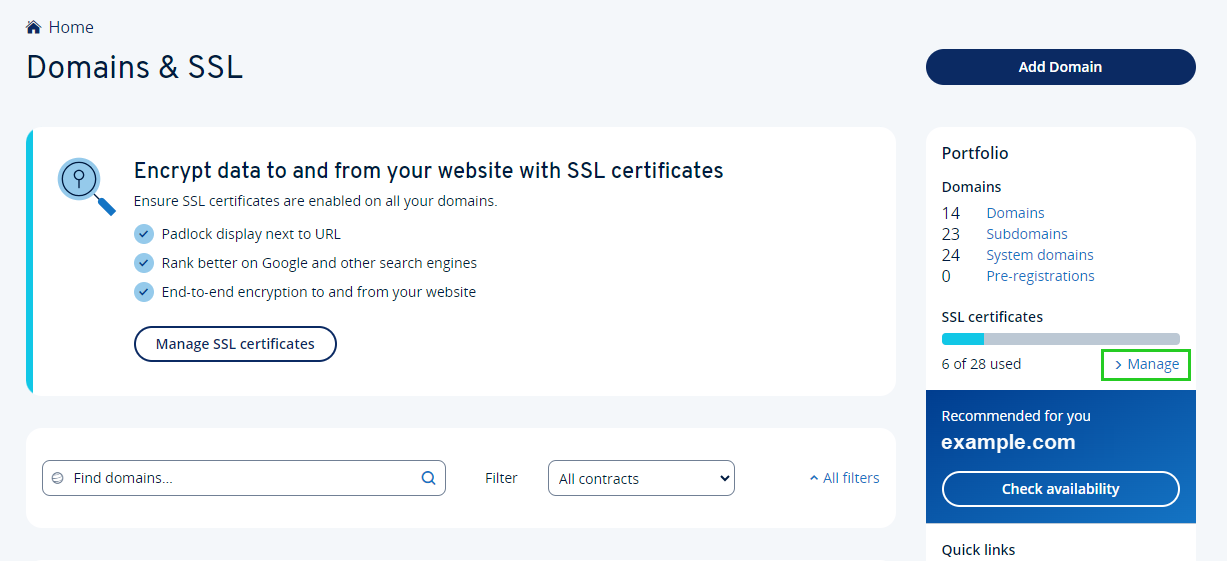
- Click on the three dots in the Actions column next to the certificate you want to renew.
- If you want to renew the certificate for the same domain, click on Renew SSL certificate.
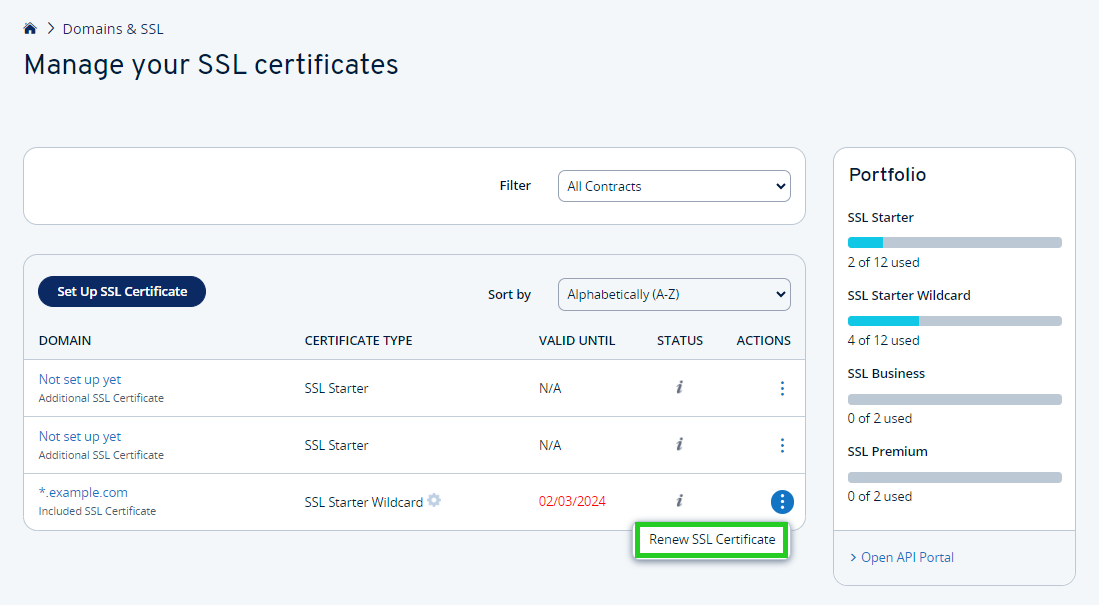
- Read and accept the terms of use.
- Click on Renew SSL certificate. The SSL certificate will be reissued. The application should be completed within a few minutes.

- Click on Download private key to save your new private key.
- You can now download the SSL certificate and install it on your server.