Reissuing an SSL Certificate / Revoking an Old Certificate
Please use the “Print” function at the bottom of the page to create a PDF.
In this article, we'll show you how to reissue an SSL certificate and then revoke the old certificate.
You may need to manually reissue your SSL certificate in the following circumstances:
- A new version of the certificate is available that includes features such as an improved signature algorithm or an increase in the encryption level.
- The private key of your SSL certificate has been compromised.
- The private key of a user-managed SSL certificate has been lost.
Please Note
- You can reissue the free SSL Starter Wildcard certificates as often as you like.
- The other SSL certificate types can be reissued up to 6 times a year.
Reissue SSL certificate
- Log in to IONOS.
- Click on Menu > Domain & SSL in the title bar.
- Click on Manage in the Portfolio tile under SSL certificates.
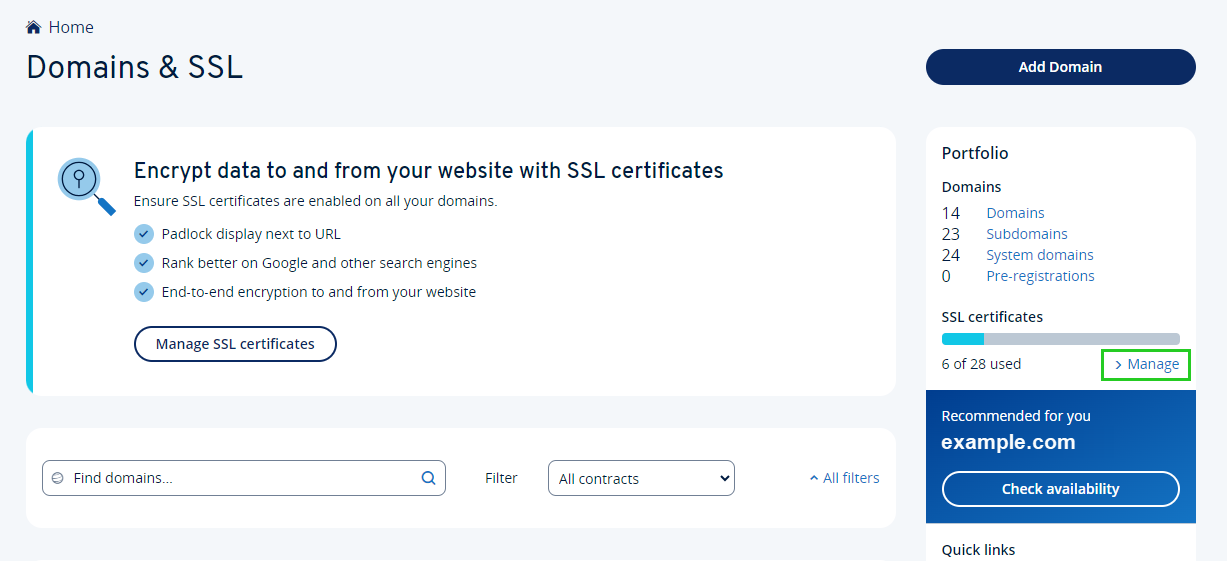
Click on the domain for which you would like to reissue the SSL certificate.
Click on the tab Advanced settings.
Click on Reissue SSL certificate.
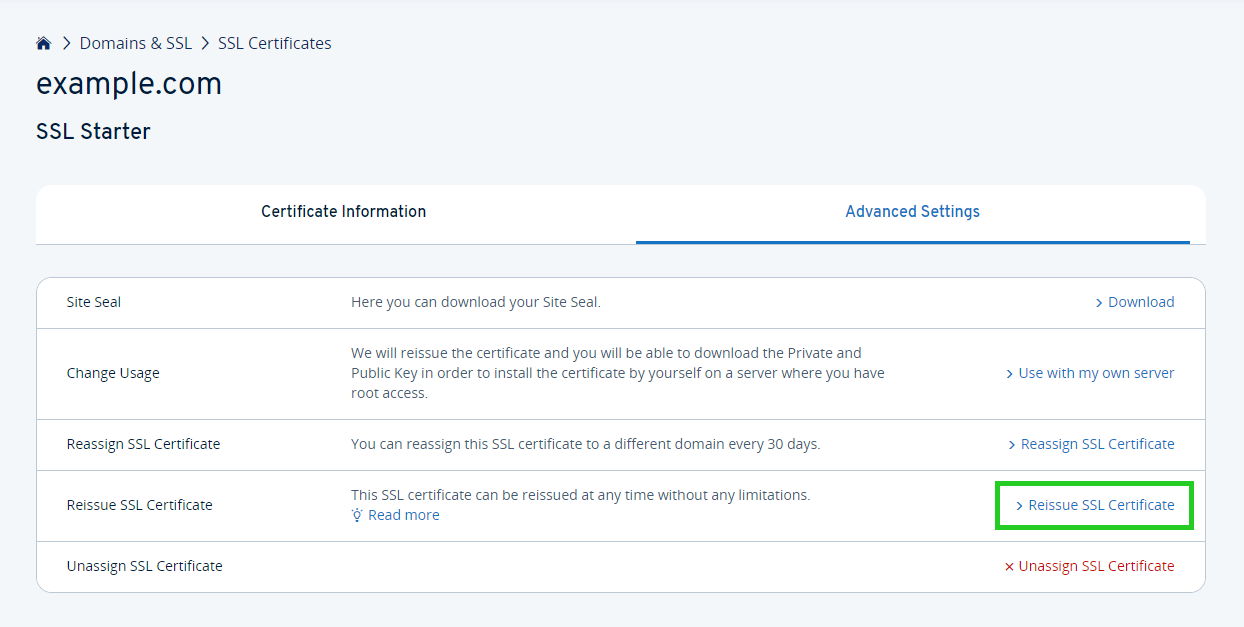
The following message is displayed: Are you sure you want to reissue the SSL certificate for [DOMAINNAME]?
- Click on Reissue SSL certificate .
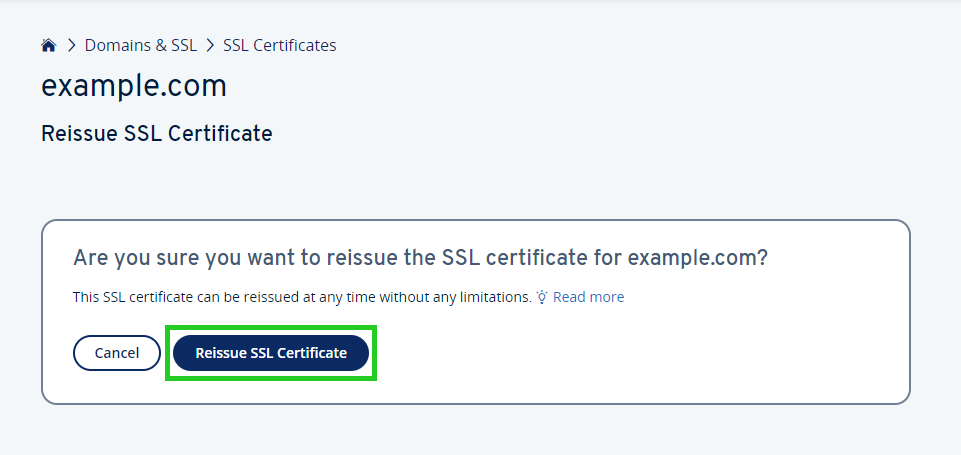
- If your certificate is a user-managed SSL certificate, you will now receive your new private key. Click on Download private key to save the private key on your computer.
This step is not necessary for SSL certificates managed by IONOS, as the newly issued certificate is automatically installed on your web space and is therefore immediately active.
The reissue normally only takes a few minutes. In the meantime, you can view the current status in the overview. As soon as the tick appears here, the newly issued certificate is active.
- Then revoke the old certificate as described in the next section of the article. As long as you do not revoke the old SSL certificate, you cannot initiate any further reissue of the certificate.
Revoke old SSL Certificate
As soon as you have reissued the certificate, you can revoke the old certificate in your IONOS account:
- On the Manage your certificates page, click on the domain whose old SSL certificate you want to revoke.
- Click on the tab Advanced settings.
Select the action Revoke old SSL certificate.
The following message is displayed: Are you sure you want to revoke the SSL certificate for [DOMAINNAME]?- Click on Revoke old certificate.
- You will then receive an email from the certification authority asking you to confirm the revocation. To complete the process, click on the confirmation link in the email and follow the instructions in the email. You will then receive an email confirming the cancellation of the old certificate.