Removing a public IPv4 or IPv6 address (VPS and migrated Cloud Servers)
Please use the “Print” function at the bottom of the page to create a PDF.
For Linux VPS, Windows VPS, and migrated Cloud Servers which are managed in the Cloud Panel
If you assign an IPv4 address and one or two IPv6 addresses to a VPS or a migrated Cloud Server, these IP addresses are automatically configured in the operating system. These IP addresses are automatically removed from the operating system configuration when you delete them in the Cloud Panel. This article explains how to do this.
Note
If you have assigned two IPv4 addresses and at least one IPv6 address to a VPS or a migrated Cloud Server and configured these manually in the operating system, you must remove these IP addresses manually. You can find instructions on how to do this in the following article:
To delete one or more IP addresses in the Cloud Panel:
- Log in to your IONOS account.
Click Menu > Servers & Cloud in the title bar .
Optional: Select the desired Server & Cloud contract.
Activate the desired server in the Infrastructure > Server area.
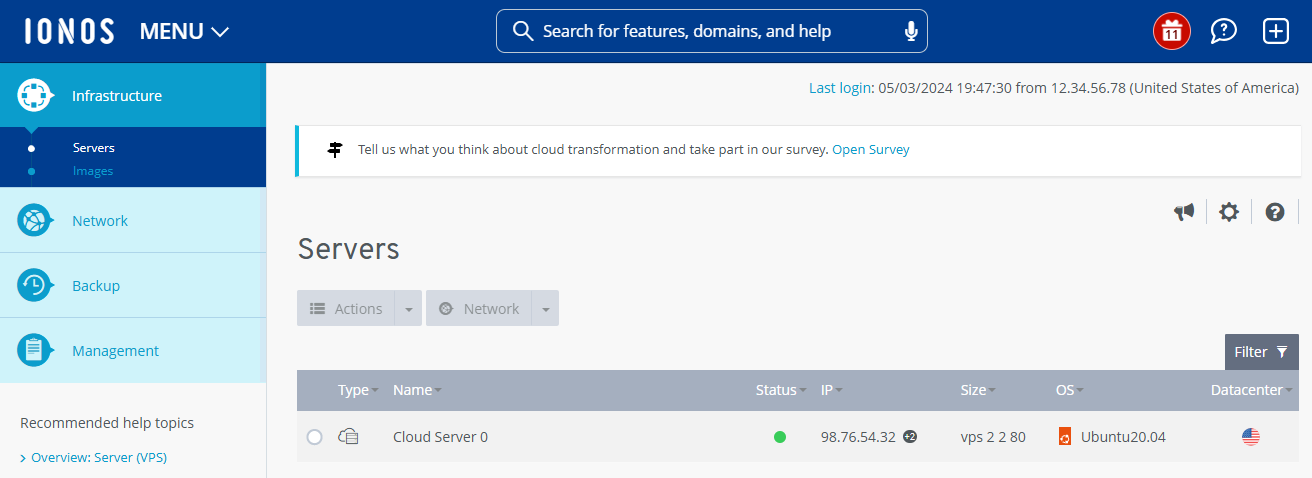
- Scroll to the IP area.
- Click on the pencil icon in the IP area.
- Activate the IP address to be deleted and click on Delete IP address.
The IP address is deleted.