Releasing an IP address
Please use the “Print” function at the bottom of the page to create a PDF.
For Cloud Servers, migrated Cloud Servers, VPS, Dedicated Servers, and Server Power Deals that are managed in the Cloud Panel
This article explains how to release an IP address in the Cloud Panel. This is necessary in order to be able to assign an already assigned IP address to another server. To do this, proceed as follows:
- Log in to your IONOS account.
In the title bar, click on Menu > Servers & Cloud.
Optional: Select the desired Server & Cloud contract.In the navigation bar on the left, click on Network > Public IP.
Activate the desired IP address.
In the Configuration area, click on the pencil icon next to the Assigned to: menu item.
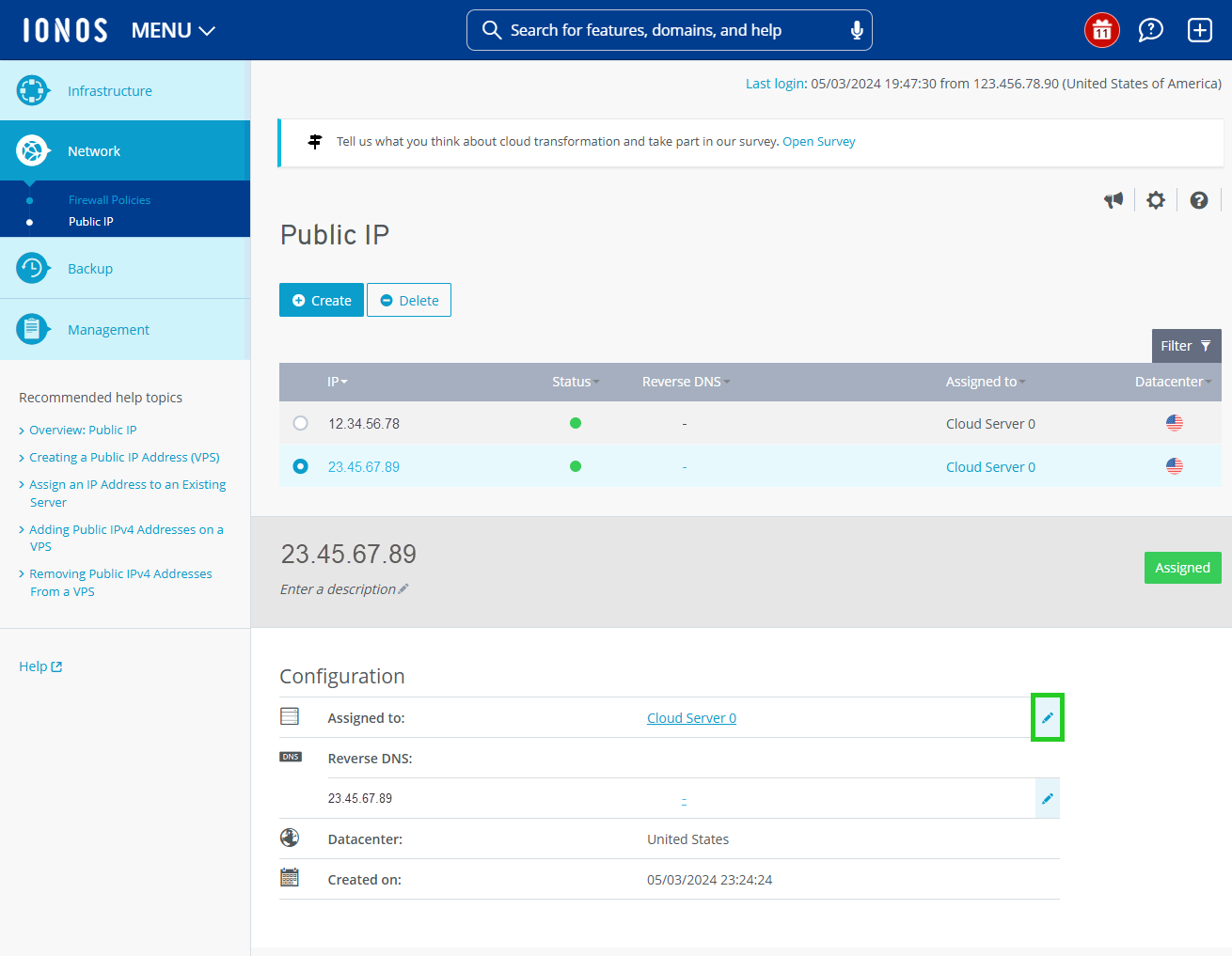
If you are using a migrated Cloud Server, click on the Not Assigned button. If you are using a VPS, click on the Unassigned button. If you are using a Cloud Server or a Dedicated Server, click on Unassigned.
Click on Save changes.
The IP address is available again. It can be assigned to a new server.