Order an Additional IP Address
Please Note:
The text on this page was translated by translation software. A revised version from our editors will be available soon.
Please use the “Print” function at the bottom of the page to create a PDF.
For Dedicated Servers, Server Power Deals and Value Dedicated Server managed in the server administration of the IONOS account
This article explains to you how to order additional IP addresses for your server via the IONOS. server contracts already include an exclusive IP address. If you need additional IP addresses, you can simply order them via your IONOS. How to order an additional IP address:
- Log in to your IONOS account.
Click Menu > Server & Cloud in the title bar.
Optional: Select the desired Server & Cloud contract.The server management opens
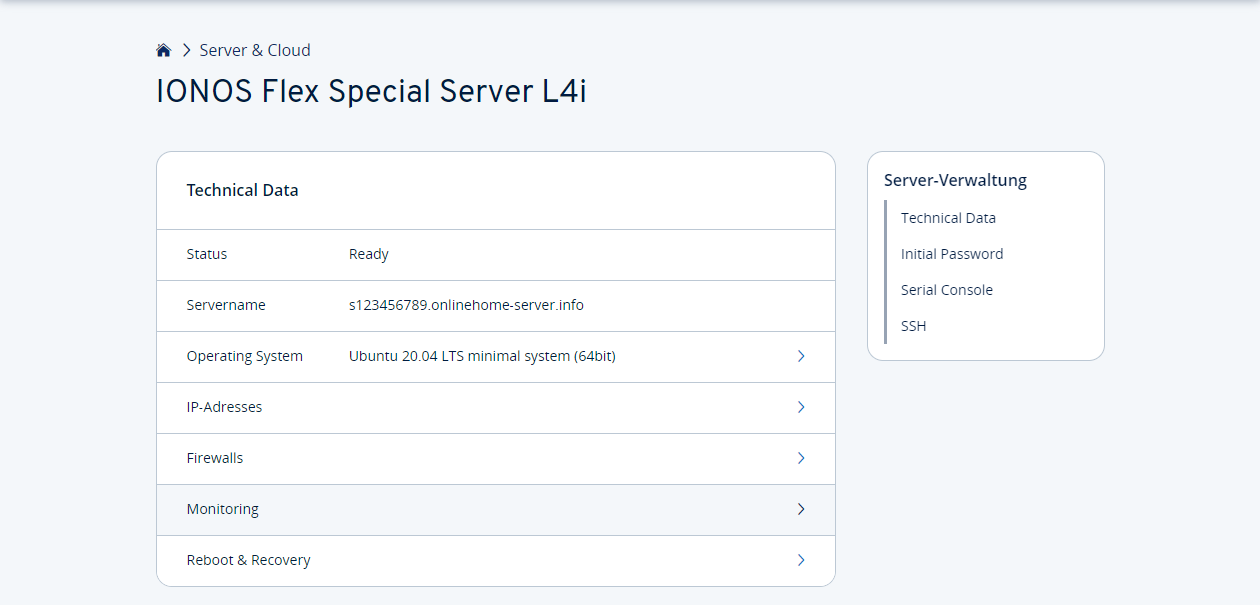
- Click on IP addresses.
- Click on New IP address and then on IPv4 address.
- Accept the terms and conditions.
- Carry out the remaining order steps until completion by clicking the Buy now button
The IP address will now be set up for you.
Note
After you have been assigned an IP address, you will need to set it up on the server before using it.