Restarting your server (VPS and migrated Cloud Servers)
Please use the “Print” function at the bottom of the page to create a PDF.
For Linux VPS, Windows VPS, and migrated Cloud Servers managed in the Cloud Panel
In this guide you will learn how to start or restart your VPS or migrated Cloud Server.
To reboot your server:
- Log in to your IONOS account.
Click Menu > Server & Cloud in the title bar. If you have multiple contracts, select the desired Server & Cloud contract.
In the Infrastructure > Servers section, select the desired server.
Click Actions.
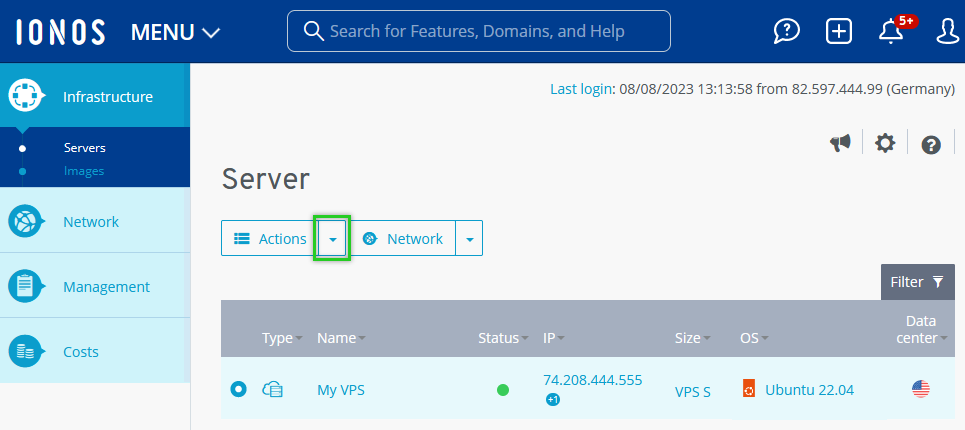
Click Restart.
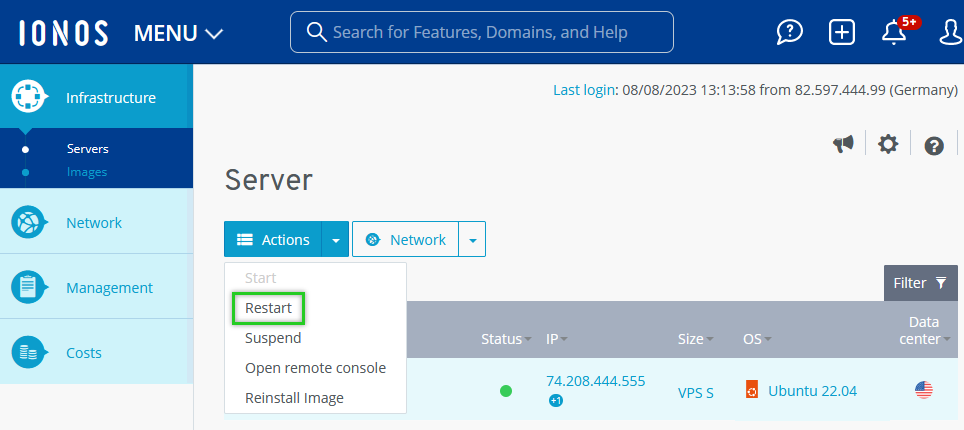
Click Yes.
The server will now be restarted.