Cancelling an IONOS Contract
Please use the “Print” function at the bottom of the page to create a PDF.
You can cancel your IONOS contract(s) at any time right in your account. This way, you won't need any additional steps and can make sure that all required data such as contract and customer number are included in the cancellation request.
Please Note
- If there are no other contracts under your customer number, you will no longer have access to your IONOS account after the cancellation takes effect.
- If you are a personal (non-business) customer, please take note that you will only receive your IONOS invoices by email if you have given us your consent to send the invoices. Accordingly, we recommend that you check that you have all your invoices before the cancellation date. If not, please remember to download your invoices from your account in time.
- For your security: If you have activated Domain Guard to protect one or more domains, the protection must be deactivated first before you could cancel the contract in which Domain Guard is included or the add-on.
Cancellation Through Your IONOS Account
To cancel a contract or additional features/services:
- Log in to your IONOS account.
- In the title bar, click Menu > My Account.
- Under Contracts and Subscriptions, click Display
- In the Services column, click the name of the contract you want to cancel.
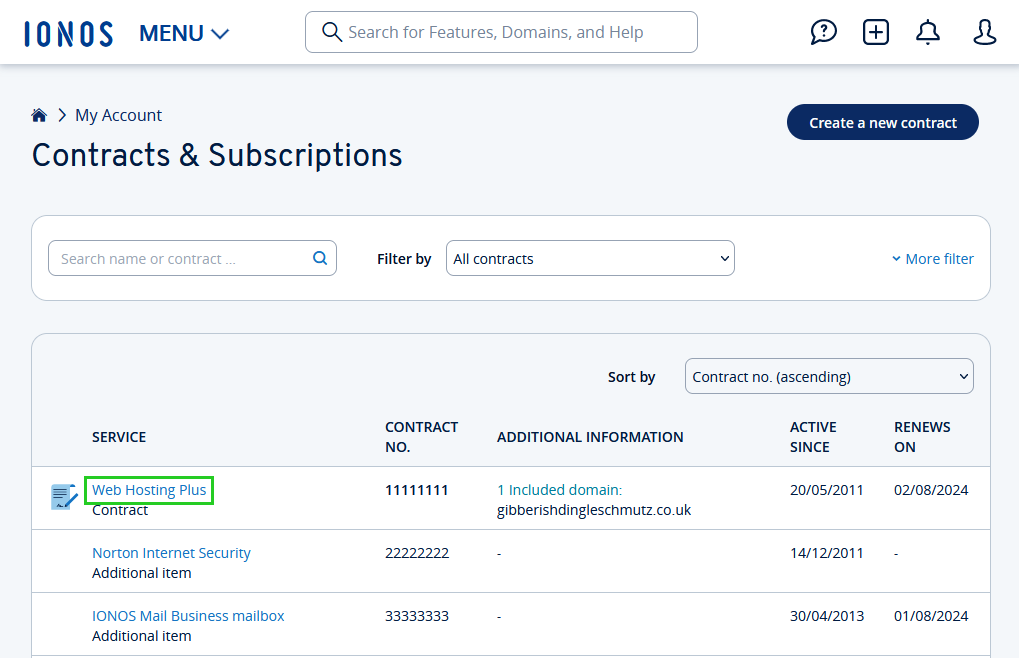
The contract details are displayed.
Click Cancel Contract.
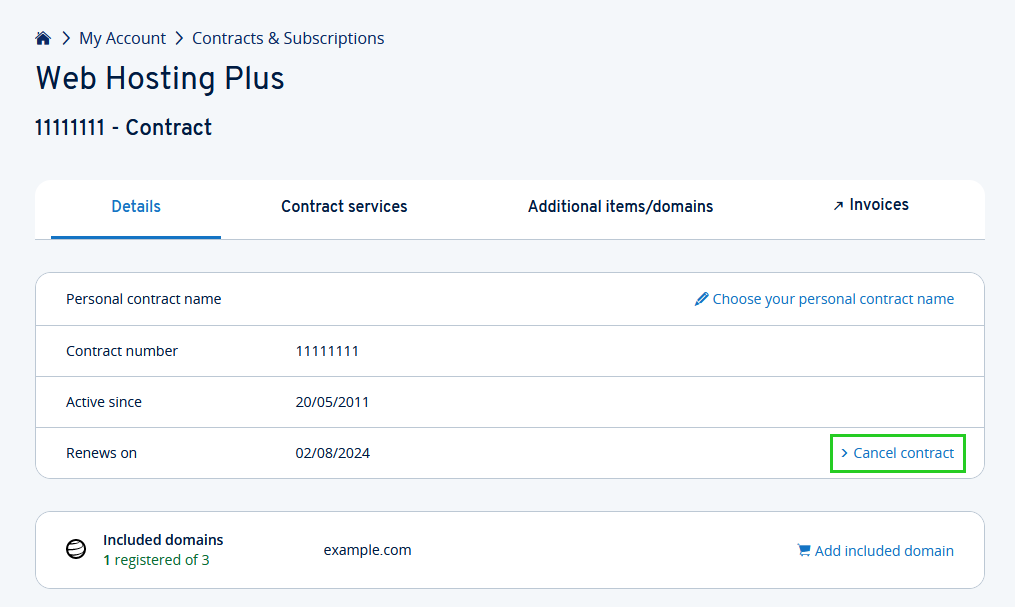
In the Cancel this entire contract tile, click Select.
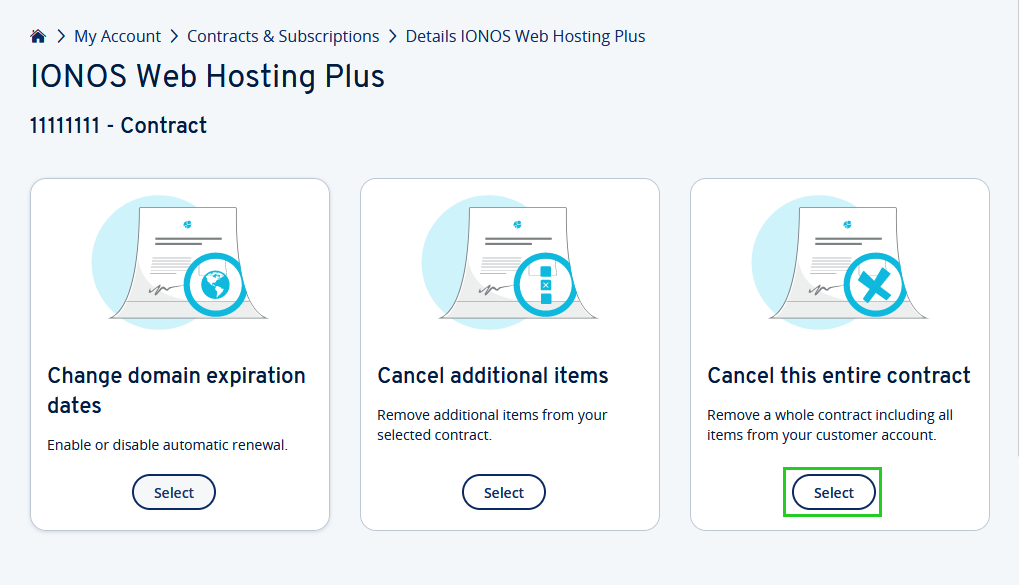
Select the reason for your cancellation and click Next.
Optional: Depending on the items included in your contract (domains or options), you may need to select specific cancellation details - such as cancellation date or cancellation type. In addition, the cancellation date is displayed. Click Next.
The Important Notes page for your cancellation is displayed. To continue the cancellation, click Cancel Contract Now. The cancellation confirmation or cancellation reservation information is displayed.
Please Note
Your security is very important to us. For this reason, it is possible that your cancellation must be confirmed by telephone under certain conditions. You can enter your callback number directly in the cancellation dialog or contact IONOS customer service yourself. In this case, please note that your cancellation notice must be activated within 14 days. Otherwise, the contract will resume.
This article did not help you or you need help on another topic?