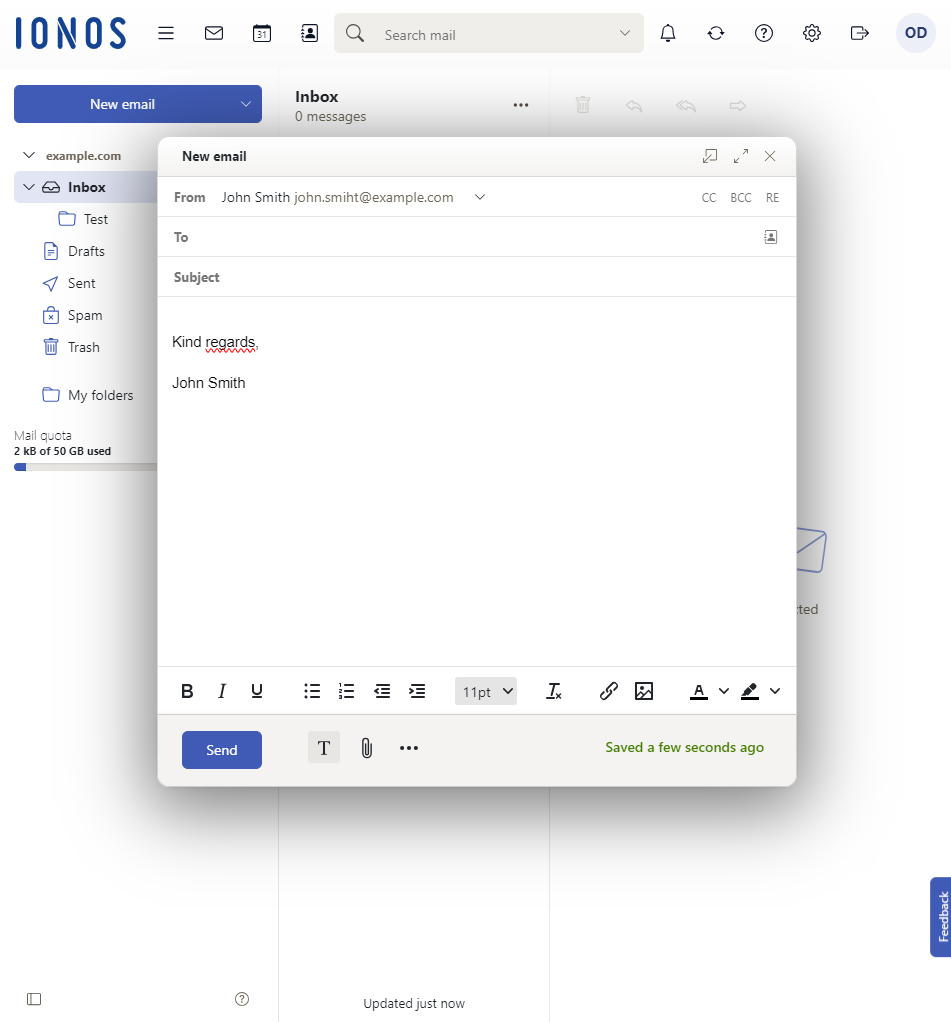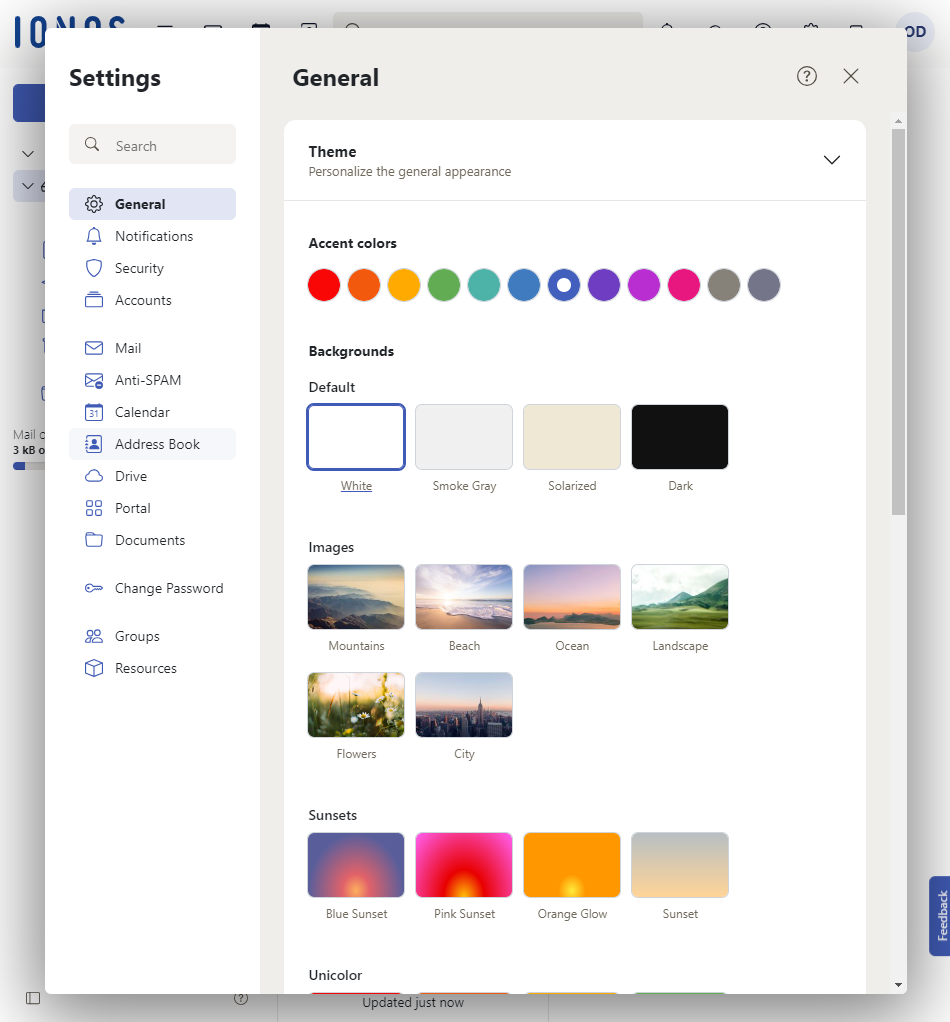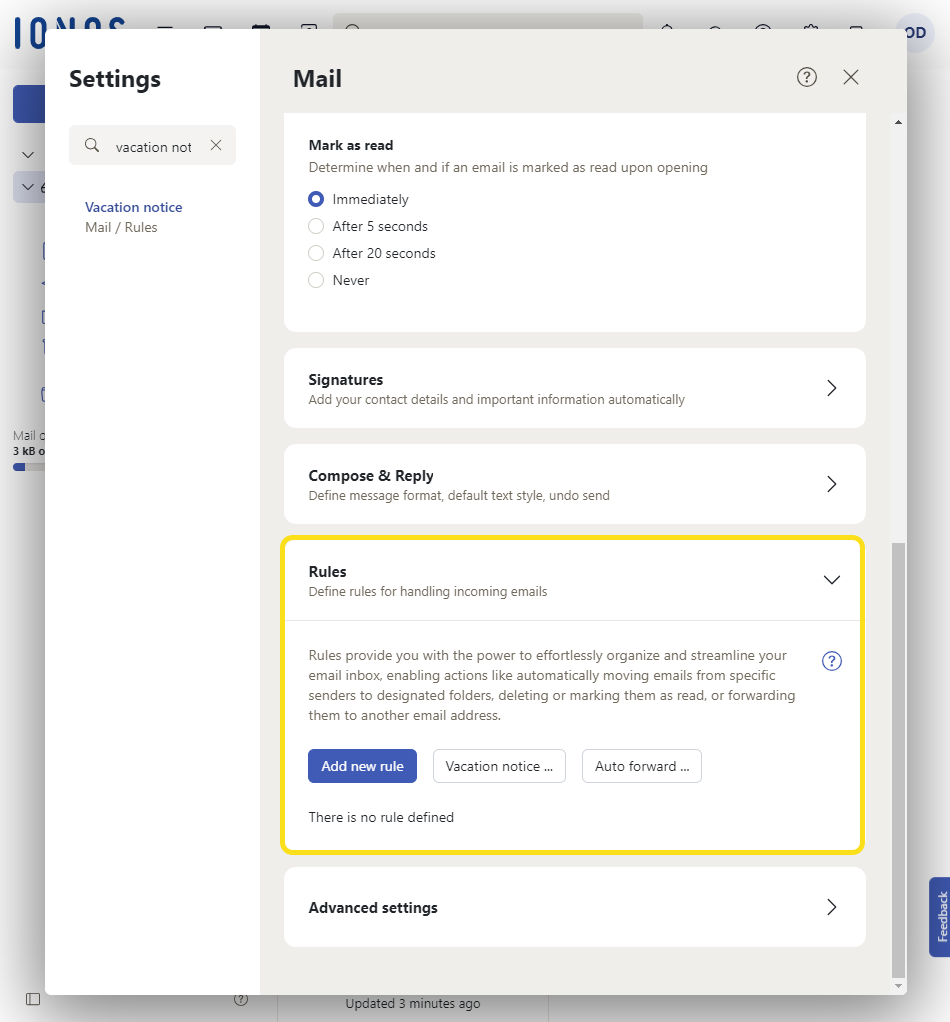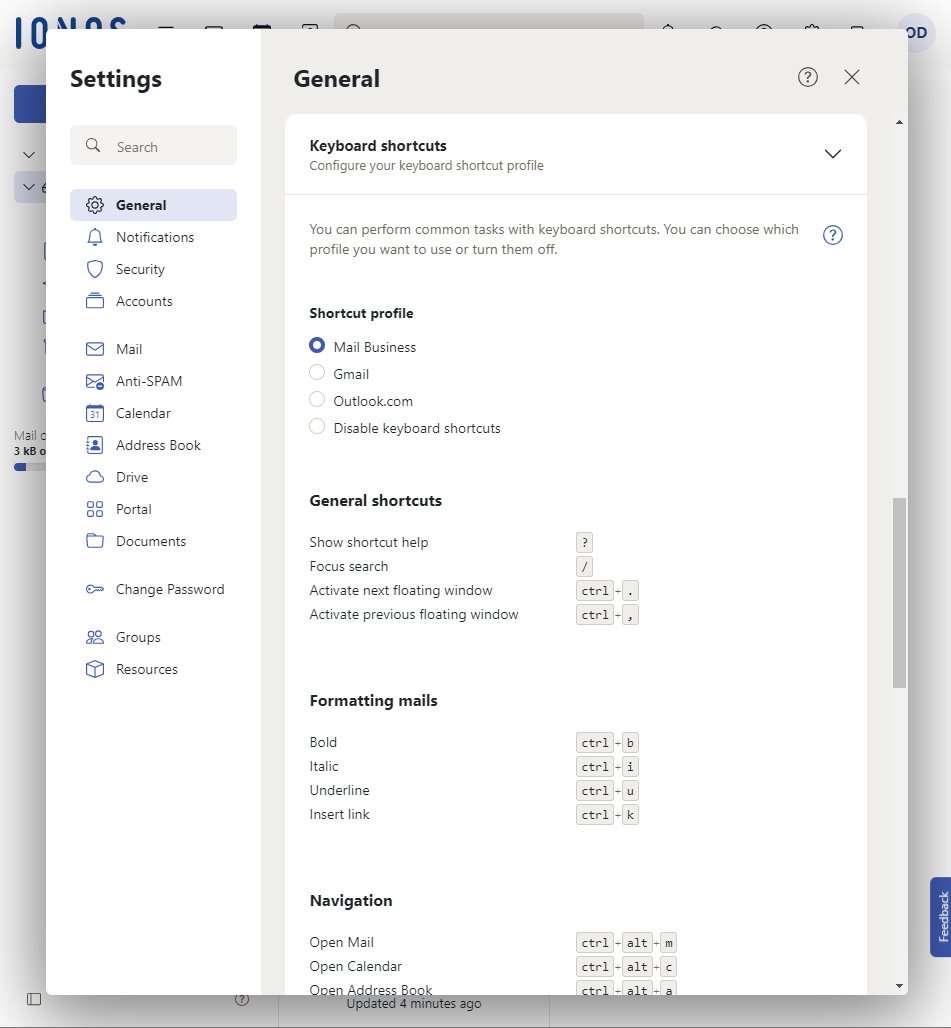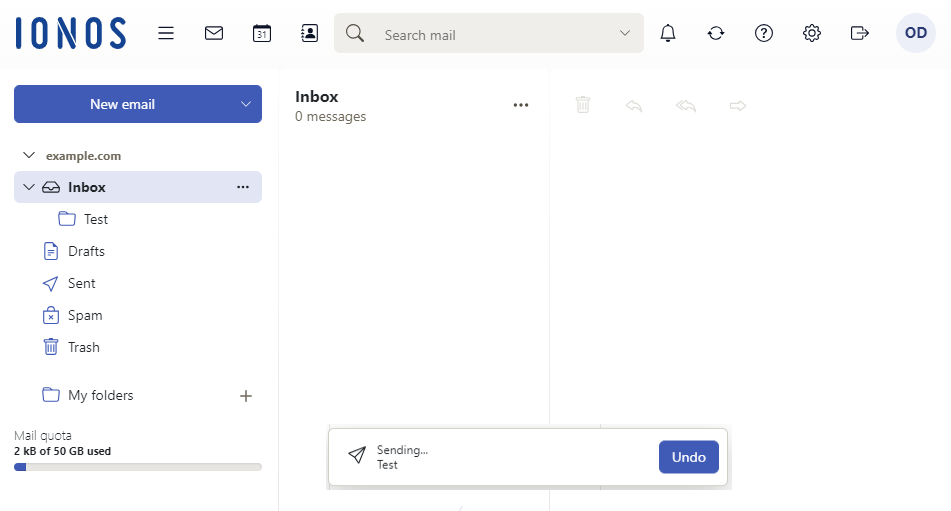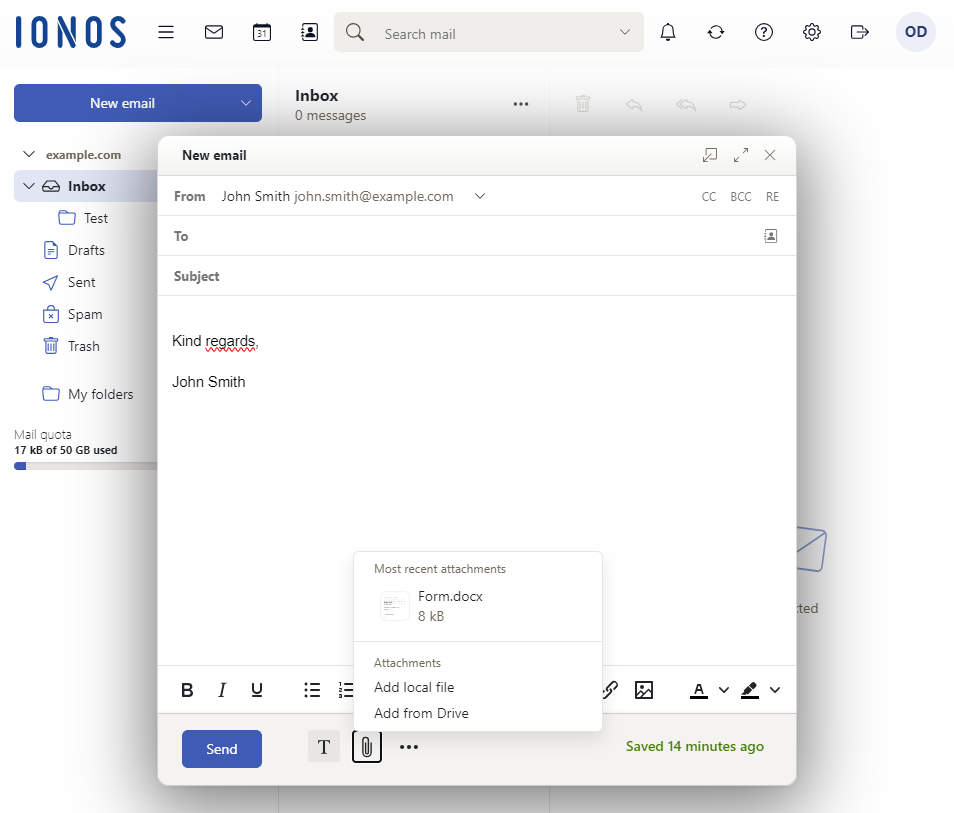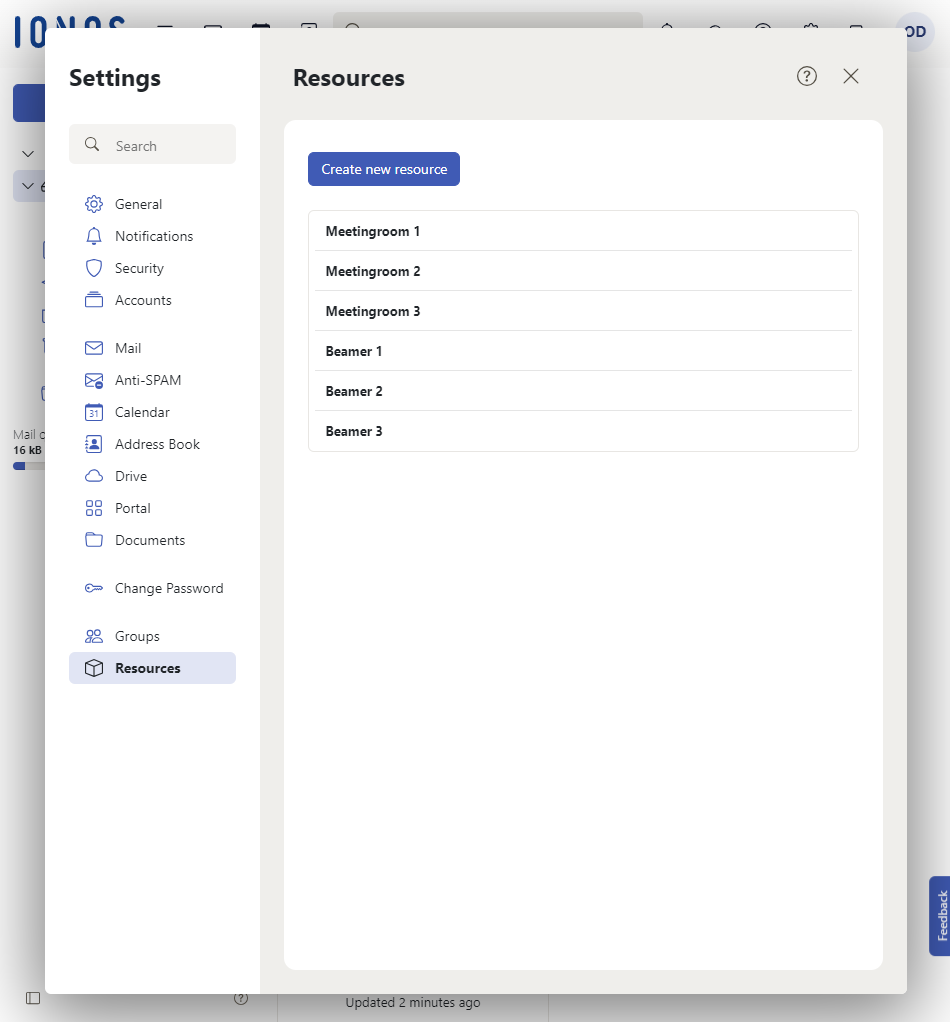Overview of the New Webmail Interface
Get started easily
Updated user interface and settings, customized themes and colors, forward and backward navigation system, keyboard shortcuts, undo function for sending emails, option to add attachments from existing emails and management of shared resources.
These are the most important new features of the IONOS Webmail.
Discover all the new functions of our tool below.

New AI Email Assistant Feature
With the innovative AI Email Assistant feature, you can write, translate and summarize your emails quickly and easily thanks to the support of artificial intelligence. Optimize your workflows, save precious time and improve the efficiency of your email communication. Please note that the AI Email Assistant is a paid add-on plugin and is not included in the standard version of Webmail. To learn how to add it, click here.