Upgrading Mail Basic to Mail Business in the Control Panel
Please use the “Print” function at the bottom of the page to create a PDF.
If you want to use your current Mail Basic mailbox with the advantages of Mail Business, you can simply upgrade the email account. Your emails, data, and settings will remain unchanged.
Simply follow the steps below.
Guided Steps
- Next, click the crown icon next to the email address you want to upgrade.
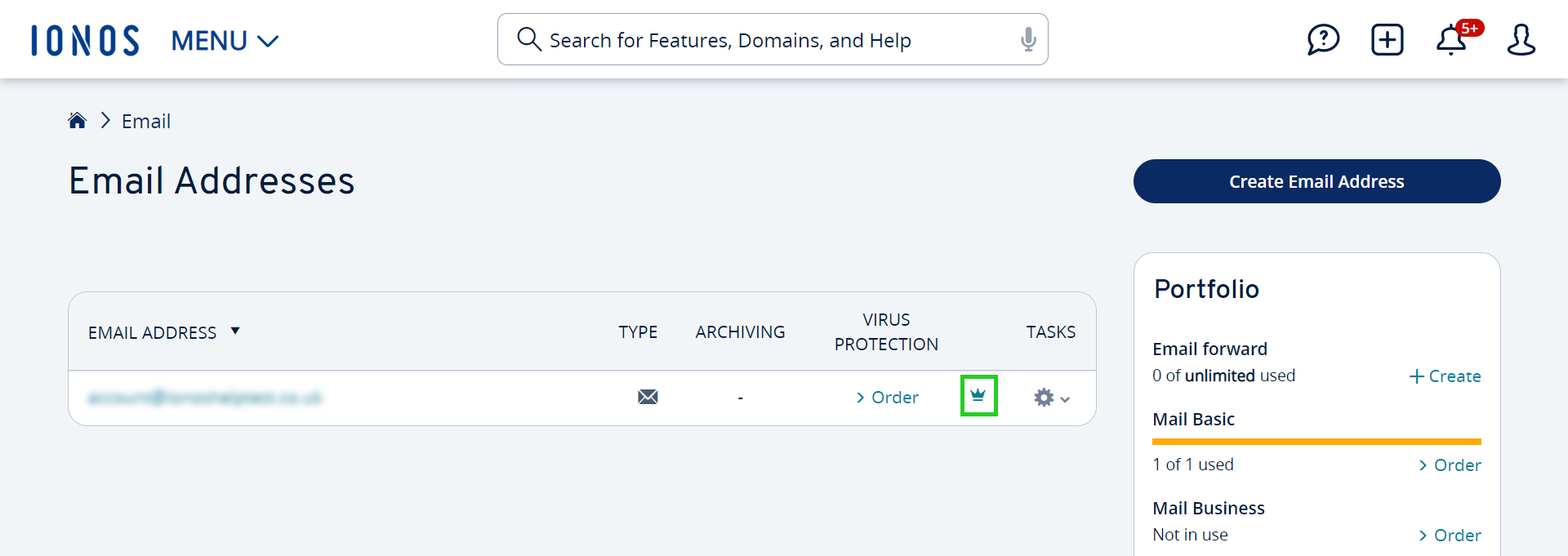
Please Note
If you do not see the crown icon, it is either a Microsoft® Exchange 2013, Microsoft® Exchange 2019, or Mail Business email address. To check this, hover over the icon that appears next to the email address in the Type column.
In the Mail Business tile, check I agree with the Terms and Conditions and Privacy Policy.
- Finally, click Order Now.
You can now use your mailbox with the advanced features of Mail Business. To do this, simply log in to IONOS Webmail.