Enable an automatic reply for Mail Business accounts
Please use the “Print” function at the bottom of the page to create a PDF.
An automatic response automatically sends an email in the form of an Out-of-office reply when an email is sent to your email address during your selected period of time. To set up an automatic response, simply follow the steps below.
- Log in to Webmail.
- In the main navigation bar, click on the gear icon in the top-right corner.
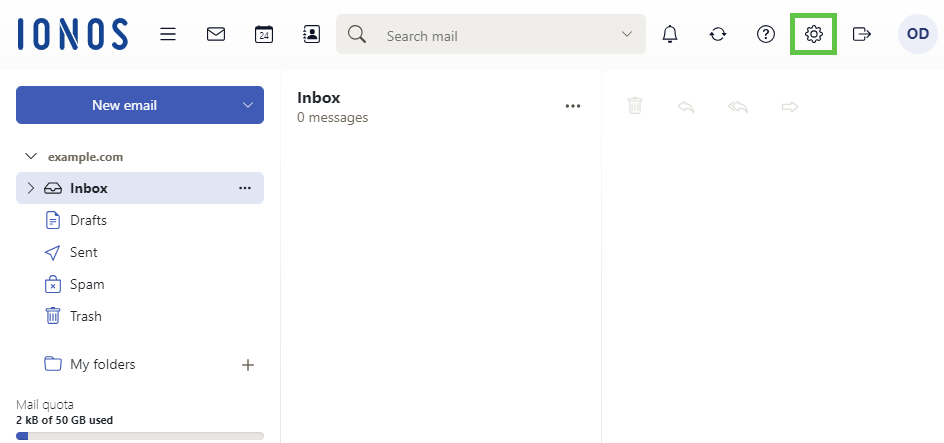
- Click on Vacation Notice
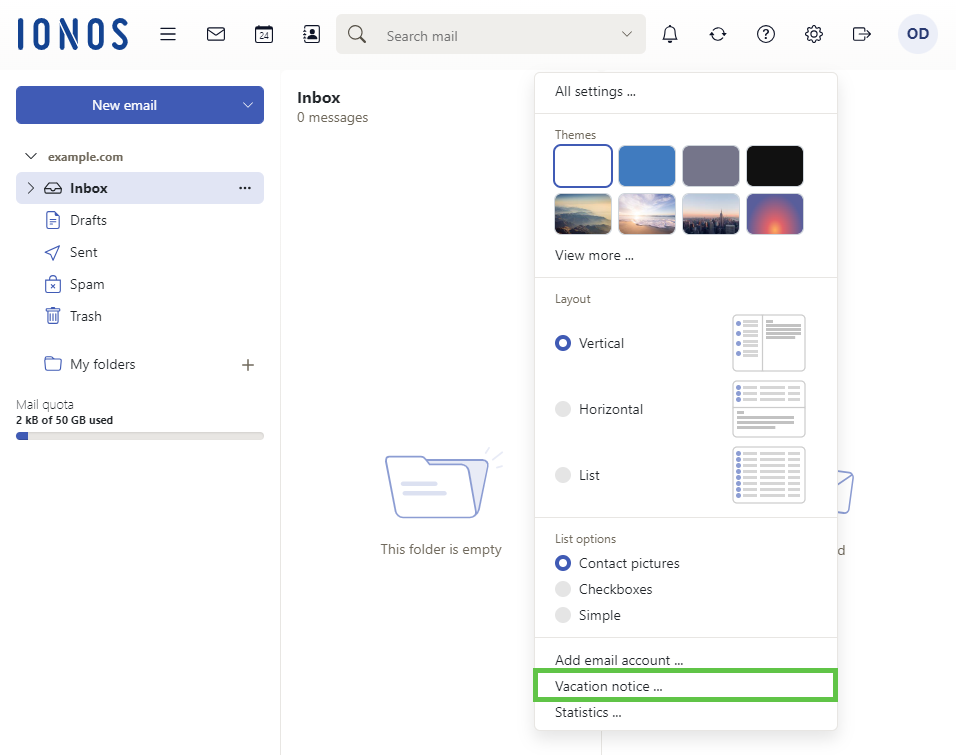
Activate the automatic response using the toggle button in the top left corner.
Enter the desired subject and text.
The automatic response is only resent to the same sender if at least 24 hours have elapsed since the last time it was sent.