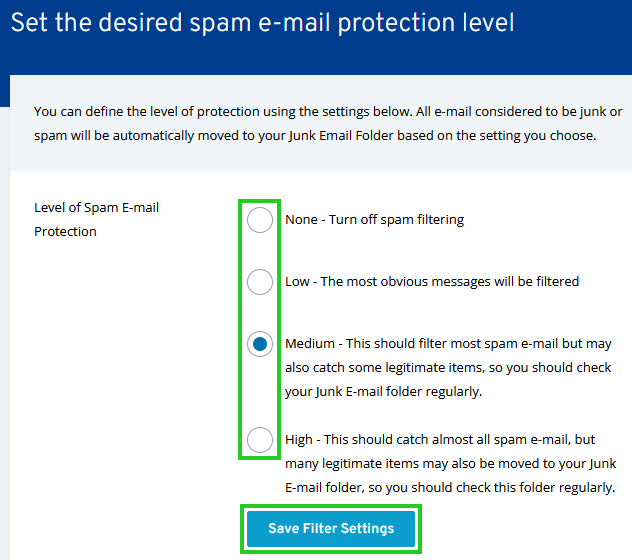Editing Spam Settings for Microsoft Exchange® 2019
Please use the “Print” function at the bottom of the page to create a PDF.
For Microsoft Exchange 2019 as an add-on feature or standalone contract
In the Junk/Spam folder of your email program, e.g. Outlook, you will find the emails of your Microsoft Exchange 2019 account detected as spam. You can easily change the sensitivity level for spam email detection right in the Microsoft Exchange 2019 Administration tool. Simply follow the steps below.
Log in to the Microsoft Exchange 2019 Administration Tool with your Microsoft Exchange 2019 email address and the password you chose during setup.
Click Spam Filter in the menu.
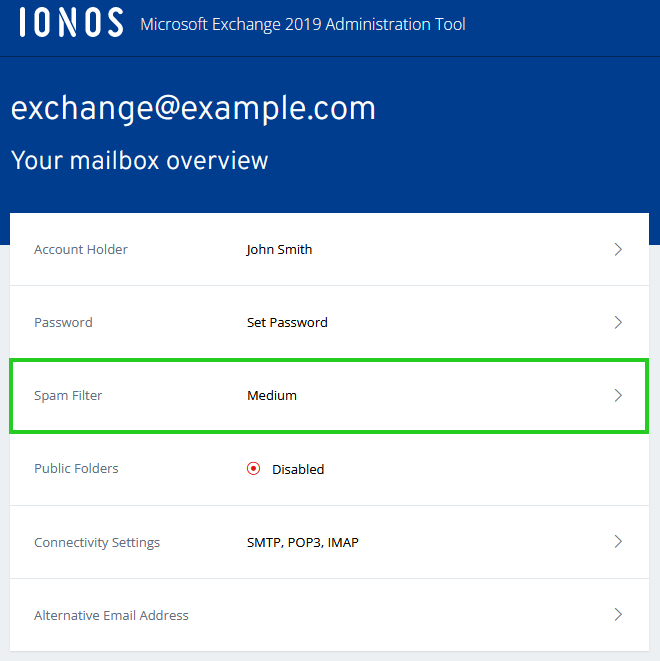
Select the desired level of spam protection (None / Low / Medium / High).
Click Save filter settings.