Increasing or Decreasing Assigned Shared Storage Space
Please use the “Print” function at the bottom of the page to create a PDF.
For Cloud Servers and Dedicated Servers managed in the Cloud Panel
You can later on increase or reduce the storage space of the shared storage. How to increase or reduce the storage space of the shared storage later on, proceed as follows:
- Log in to your IONOS account.
Click Menu > Server & Cloud in the title bar.
Optional: Select the desired Server & Cloud contract.The Cloud Panel opens.
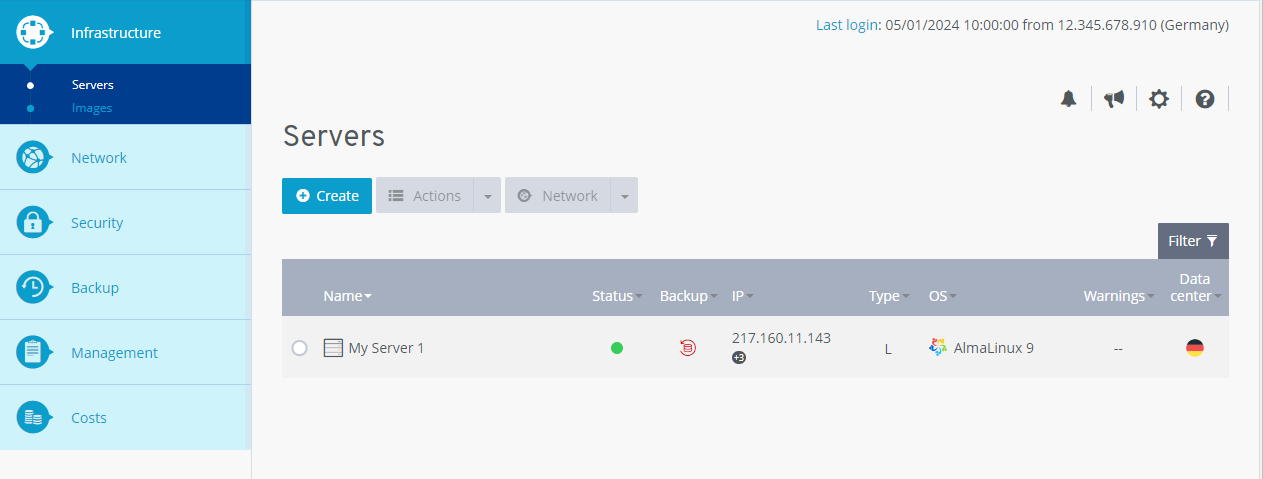
Click on Infrastructure > Shared Storage in the navigation bar on the left.
Click on a shared storage in the list.
The properties of the shared storage are displayed.
Click on the pencil icon in the Properties area.
Change the size of the shared storage using the slider or the buttons

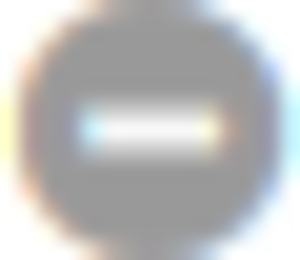 .
.Click on Save changes.
Click on Yes.
The shared storage is configured. This process can take a few minutes.