What ownCloud alternatives are there?
If you’re in search of file hosting software alternatives to ownCloud and Dropbox, there are several options available that are secure. Take a look at our detailed overview to see what sets them apart from ownCloud.
Best alternatives to ownCloud at a glance
| Host | Target market | Features | Drawbacks | Compatible with |
|---|---|---|---|---|
| Seafile | Beginners up to advanced users | Fast, easy and potential for collaboration | Some missing sync functions | Windows, macOS, Linux, Android, IOS |
| Nextcloud | Beginners | Simple migration, ambitious i.e. constantly evolving | Simplified version of ownCloud | Windows, macOS, Linux, iOS, Android |
| Syncthing | Advanced | Good web interface | No file monitoring system | Linux, macOS, Windows, Android |
| SparkleShare | Advanced | Easily customizable and highly effective in Linux | Slightly complicated, better suited for more advanced users | Windows, macOS, Linux |
| Resilio Sync | Advanced | Recommended for file sharing | No file monitoring system | Windows, macOS, Linux, Android, IOS |
| GoodSync | Advanced | Advanced, full version offers many functions | Only really worth it if purchasing the complete version | Windows, macOS, Linux, Android, iOS |
Updated: February 2024
- Store, share, and edit data easily
- Backed up and highly secure
- Sync with all devices
What makes ownCloud unique?
ownCloud has established itself as an alternative to Dropbox. The free software for file hosting is designed with multiple users in mind, but also offers private file areas. One of the main advantages of ownCloud is user and group management, which allows users to restrict access to stored files. Beyond the free version, there are other options that users can choose from and professional support. This includes capabilities for scaling and integrating single sign-on solutions.
A notable disadvantage of ownCloud is its approach to encryption. While the open-source application supports encryption, it is inherently server-side unless expanded through additional modules. Additionally, the performance can be suboptimal, especially when managing a large volume of smaller files.
Seafile
As one of the most prominent ownCloud alternatives, Seafile is a favorite amongst users who value open source. Seen in many ways as a type of Dropbox clone, both the server and the client are based on open-source code. Seafile also supports end-to-end client encryption. Installing the software is relatively easy and in terms of functionality, it is certainly on par with ownCloud.
With Seafile, the focus is primarily on file sharing and collaboration. Unlike ownCloud, there is no overall solution for all cloud requirements, meaning that several features are not offered, for example, synchronization services like CalDAV or CardDAV.
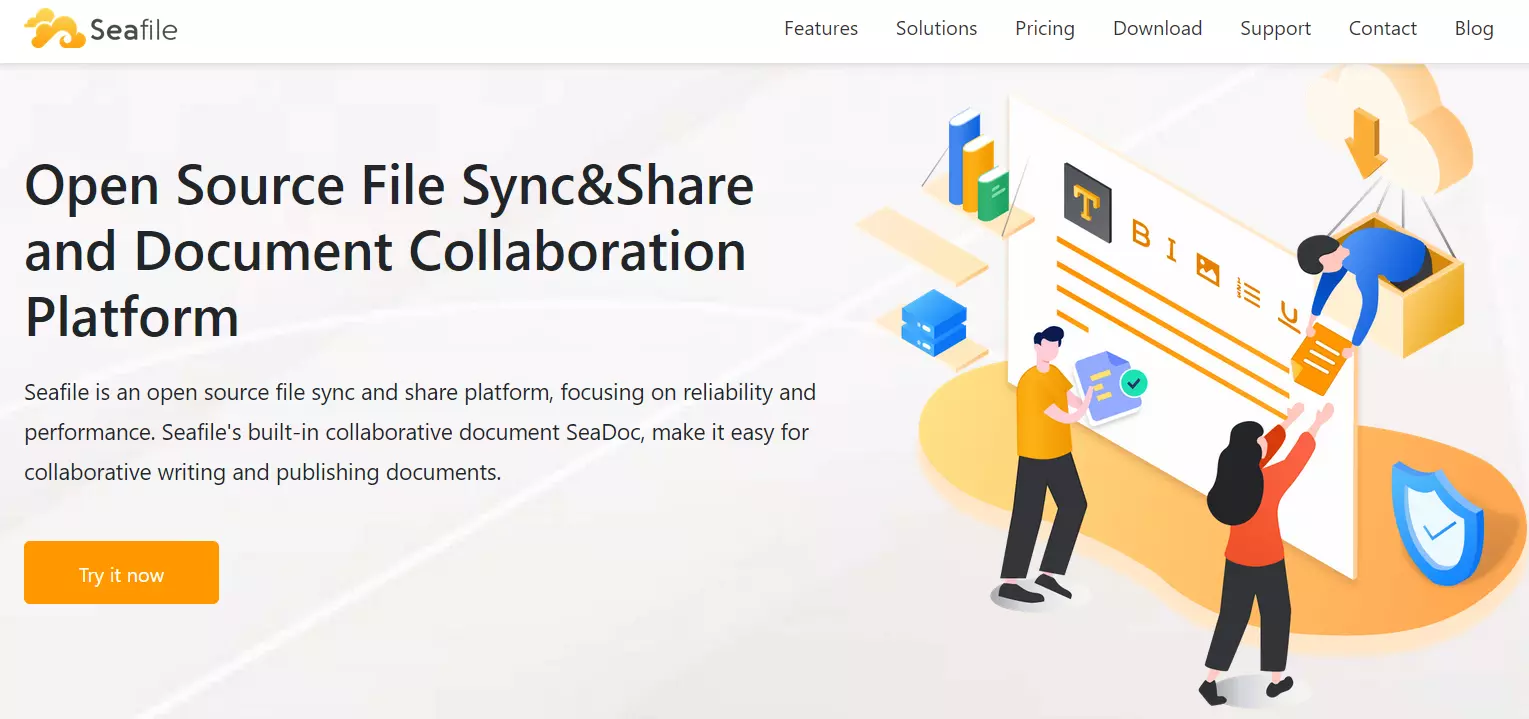
This ownCloud alternative offers a good range of features when it comes to file administration and user collaboration. It comes with a commenting and messaging function as well as file versioning, making it particularly appealing for team projects. A high level of reliability and speedy synchronization add to the program’s attractive nature. Seafile has clients for macOS, Windows and Linux as well as for iOS and Android, whereby the servers can run under Linux, via Docker or on Raspberry Pi. While the Community Edition is available for free, subscribers to the Professional Edition gain access to features that enhance security and administration.
Nextcloud
Nextcloud is the self-proclaimed evolution of ownCloud, which makes for an easy transition from ownCloud to Nextcloud. The transition is also made easier by the fact that migrating from ownCloud is a straightforward process. The Nextcloud team is continuously working to further improve cloud storage services. According to a recent report, Nextcloud is currently focusing on including the user community more, with the hope of implementing features that the users themselves want to see.
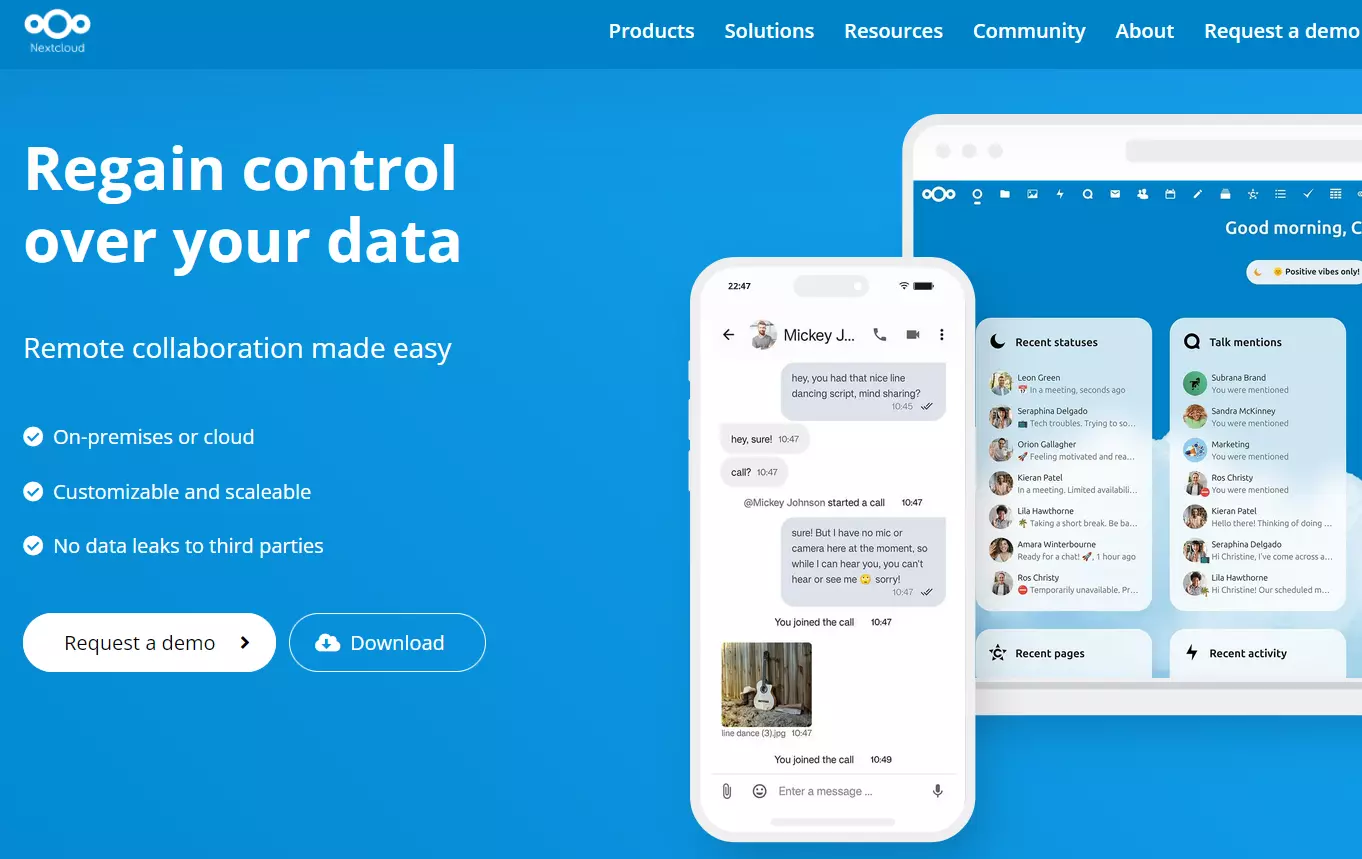
Want to add a server with Nextcloud as a cloud storage solution? As a cloud server customer, you can install the application conveniently from the IONOS App Center.
Syncthing
Syncthing is an open-source service from Resilio Sync, previously known as BitTorrent Sync. The ambitious project is continuously being further developed. With its appealing user interface, it’s a good solution for peer-to-peer file synchronization. One disadvantage of the software is that it has no integrated file monitoring system. Changes can cause the entire repository to be scanned through, which can significantly weaken performance.
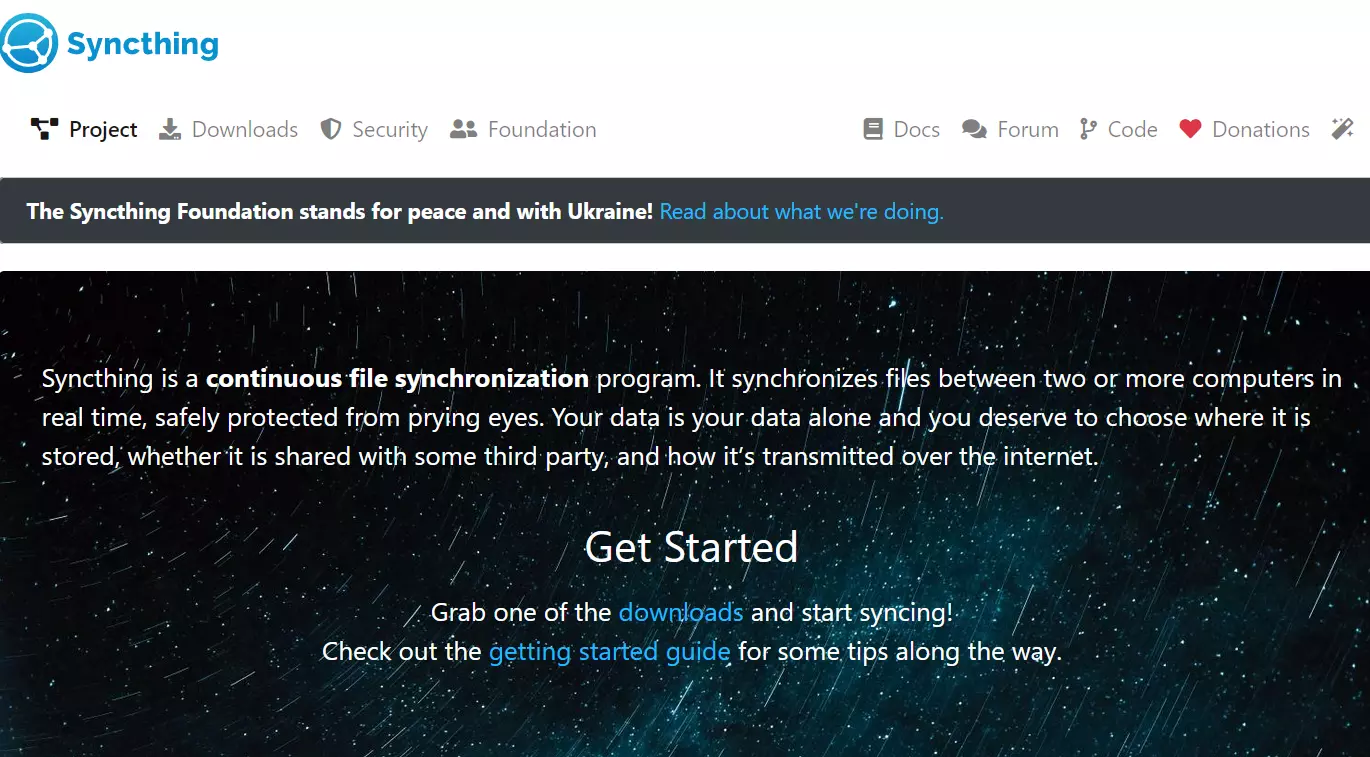
During initialization, it becomes clear that Syncthing is a service for more advanced users. If you’ve gotten used to the simple structure of ownCloud and want something similar, Syncthing is probably not the right choice for you. However, if you want to get involved with this open-source alternative to ownCloud, you won’t regret putting in the effort that is required to adapt to the structure of Syncthing.
SparkleShare
The open-source software SparkleShare is primarily for advanced users. This complex system is mostly used by Linux system admins. It is a viable alternative to ownCloud for users that have solid IT knowledge. One big upside is that it uses the version control system Git. This allows for amendments and modifications to be tracked, something which is particularly useful for projects that have lots of employees working on them.

When it comes to file synchronization, SparkleShare users have to put up with certain restrictions. For this reason, it’s better to use different software for synchronizing personal music and image files. On top of this, file names on the server cannot be encrypted, making SparkleShare’s client encryption less than optimal. It’s also only possible to set one password, which cannot be changed.
All in all, there’s no doubt that having an encryption system with more configuration options available would be beneficial for users. For those who see themselves as technically savvy, SparkleShare is certainly worth a shot. This is especially true for Linux users, where this ownCloud alternative works even better.
Resilio Sync
Resilio Sync enables files to be synchronized between many computers. This is thanks to the BitTorrent protocol used in file-sharing software. As a user, you can set up a decentralized network of synchronized end devices. Interoperable clients are available for macOS, Windows, Linux and Android. This makes it easy to keep documents synchronized on operating systems like macOS and Windows and to create a backup with an Android device at the same time.
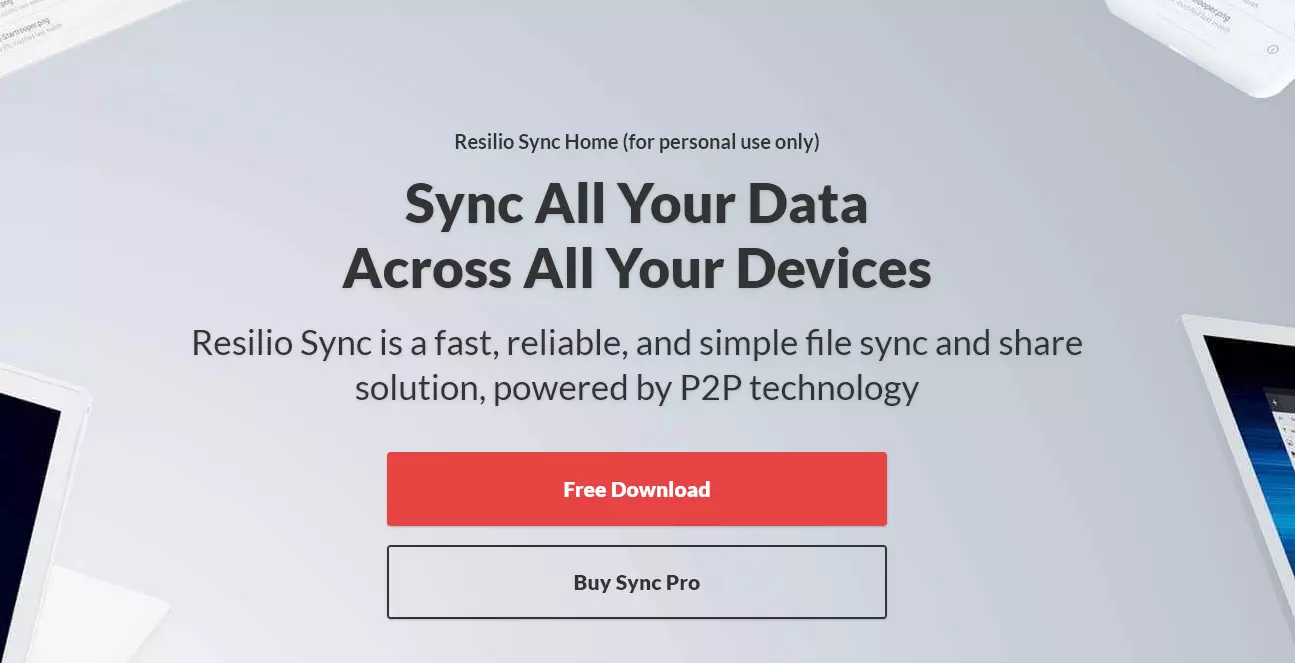
The freeware version of this ownCloud alternative allows you to select a folder from your hard drive, which it then synchronizes in a Dropbox-like fashion. You don’t need an account to do this. Each folder created is given a secret. This randomly selected combination of numbers and letters is used to encode the folder. You then enter the secret code via any other end device to start synchronization. Resilio Sync is particularly suitable for distributing files. There are practical additional options for secrets such as a read-only secret, which only allows downloading, or a one-time secret, which only grants access to the corresponding folder for 24 hours.
Goodsync
One of the best alternatives to ownCloud for the technically well-versed is GoodSync. When it comes to data synchronization under all major operating systems, GoodSync is one of the best-known alternatives to ownCloud. One drawback of Goodsync is the program’s complex initialization process, which can even cause difficulties for some tech experts. Users have multiple opportunities to personalize initialization and synchronization, as well as the possibility to modify the file structure setup so that it suits their needs.
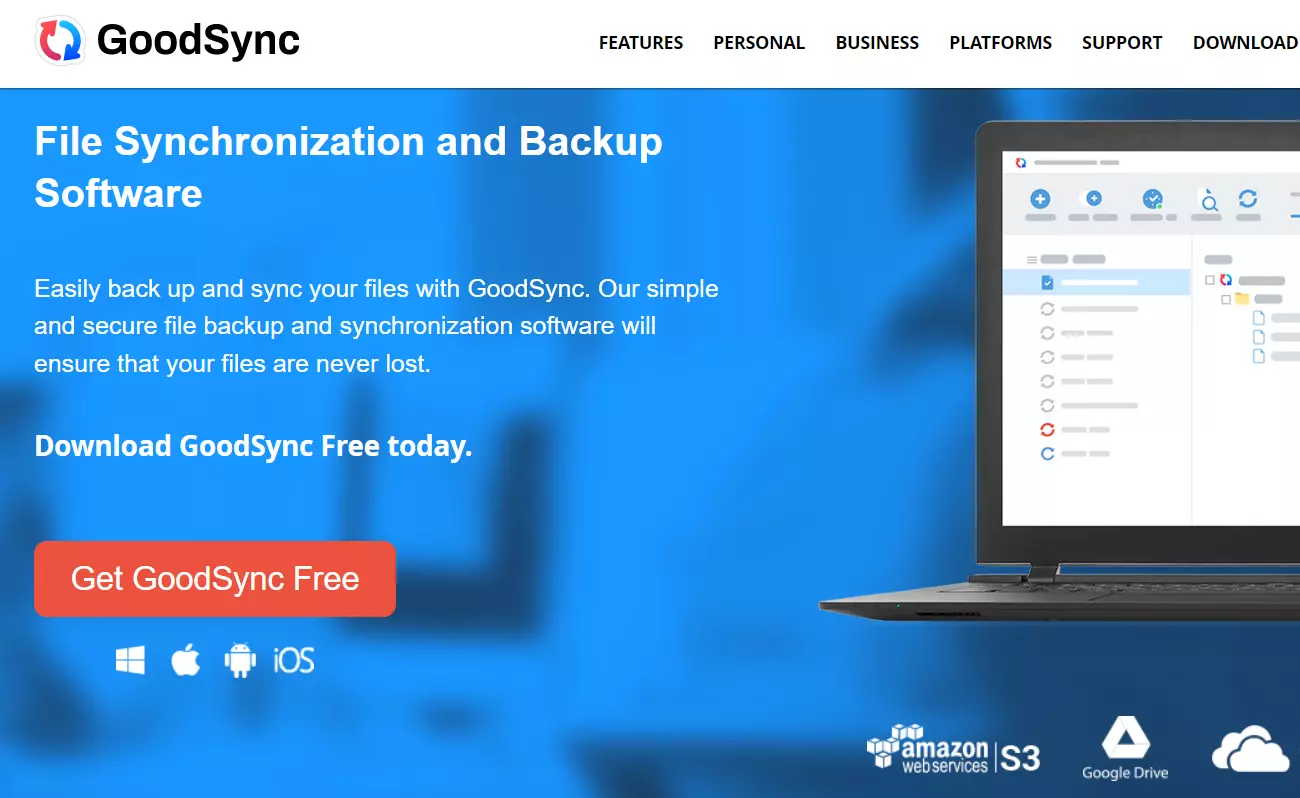
The software has both free and paid versions. The free basic edition lets users save or synchronize up to three tasks and up to 100 files. For those willing to spend money on a file-hosting program, GoodSync’s paid version is a powerful option that works across Windows, macOS, Android, and iOS. It also doesn’t have the storage and synchronization limitations that the free version places on users.
Which ownCloud alternative is right for you?
So, what are the best alternatives to ownCloud? If you are looking for a host that is closest to the original, then Nextcloud should be your first option. Seafile is also not too different from ownCloud, while also providing some very handy additional features. For experts who value good encryption, we recommend the ownCloud alternative SparkleShare. For particularly good peer-to-peer synchronization, Syncthing is a great choice.
Creating a decentralized file sharing network is possible with Resilio Sync, but bear in mind that the full version is not free. The unrestricted edition of GoodSync is fee-based but provides comprehensive file hosting and is certain to appeal to experienced users. At the end of the day, finding the ownCloud alternative that is right for you will come down to how you intend to use the software, as well as individual know-how.
- Store, share, and edit data easily
- Backed up and highly secure
- Sync with all devices

