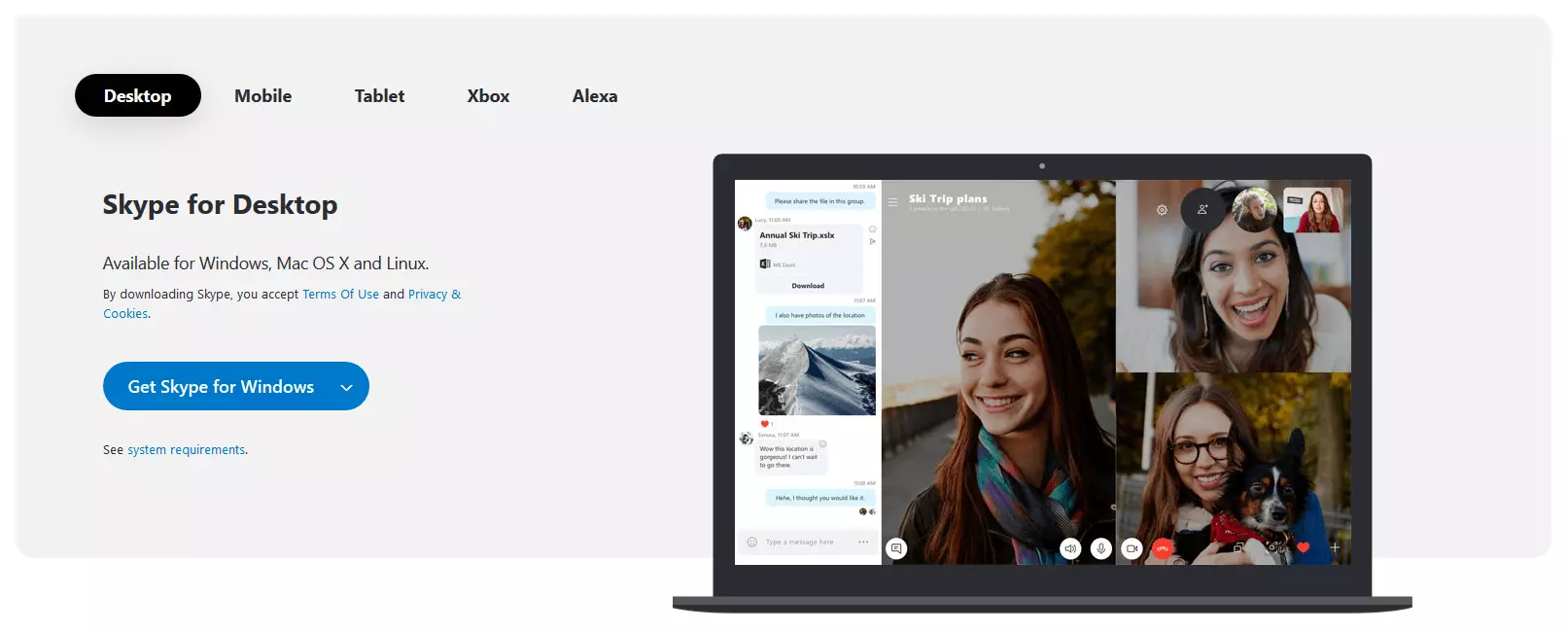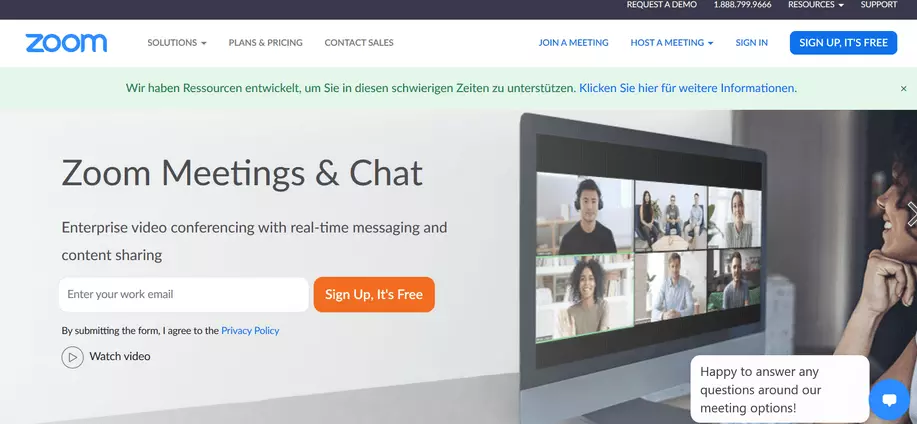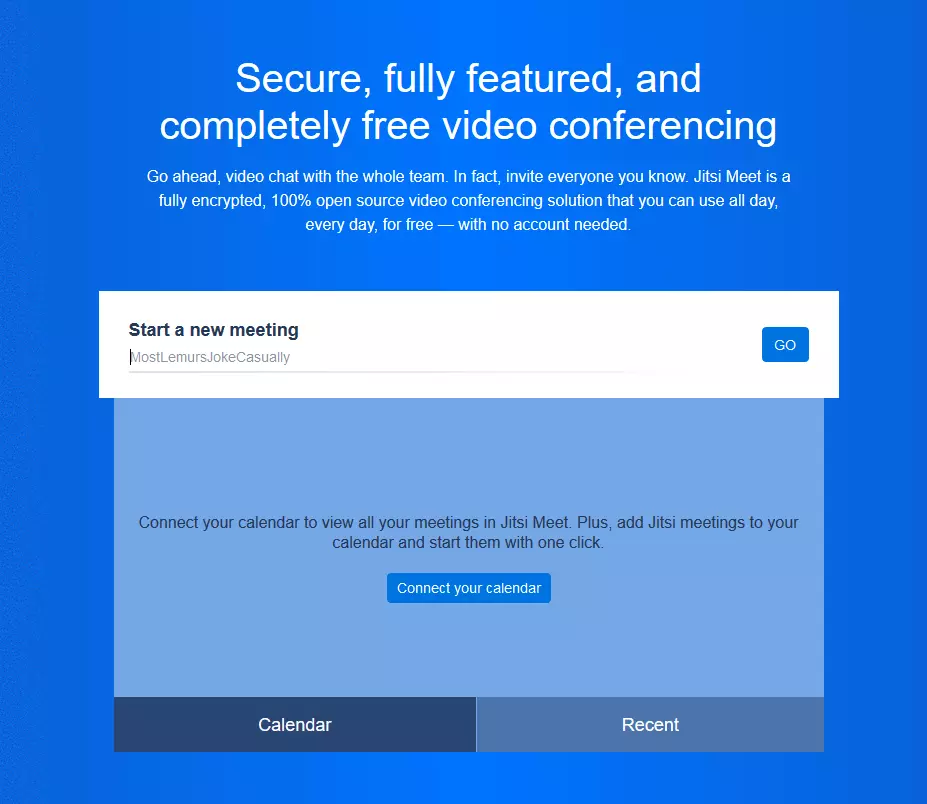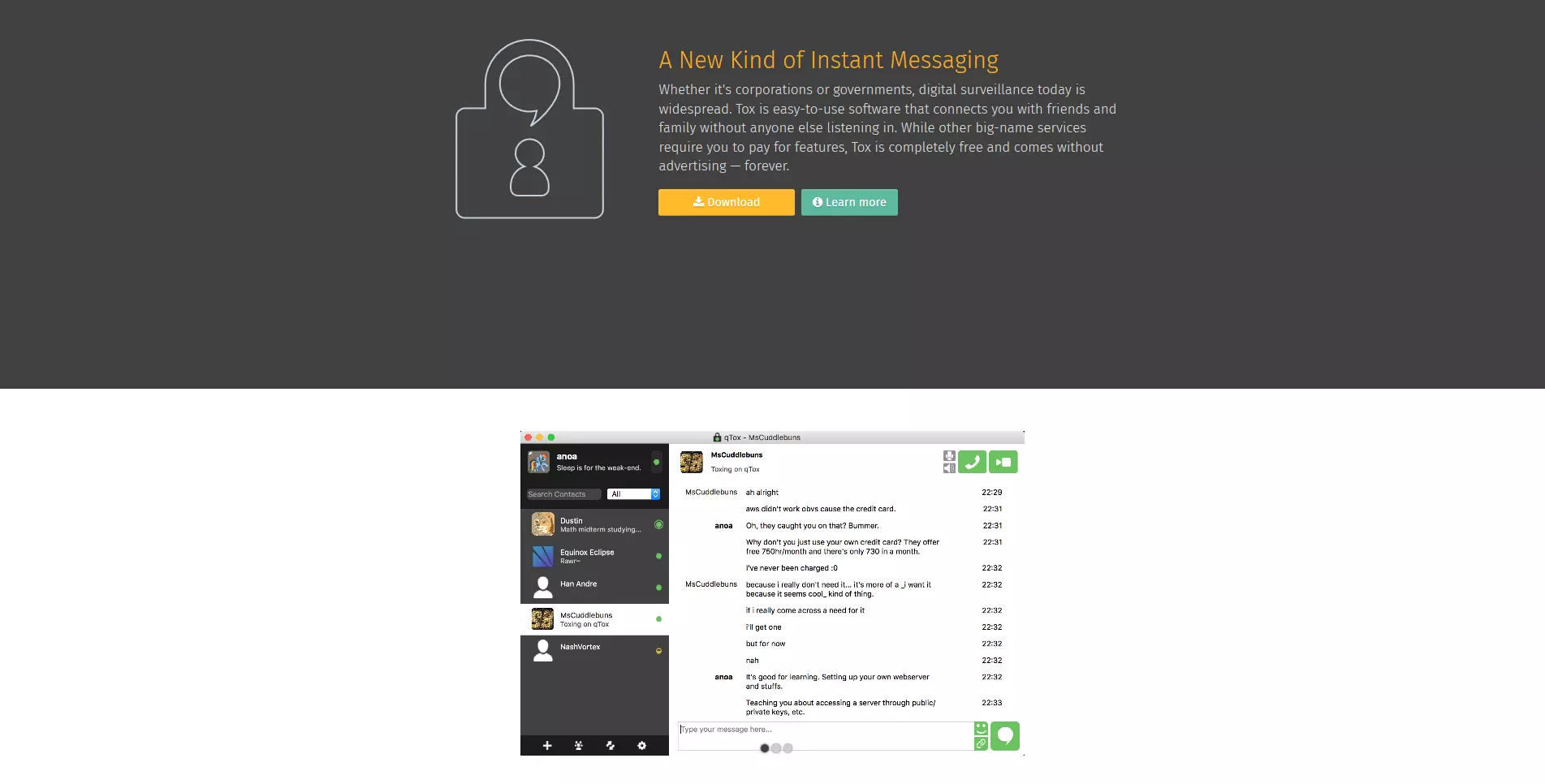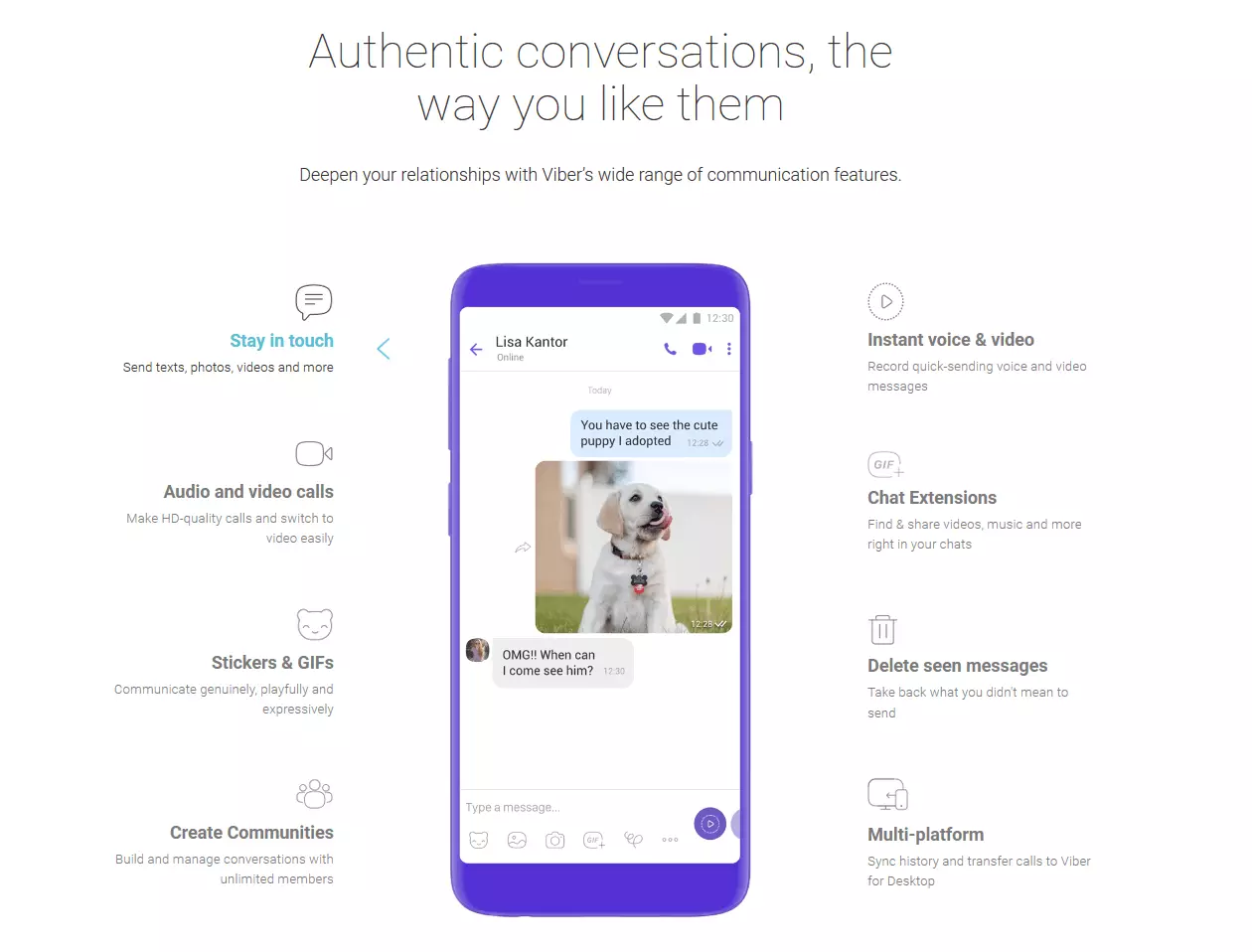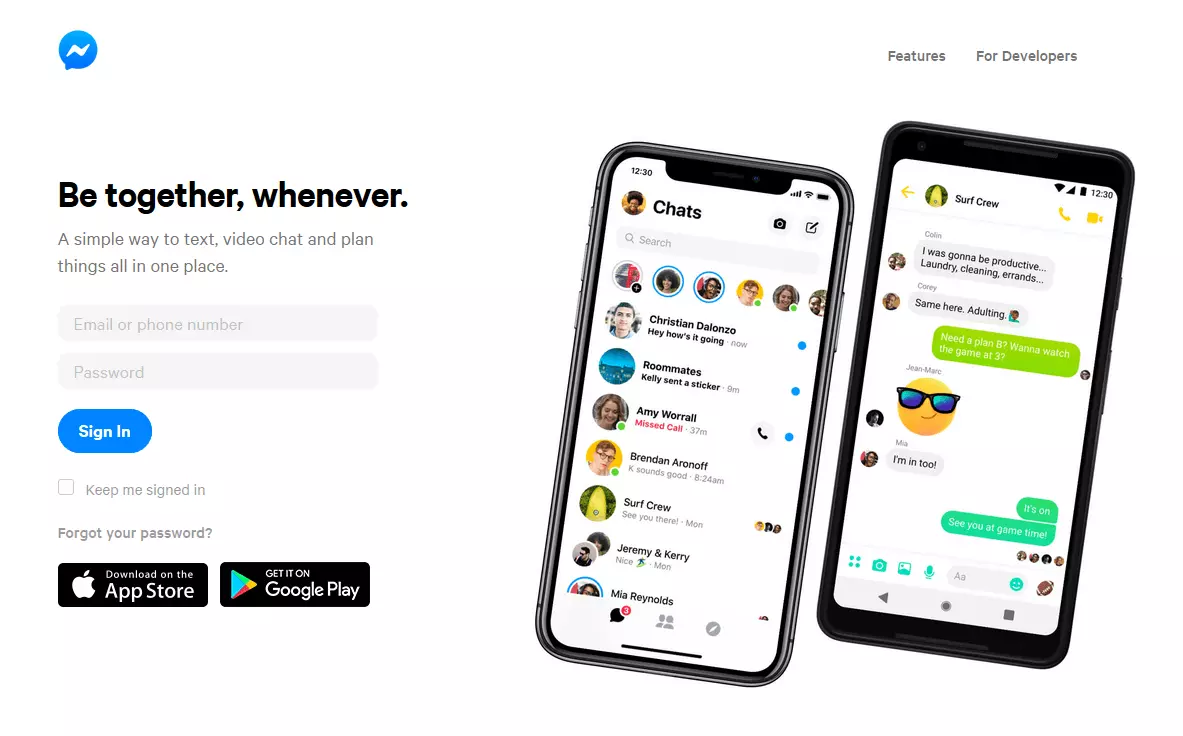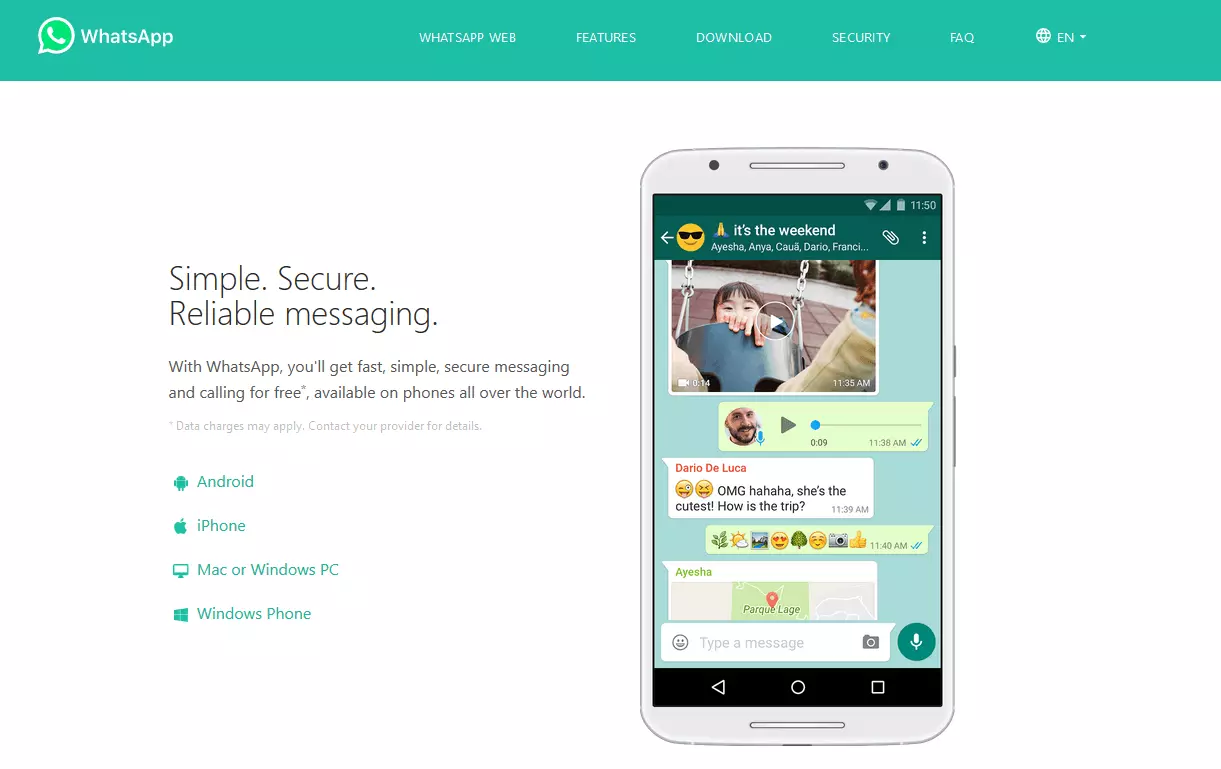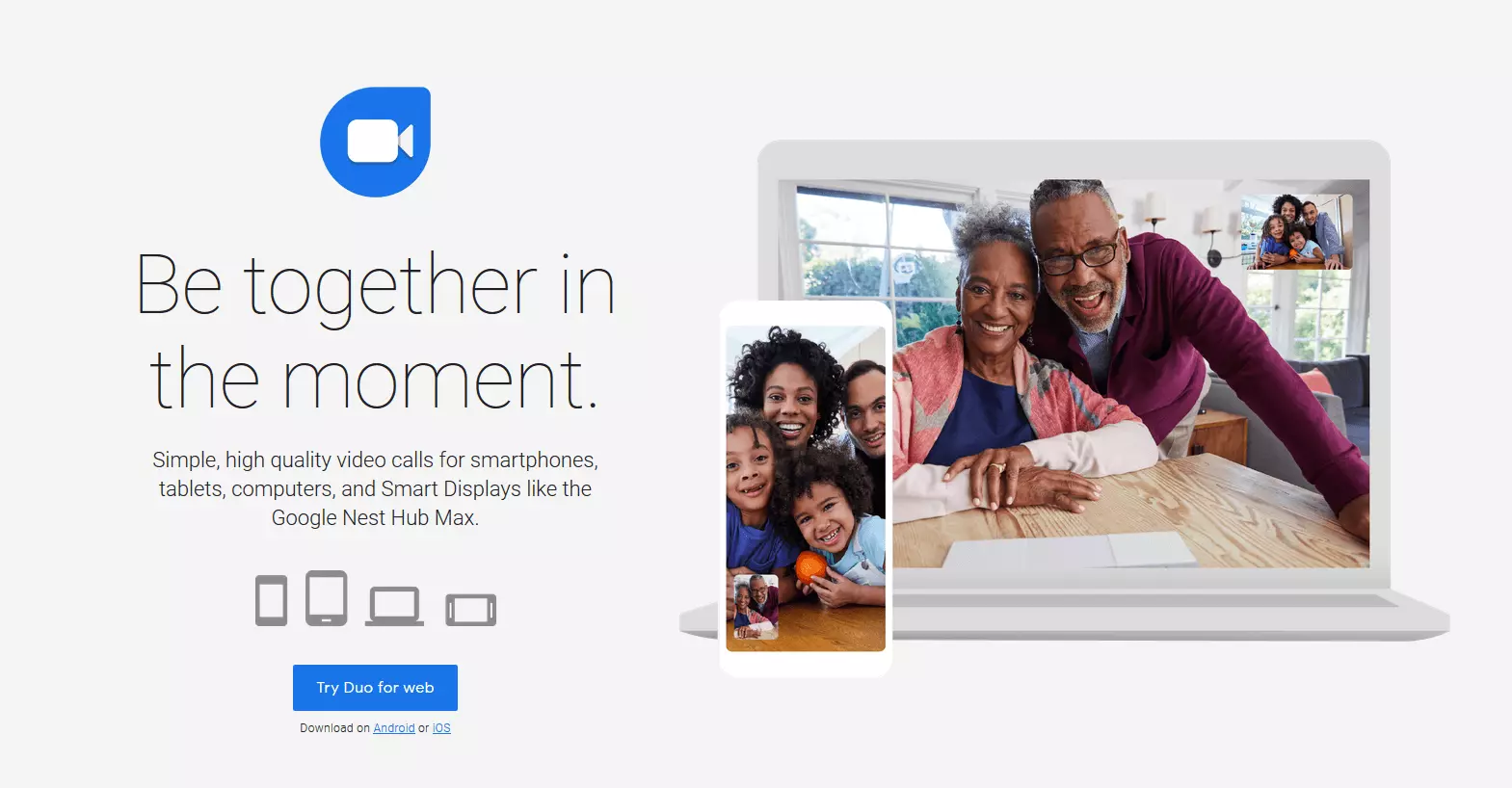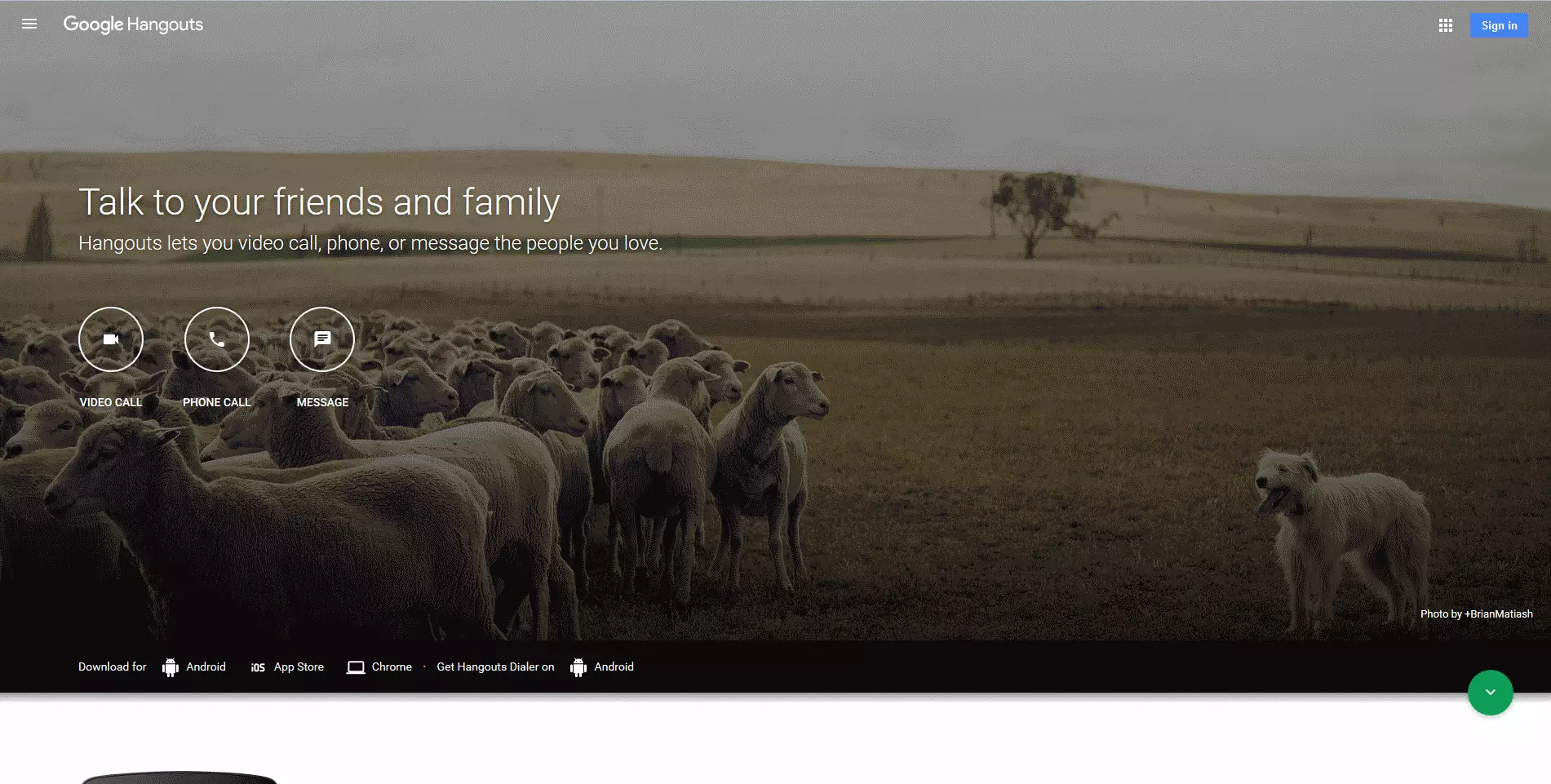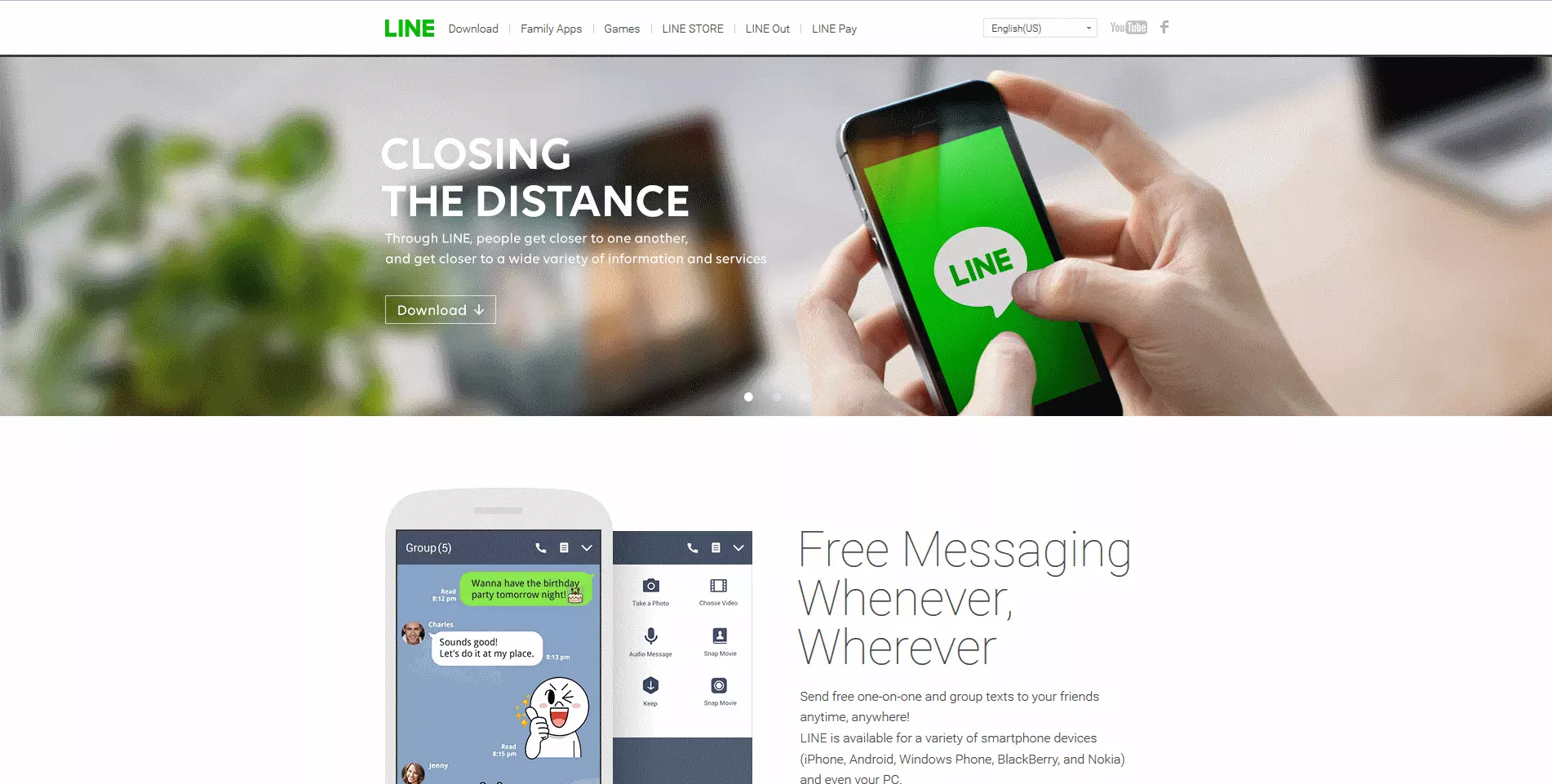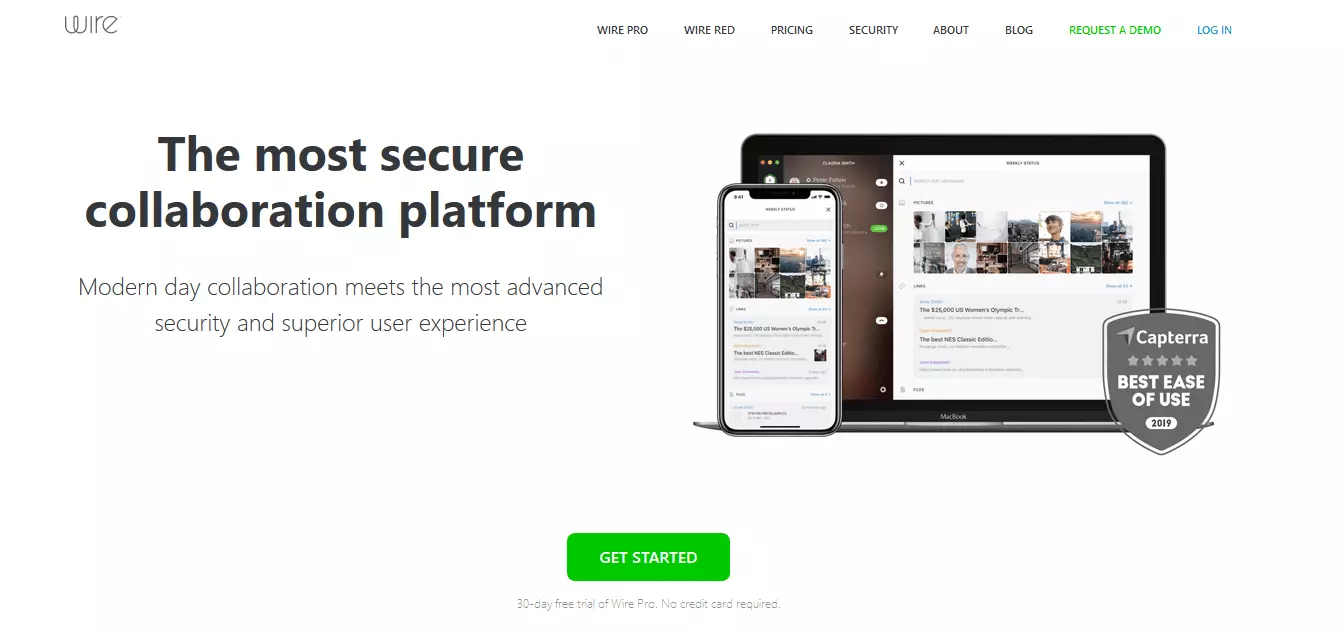The best alternatives to Skype: 14 free applications for video calls
When it comes to programs for making a video call, most people automatically turn to Skype as the go-to solution. Launched in 2003, Skype is now the world’s foremost online video conference application. Whether you’re on a PC, laptop, tablet, or smartphone, it’s possible to contact other users just about anywhere using Skype. All you need to set up a video call is a device with a camera and microphone, the free Skype software and an internet connection.
But there is a great number of other free applications that fall under IP telephony (internet protocol telephony; also known as Voice over IP or VoIP). As with Skype, these programs can be used in order to communicate with other users via a video transmission. In addition, the majority of these Skype alternatives can be used free of charge, and some even boast more features and data protection measures than the market leader itself. But which of these applications are really worthwhile? In the coming articles, we present an overview of the strengths and weaknesses of Skype and 14 alternative video calling programs.
- Simple registration
- Premium TLDs at great prices
- 24/7 personal consultant included
- Free privacy protection for eligible domains
Skype: the pros and cons
Skype is much more than just a free video calling program. In addition to being able to contact other users via a video call, the application also boasts an impressive range of other functions. For example, with the conference function, it’s possible for up to 25 Skype users to take part in a group chat at the same time.
Another central Skype feature is its instant messaging service, which can be used to exchange messages, files and much more. One major advantage of this function is that the messages can be edited or deleted after they’ve been sent. Furthermore, thanks to desktop sharing (also known as screen sharing), it’s possible to mirror the display so that Skype users can view another screen remotely. By transferring the contents of their screen, users can easily share images, documents, presentations and much more. There are also clients (i.e. programs that communicate with the application’s server) for different operating systems, (macOS, Windows, Linux) and mobile platforms (iOS, Android, Windows Mobile/Phone, Blackberry, etc.). Additionally, Skype offers its ‘Skype for Web’ function, which allows users to make a Skype call as a web app directly via the browser.
All of these functions can be used free of charge. It is necessary for all parties to have a Skype account in order to utilize these different functions, however it’s still possible to use Skype to contact people who don’t have an account, as Skype is connected to landline and mobile networks all around the world. In order to use this service, Skype users must buy credit in advance for calls and texts, but at a comparatively low price.
In addition to these services, Skype also offers the Microsoft Teams application, a fee-based version of the program, which is specially geared towards companies. Skype for Business offers useful additional features, including the integration of Microsoft 365 and stronger security measures. Meanwhile, the free version of Skype has been widely criticized for its low level of security; despite the many advantages mentioned above, this controversial issue is generally considered to be the program’s Achilles’ heel. This can be seen in the following list of pros and cons:
| Pros | Cons |
|---|---|
| Available across many different platforms (clients for Windows, macOS, Linux, Android, iOS, Windows Mobile). With ‘Skype for Web’, the application can also be used from a browser as a web app. | Users can’t know for certain who (besides those involved in the conversation) has access to the contents of their call or messages. For example, the whistleblower, Edward Snowden, revealed that the US-based secret service, NSA, can obtain direct access to any Skype conversation via Microsoft. |
| Versatile functions: with the chat function, users can send text messages, as well as edit and delete them later. It’s also possible to use this instant messenger to send files (images, documents, etc.) and exchange contact information. Additionally, it’s possible to invite other Skype users to view the display on a screen via screen-sharing. | Weak privacy policies: critics often raise concern about the reduced security of the free version of Skype. In line with Skype’s privacy policy, the conversations are always encrypted with the AES-256 method (and text messages partly using the TLS protocol), nevertheless, according to the privacy guidelines of Skype the content of communications can be made available to certain authorities. |
| It’s possible to set up video conferences with up to 50 participants. |
The best alternatives to Skype: 14 free programs for video calls
When it comes to data protection, many video chat applications are just as controversial as Skype. However, there is also a number of providers who are increasingly focused on improving their privacy measures. While some services are specialized in data protection, others have come under fire by critics and increased public pressure, forcing them to create more user-friendly privacy policies and implement better encryption technologies.
Outside of the highly divisive data protection debate, however, there are many good Skype alternatives, which pride themselves on their useful and creative functions. Read on to discover the strengths and weaknesses of 14 different video call applications, all of which can be used for free.
Spike
Above all an innovative chat tool, Spike provides an effective solution for the professional sector with its video calling tool. The program helps teams communicate with each other (and with external partners) more efficiently. To do this, the company has revolutionized the way e-mail conversations are displayed: incoming and outgoing e-mails appear as they would in a chat, or as they would in well-known messaging apps. In addition, Spike offers phone calls via Voice over IP, making it a real alternative to Skype. Phone and video calls can be made directly from the Spike app.
Transforming e-mails into chat messages is a helpful Spike function that encourages collaboration between colleagues: The program leaves out anything that doesn’t belong to the actual core of the message and thus contains the important information. Spike further supports working together in a team with its other features: Users can transfer files, encrypt messages from the app, and keep a calendar.
Spike is available for Windows and Mac, iOS and Android, and can also be used independent of a platform in your web browser. Private users can use the program for free, while professional teams have to pay a fee per user account. Registration doesn’t require a separate user account, however: Spike is integrated with the user’s already existing e-mail account.
| Pros | Cons |
|---|---|
| Part of a communication platform | Seems not to offer encryption of VoIP calls |
| Also allows sending voice messages and files | |
| Offers the option to encrypt messages | |
| Available for many platforms | |
| Uses already existing e-mail account |
Zoom
Interest in Zoom cloud meetings has skyrocketed due to increased working from home due to the Coronavirus crisis. According to the company’s internal statistics, 300 million people worldwide have participated in Zoom video conferencing every day during April 2020, compared to 10 million daily users in December. The Skype-alternative Zoom has a generous freemium model which provides many services: Video telephony with two participants for unlimited time. Up to 100 people can participate in a video conference for free if it lasts under 40 minutes. User-friendly software or apps support the most common web devices and operating systems. Video conferencing is organized quickly and easily: Only the person organizing the conference has to register and download the software. They can then invite more participants to take part through a conference link.
Users rate Zoom’s cloud-based infrastructure as powerful and stable. Phonecalls and conferences with HD sound and image quality are usually free from interference. Security and data protections are the two main areas where Zoom falls under criticism. So far, Zoom has quickly fixed all security issues that have arisen, but for many people their privacy policies remain inadequate. For example, end-to-end encryption for calls is currently only available to paying customers.
| Pros | Cons |
| Versatile with many free features included | Many security vulnerabilities in the past |
| Easy to use even for those who are newcomer to technology | Conflict between GDPR vs. Cloud Act for European users |
| Vulnerabilities are quickly addressed | Data protection problems continue to be criticized, partial bans on use in politics and business |
ICQ
Launched in 1996, ICQ was originally just an instant messenger service. While it enjoyed widespread popularity as an instant messenger in the 90s, the number of users has dwindled as more competitors began to spring up. This is doubtless one catalyst for ICQ expanding its range of services; the application’s versatile functions now also include video calls, although so far, it is only possible to set these up between two user profiles. However, a special feature was recently introduced for video chats: since 2016, ICQ for Windows, Android, and iOS has used end-to-end encryption.
Otherwise, ICQ has a number of similarities to Skype: for example, the application can be used to make calls to landlines and mobile networks for a fee, and of course, text messages can also be sent via its instant messaging service. All in all, the application’s range of functions is impressive. Although the program was once one of the marketing leaders in instant messaging, times have changed, and the biggest obstacle now preventing ICQ from regaining its position in the top spot is the comparative popularity of competing programs.
| Pros | Cons |
|---|---|
| Available for many platforms (Windows, macOS, Linux, Android, iOS, Windows Phone); but can also be used via a browser | So far, it’s only possible to set up video calls between two users (however video conferences with several participants are in the works, according to the developers) |
| Encrypted video calls | Fewer active users |
| Many functions |
Jitsi
The open source software, Jitsi, is geared towards users who are particularly concerned about the privacy of their communications. All calls (both with and without video) are encrypted. The chat function also allows users to activate encryption of the contents of their conversations. There is no official limit to the number of participants in one video conference – this primarily depends on the capabilities of the computer and the speed of the internet connection. Another unique feature of Jitsi is that users don’t need to sign up for an account in order to use the service; one can simply use the browser variant, Jitsi Meet. With this application, users just open up a conversation with a click of a mouse and add other people to the conversation by sending them a link.
Jitsi can also be installed on Linux. Clients for mobile operating systems are available for Android and iOS.
There are also clients for Windows and macOS, however, the main development team is concentrating primarily on further developing the mobile app and the web application.
| Pros | Cons |
|---|---|
| The web application, Jitsi Meet, is not dependent on a single platform and can thus be used without signing up for an account | No clients for mobile operating systems |
| All communications can be encrypted (video telephony, IP telephony, instant messenger) | Relatively dull user interface |
| No official limit to the number of accounts that can participate in a single video conference |
Tox
After the infamous hacking scandal of 2013, an anonymous developer began work on the program, Tox. As the logo suggests, the service is strongly concerned with protecting the privacy of users’ conversations. All communications made through the application are protected through end-to-end encryption. The purpose of this is to ensure that nobody has unauthorized access to the contents of a conversation. Even the IP address itself is only visible to the other participant in the conversation. In addition, the data transmission takes place via peer-to-peer technology, rather than over a central server. This means that the data is exchanged directly between the computers that are taking part in the conversation. Thanks to this technology, external users are prevented from being able to access the conversations and exchanged data. The software’s main selling point is its privacy policy; it prides itself on being the counterpart to classic video telephony applications and instant messengers, which do not guarantee security, and rather collect user data. It should also be noted that this program was not developed for commercial gain.
As well as the normal functions (i.e. video and voice calls, instant messaging, file sharing) Tox offers a desktop sharing option and is available on Windows, macOS, Linux, Android, and iOS devices. Users can exchange contact data with a special Tox ID. Video calls can currently only be set up between two users – but since the software is still being developed, this may not be the case for much longer. Tox is still in beta testing, meaning that the application still experiences errors, which the manufacturers acknowledge on the Tox website. However, if you’re looking for absolute security in your video calls, VoIP, and instant messaging, these errors shouldn’t deter you from using the program. All in all, Tox offers exceptionally strong and useful security features – you can’t expect more extensive security measures.
| Pros | Cons |
|---|---|
| End-to-end encryption of the communication content | Currently only available as a beta version – bugs can occur |
| Thanks to peer-to-peer transmission content is stored exclusively on the users’ computers | Tox is pretty unknown and therefore has relatively few users |
| Screen sharing possible between users |
Viber
Many of Viber’s features also closely resemble Skype’s. The program’s functions range from VoIP (with or without video) as well as instant messaging and the ability to transfer files, and as with Skype, it’s possible to use Viber to make calls to mobiles and landlines for a fee. Again, video conferences can only be set up between two user accounts. Clients are also available for Windows, macOS, Linux, Android, iOS.
However, Viber drew a great deal of negative attention across the world in recent years due to its collection of an unusually large volume of user data, which in itself was in violation of many countries’ data protection laws. Viber even recorded information about individuals who aren’t signed up with the service. Since 2016, however, Viber has offered end-to-end encryption for all its services (apart from landline and mobile calls). This encryption is in place to guarantee the security of the communications and their contents. By and large, Viber can be considered a powerful application, but, like so many other good Skype alternatives, it has a comparatively small user base and has raised concerns worldwide regarding its privacy policy.
| Pros | Cons |
|---|---|
| Clients are offered across a considerable number of platforms and operating systems | Despite the encryption measures introduced in 2016, Viber is not widely trusted due to incidents surrounding data protection in the past |
| Ende to end encryption | Video calls are only supported between two devices |
| Wide range of functions |
Despite Facebook being the most popular social media platform in the world, many of its users don’t realize that it’s possible to make video calls to other Facebook users with the popular chat service. Users with Facebook accounts can do this using both the desktop version of Facebook as well as the Messenger app for Android and iOS. The app allows users to set up chats and video calls with up to 50 different profiles. However, this is not such a disadvantage when considering Facebook’s popularity. In fact, this is greatly beneficial; it’s highly likely that you are already connected to your friends and acquaintances via Facebook, meaning internet (video) calls can easily be set up in an instant. The greatest disadvantage, on the other hand, is the fact that the communication is not yet encrypted by default (although this is allegedly in the pipeline). Another downside of this service is Facebook’s poor reputation for data security.
| Pros | Cons |
|---|---|
| With so many users already signed up to Facebook, it’s usually not necessary to set up extra applications and invite contacts | Facebook’s data security is widely criticized; additionally, an automatic encryption of all content is not yet available |
| Telephone calls possible with up to 50 accounts | Only available via the desktop version of Facebook and the Facebook messenger apps for iOS and Android |
Another product from the Facebook range has also developed into a good Skype alternative. While WhatsApp was initially only a messenger for written messages, you can now also use it for voice and video calls. In addition, photos, videos and voice messages can be sent back and forth. Beside the well-known versions for Android and WhatsApp there are also desktop solutions for Mac and Windows. With WhatsApp Web, you also have a version for the browser.
While you can chat with 256 people in a group at the same time, video conferencing, however, is limited to eight people.
The biggest advantage of WhatsApp, however, is the massive distribution of the software: The probability that friends and acquaintances will also use the app is very high. But WhatsApp not only shares this plus point with its Facebook Messenger sister, they also have the biggest disadvantage in common. As a Facebook product, many users are very concerned that little attention will be paid to privacy, although WhatsApp does offer end-to-end encryption.
| Pros | Cons |
|---|---|
| Many users already use WhatsApp | Facebook’s (and therefore WhatsApp’s) data protection has been repeatedly criticized |
| Extensive communication possibilities | 4 participants are possible in a video call |
| End-to-end encryption is also for telephone calls |
FaceTime
FaceTime is a video chat application built especially for Apple devices (i.e. iPhone, iPad, and Mac). In keeping with other Apple apps, FaceTime’s range of functions is minimal – the only feature offered here is internet telephony (with or without video). Furthermore, as with Facebook Messenger, it’s not possible to set up a video conference between more than two accounts. Despite this, however, it is possible to invite up to 32 contacts to a video conversation.
| Pros | Cons |
|---|---|
| Generally no extra registration required – FaceTime is usually pre-installed | App has no additional functions such as, for example, instant messaging or the possibility to send files |
| End-to-end encryption | One for Apple devices |
| Application is reduced to the essentials |
Google Duo
Launched in 2016, the Google Duo app takes a similarly minimalist approach to FaceTime; this app is also reduced to its core function: video calls between two users are possible, as well as video conferences between 8 people. However, there are some differences between FaceTime and Google Duo: unlike Apple’s application, Google offers the unique ‘knock knock’ function, which allows users a preview of their contact’s live video feed before answering any incoming calls. Another plus is that Google Duo is not only available for Android devices, but also for iOS. Furthermore, users of mobile Apple devices don’t need to add a Google account for the app – simply providing a phone number is sufficient.
| Pros | Cons |
|---|---|
| Supports many platforms - no Google account required | Only available for Android and iOS |
| End-to-end encryption | No addition functions such as instant-messenger or file sharing |
| Simple operation |
Google Hangouts
The Hangouts app is generally seen as an attempt by Google to break into the instant messaging market as a competitor for WhatsApp. As well as an app for Android and iOS devices, Google Hangouts is also available as a web application, which can be accessed via a browser. All of these different versions can be used to chat with other Hangouts users and share files, as well as set up video conferences with up to 10 participants. Since 2015, Hangouts has also offered the option of inviting non-registered users to a video call; they can then take part in the conversation via their browser. But after the 2016 launch of Google’s new service, Google Duo and Google Allo (another instant messenger) there are signs that Google Hangouts will step further into the background as the two new applications step up to replace it. Regarding this matter, Google has given notice that its Hangouts service is now primarily geared towards corporate customers.
| Pros | Cons |
|---|---|
| Video conferences with up to 10 people possible; participants do not necessarily have to be registered with Google Hangouts | In order to actively make calls yourself, you first need to sign up with Google |
| Only available for Android and iOS |
Line
This free instant messenger from Japan offers a range of functions that are similarly available on other applications such as WhatsApp. As well as the classic instant messaging function already familiar to us, Line also allows video calls between two users. But Line can do far more than that: as with Facebook, Line can be used to create a timeline and share photos, videos, and much more with other Line users, thus building a small social network with your contacts. Messages and files can be saved in a separate folder using the ‘Keep’ function. In addition, you can also purchase gaming apps, stickers and new designs. In the past, Line faced heavy criticism for its lack of data security, but the application now appears to have learnt from its mistakes; the application can now offer its users end-to-end encryption across all forms of communication.
| Pros | Cons |
|---|---|
| End-to-end encryption | Video calls currently only possible between two devices |
| Available across a range of platforms (Windows, macOS, Android, iOS) | Relatively small user base in English-speaking countries. This means you may well need to convince friends and acquaintances to install Line before you can contact them using the application |
| Numerous functions that go beyond conventional messenger features in terms of quality (i.e. timeline and adding location for messages and files) |
WeChat is available for practically all common operating systems – of all the most widely used operating systems, only Linux is not supported. The application’s range of functions is as wide and complex as that of Line: as well as conventional characteristics like the chat function, as well as IP telephony with or without video transmission (for up to 9 participants). It’s also possible to share files via a kind of timeline for posting updates. Users can access even more features via in-app purchases. Here, you can not only acquire small video games and digital stickers for the WeChat messenger, but also use various services from online shopping to booking taxis or doctors’ appointments.
WeChat’s unusually large spectrum of functions is mainly down to the fact that the program was developed by a Chinese company; in China, the internet is far more closely monitored by the government than in the US and Europe (with access to many services like Facebook blocked). WeChat is therefore the go-to social media platform for people in China to communicate. The application, however, is subject to Chinese data protection laws, which are extremely sparse. WeChat’s privacy policy states that the WeChat providers have access rights to an extremely large amount of the data on the user’s device. Not even the communication made on the app is secure; only the message history is encrypted. Furthermore, there is absolutely no information available to the public about the servers on which the data is stored. The server location does determine however, how high the data security is that is legally required. It therefore only remains to be said that, of all the services presented here, WeChat is the most opaque, and probably also has the weakest data security.
| Pros | Cons |
|---|---|
| Available across many platforms as web app (including Windows, macOS, Android, iOS) | Very opaque with weak data security |
| Extensive range of functions | |
| Video conferences can be set up between up to 9 participants |
Wire
The instant messenger, Wire, can be installed on Windows, Linux, macOS, Android, and iOS devices and also used asapplications in the browser. Wire also offers typical messenger functions; this comprises a chat feature, which includes file sharing as well as voice calls (with up to five user accounts) and video calls (between four accounts). Additionally, it’s possible to use Wire to share content from YouTube, Vimeo, Soundcloud, and Spotify with other Wire users.
The company behind Wire and the software development of the application are located in Switzerland and in Germany. As can easily be seen, the application is greatly concerned with protecting the privacy of all content exchanged between users; all data transferred within the application is backed up with end-to-end encryption. Yet another guarantee for the security is the fact that, according to the provider, all Wire data is stored on servers in the EU (Germany and Ireland). In general, data protection regulations in the EU protect the user data much better than in other parts of the world. This consequently makes Wire one of the safest instant messenger servers on the market.
In addition to the free version, the company also offers several solutions for businesses. If you opt for a professional subscription, you can use the software for internal company communication and have the conversations run on your own servers. With Wire Red, there is even a service available that should continue to guarantee communication even in a crisis situation.
| Pros | Cons |
|---|---|
| End-to-end encryption | Video calls only possible between four users |
| User data stored in secure, European servers | |
| Can be used via a browser using a web app | |
| Also available for companies |
Overview: a comparison of all video calling applications
| Supported platforms | Maximum no. of video conference participants | Instant messaging possible? | Is file sharing possible? | Security | |
|---|---|---|---|---|---|
| Skype | Web app; Windows, macOS, Linux, Android, iOS, Blackberry, Windows Phone | 50 | ↘ | ||
| Spike | Web app; Windows, macOS, Android, iOS | 2 | → | ||
| Zoom | Web app; Windows, macOS, Android, iOS | 100 (up to 1,000 users in the Enterprise edition) | → | ||
| ICQ | Web app; Windows, macOS, Android, iOS | 2 | ↗ | ||
| Jitsi | Web app; Linux, Android, iOS, (Windows, macOS) | No fixed limit | ↑ | ||
| Tox | Windows, macOS, Linux, iOS, Android | Not specified | ↑ | ||
| Viber | Windows, macOS, Linux, Android, iOS, | 2 | ↘ | ||
| Facebook (Messenger) | Web app (Facebook); Android, iOS | 50 | ↘ | ||
| Web app; Android, iOS, macOS, Windows | 8 | ↘ | |||
| FaceTime | macOS, iOS | 32 | - | - | → |
| Google Duo | Android, iOS | 9 | - | - | → |
| Google Hangouts | Web app; Android, iOS | 10 | → | ||
| Line | Windows, macOS, Android, iOS, Windows Phone, Blackberry, Firefox OS | 2 | ↗ | ||
| Windows, macOS, Android, iOS, Windows Phone, Blackberry | 9 | ↓ | |||
| Wire | Web-App; Windows, macOS, Android, Linux, iOS | 4 | ↑ |
There are many good alternatives to Skype
As this table shows, there many applications that can be used to set up a video conference with more than two devices. Most of the services provide a very similar range of functions to Skype. For example, almost all the programs have an instant messaging feature (with the exception of Google Duo and FaceTime), and users can also send files using many of the alternative applications.
It’s important to note that despite many of these services suffering criticism in the past for their weak data security, there are still very few applications where privacy is guaranteed. However, three of these services offer exemplary privacy policies when it comes to securing conversations, user data, video, audio, and text content; these are Jitsi, Tox, and Wire.
Incidentally, users should be aware that using any of these video telephony applications with a mobile device to make calls without a wireless connection can significantly and quickly incur large volumes of data usage. In general, using a local network is highly recommended for video calls. By using a strong internet connection, you can usually get the best quality image for your video calls.