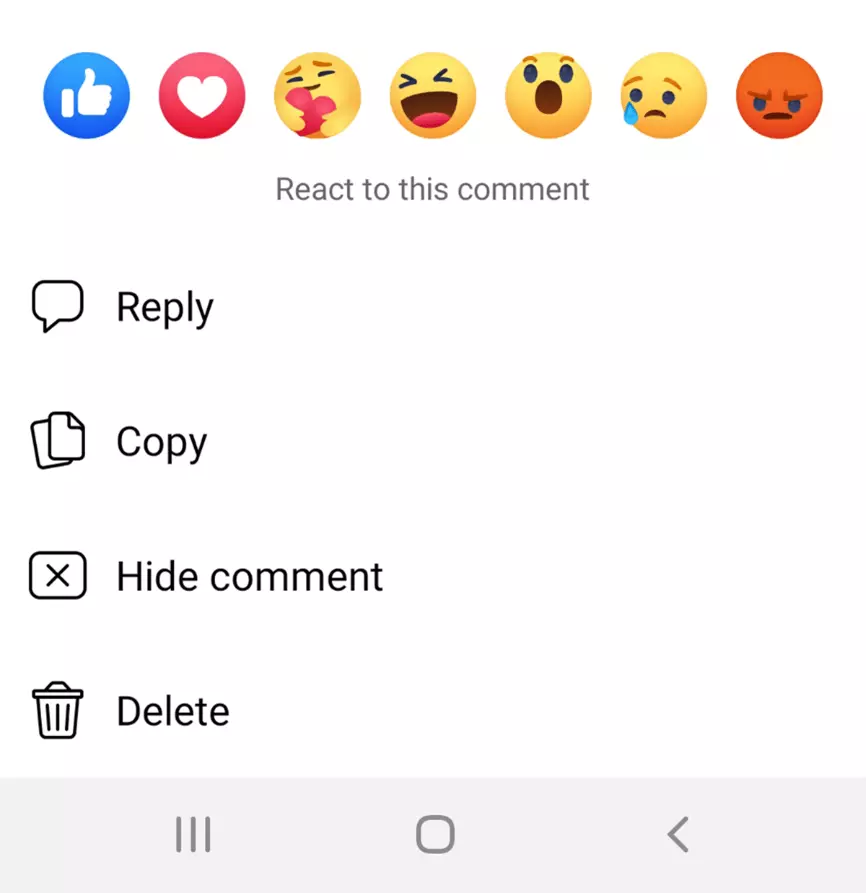Hiding a comment on Facebook: Step-by-step guide
Facebook is all about interaction and exchange, but some comments aren’t meant to be seen by everyone. That’s why Facebook makes it possible to hide comments. Keep reading to find out how you can hide a comment on Facebook and whether that makes sense in your situation.
- Improve your Google ranking without paying an agency
- Reply to reviews and generate social media posts faster
- No SEO or online marketing skills needed
Why hide a comment on Facebook?
There are different reasons for hiding a comment on Facebook. Social media moves at a fast pace, and private conversations easily get mixed with public ones. Comments under your posts can get out of hand and not every piece of information is meant for every user. Hiding a comment means that it will disappear for most users.
An even clearer case is when the comment you want to hide contains insults or offensive material or is only meant to derail the discussion. Hiding these kinds of comments on Facebook cuts the user or troll out of the conversation without their knowledge. That way you can ensure that the discussion in your post or group can continue peacefully.
Hiding a comment on Facebook: Step-by-step instructions
Hiding a comment on Facebook is relatively easy. You can use the app and react to trolls and troublemakers on the go. The steps are as follows:
- Go to the page that the comment was posted on.
- Click on the comment that you want to hide.
- A context menu will open.
- The third item in the menu will be “Hide comment”. Select this option.
You can hide Facebook comments on your own page as well as in groups. The replies to the hidden comment will also be automatically hidden. Or you can hide only certain replies to the comment.
Businesses and Facebook comments
Facebook comments can be a tricky business when it comes to your company. On the one hand, your company will surely profit from the interaction with customers and even a heated discussion can bring you advantages. On the other hand, insulting comments, inappropriate questions, and spam are bad for the conversation and for your business. At the same time, you don’t want to be accused of censorship. If it appears like you’re suppressing opinions you disagree with, users won’t be happy and the discussion might simply move to another post. This means you’ll lose control of the situation and probably gain some bad publicity.
Hiding a comment on Facebook can thus be a good compromise in some situations. When it comes to spam and offensive or inappropriate content that violates the rules of the group or page, you should delete the Facebook comment.
What happens when you hide a comment on Facebook?
Hiding a Facebook comment is a much more moderate approach than fully deleting a comment. The comment will remain in the group or under the post, but other users won’t be able to see it or react to it. For the author of the comment, everything will look as it did before. They won’t be notified that their comment was hidden or even see it on the post. The user’s friends will also still be able to see the comment. This prevents or at least delays reactions on the part of the user in question and gives you the chance to deal with the content in a reasonable manner.
Who can hide a comment on Facebook?
Every user has the ability to hide Facebook comments that were made on their page. So if you make a post and someone writes an unpleasant comment on it, you can intervene. In groups and on pages, administrators and moderators have this privilege. If you want to make the most of Facebook for your business, you should designate at least one person to keep an eye on the activity on your business’s page and quickly intervene when problems arise.
Summary: Hiding comments on Facebook
Hiding Facebook comments can be a good method for keeping heated discussions under control. It’s a significantly less extreme approach than deleting comments. It also leaves you the possibility of responding to the comment later. That’s because you can make hidden comments visible again at any time. Nevertheless, it’s always important to carefully consider what you allow to be posted on your profile or in your group.