How to delete your eBay account
Deleting an eBay account is quick and easy. However, it may take between 30 and 60 days for your account data to be permanently deleted. We’ll explain which steps to take here.
How to delete an eBay account quick guide
On the eBay app
- Go to the My eBay icon in the menu at the bottom of your screen.
- Scroll down and select Help
- Type Close account in the search bar and click the result that corresponds to closing an eBay account.
- Scroll down to the bottom of the page and click Close account.
Reach out in your name every time you hit send — includes domain, 2 GB+ storage, and more.
What do I need to do before I delete my eBay account?
No matter how you use eBay, there may come a time when you no longer need your account or decide to switch to one of the many eBay alternatives. Deleting your eBay account means you no longer have access to all the selling and buying features of the platform. So make sure to check the following things before deleting your account:
- Have you paid all your fees and completed all your sales?
- Is your balance at zero?
- Do you have any bids on active auctions?
- Are there any auctions you have won that you still need to pay for?
- Are there any blocks or restrictions?
- Are there any outstanding payments to your bank account?
- Have you canceled all your store subscriptions?
How long does it take for an eBay account to be deleted?
If you delete your account, you’ll receive a confirmation email from eBay within 24 hours. If you’ve made purchases or sales in the 30 days leading up to closing your account, it will remain active for 60 days.
If, however, you haven’t made any purchases or sales during this time, your account and user data will be permanently deleted within 30 days. After submitting a request to close your account, you have 7 days to ask for it to be reopened.
How to delete an eBay account in the app
Step 1: Go to the My eBay icon in the menu located at the bottom of your screen.
Step 2: Scroll down the menu and tap on Help.
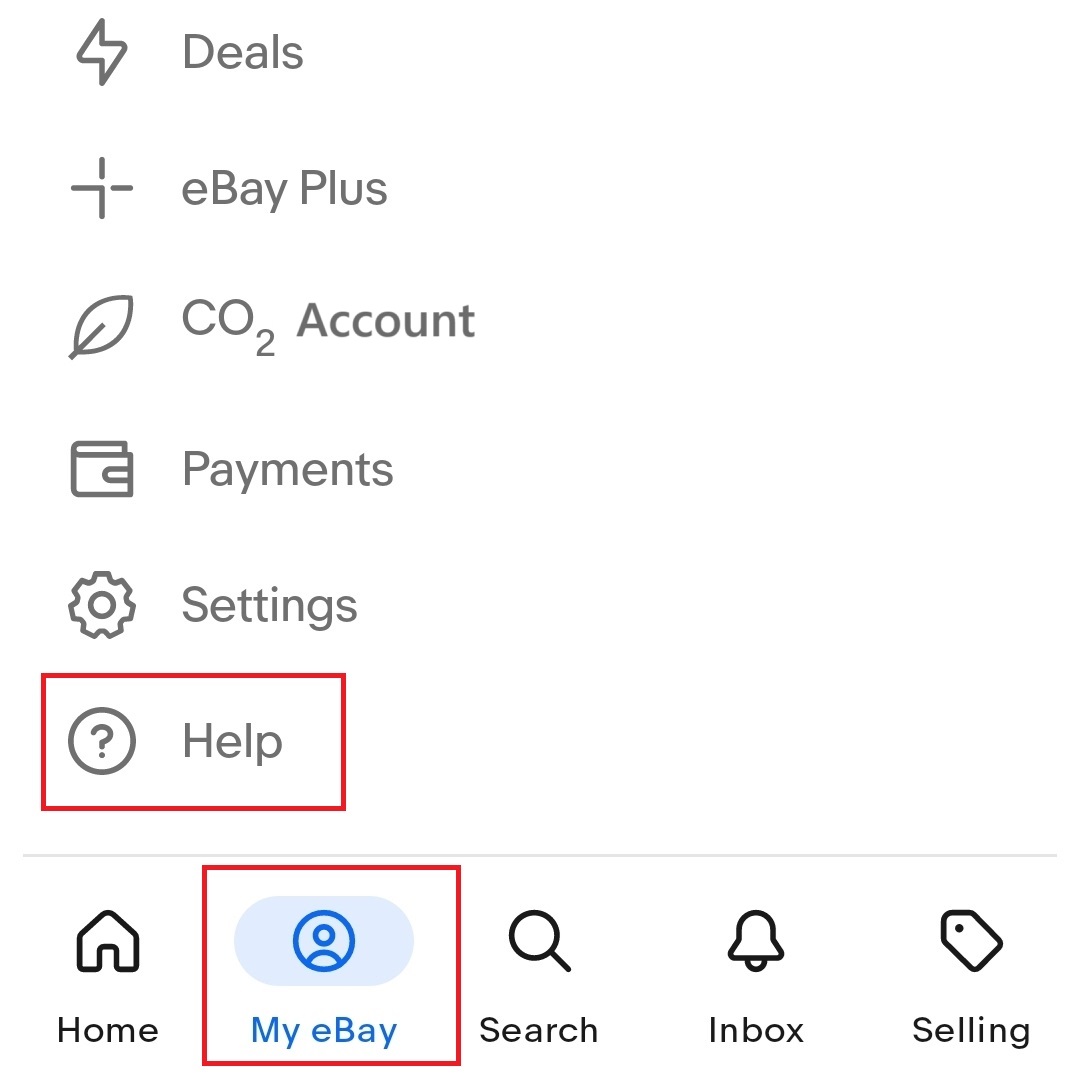
Step 3: In the search bar, type Close account and then select the option Close account and delete my data.
Step 4: Scroll all the way down to the bottom and tap Close account. Then select a reason for closing your account.
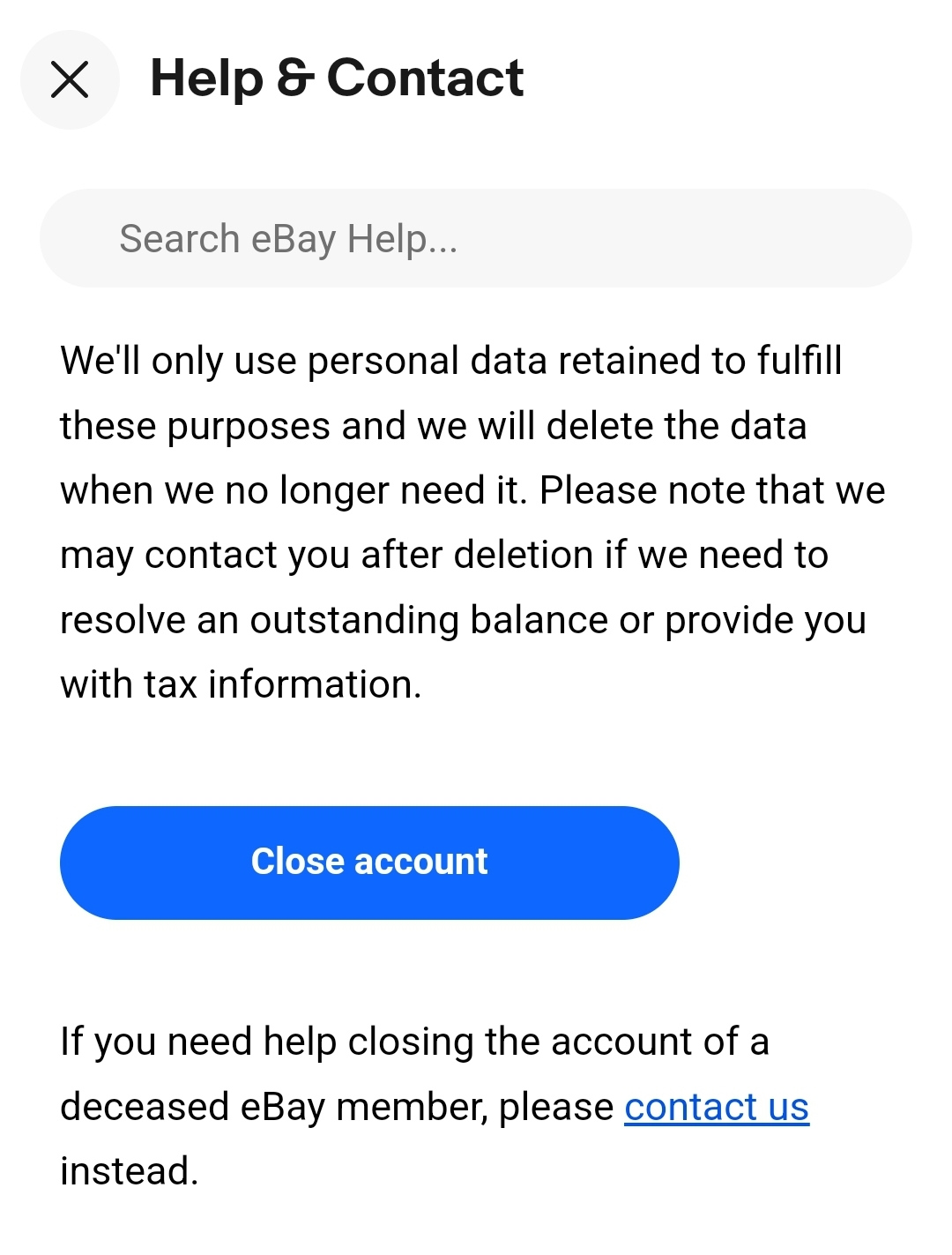
How to delete an eBay account via eBay.com
Step 1: Go to your eBay account settings and then Close account. Scroll all the way down and click the button that says Close account and delete my data.
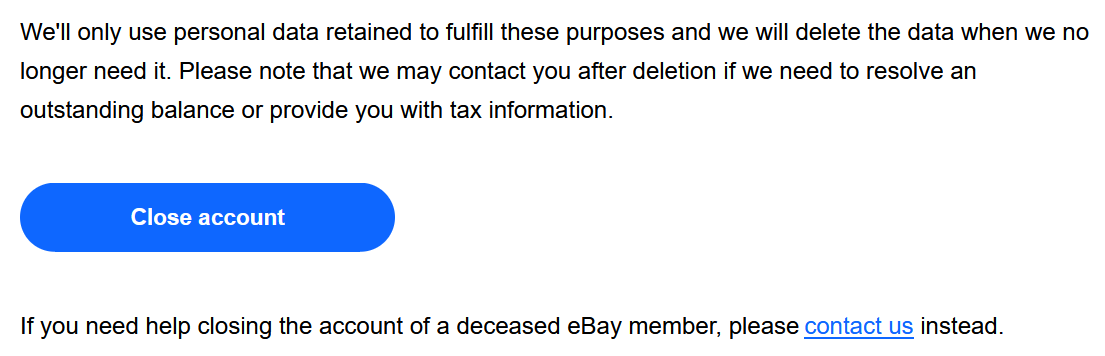
Step 2: Now specify the reason why you want to close your account. For this step, you’ll need to select an option from the drop-down menu. Some choices may require you to provide additional information.
Step 3: Next, read the information and conditions for closing an account thoroughly and check the box next to I want to close my eBay account once you have read all the information. Click on Submit to send your account closure request.
Step 4: The next screen will confirm that your request has been sent. eBay will then delete your account and customer data within 30 or 60 days.
- Store, share, and edit data easily
- Backed up and highly secure
- Sync with all devices

