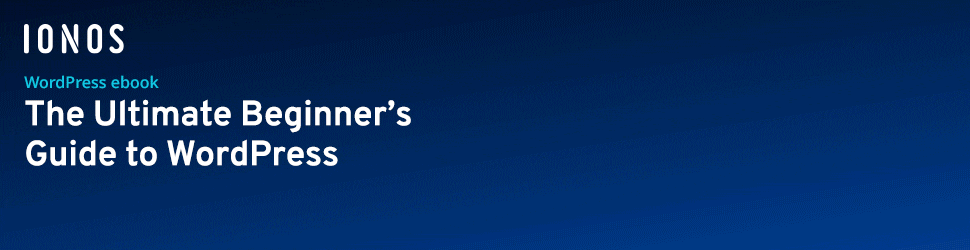WordPress SEO for beginners
Whether you have a private blog or one for your business, some sort of payback is expected, for all the time, creativity, and passion you’ve invested in your texts. In order to build a large readership, visitors first need to find your blog. This is where search engine optimization comes into play: in our WordPress SEO tutorial we’ve summarized the most important factors and tips for a successful start in the blogging business.
The most important steps for WordPress SEO
WordPress is among the most popular blogging applications and content management systems in the world. Users can easily design and personalize blogs and publicize content without an IT background. Even when the WordPress site fulfills all the technical requirements for indexing, it’s still up to the owner to ensure that their blog ranks as highly as possible in the search results. Search engine optimization isn’t just for large online stores; bloggers should also follow these basic WordPress SEO tips so that readers can easily find the blog using search engines.
Here are the most important steps for optimizing your WordPress blog’s SEO
- Good content: Interesting and relevant content is fundamental for good SEO. High quality content is the only way to truly offer value and gain loyal readers, which in turn builds up your blog’s presence. Sites that demonstrate relevance through large visitor numbers, competitive retention times, and external links are then rewarded with better Google rankings. Besides providing well-researched and up-to-date text, you can also improve your site’s quality by integrating multimedia content and social media connections. Google Trends can help you with many of your research needs, and it’s also a great source for finding inspiration for new topics. Quantity, as well as quality, plays a critical role: weekly content updates and regularly updating technical features are part and parcel of basic WordPress SEO.
- Optimized images: Many blogs are full to the brim with images and videos. Large images mean longer loading times, which can weaken a website’s performance. Since PageSpeed is one of Google’s ranking factors, it’s best to first compress large images before uploading them. Free plugins like WP Smush allow you to reduce file sizes without also having to sacrifice quality. Image descriptions, file names, and alt tags should all contain relevant keywords, if possible.
- Structure and internal links: Search engines look at more than just backlinks; a well-structured internal link system is also rewarded by Google. Every time you post new material, it’s a good idea to link one or two old (thematically relevant) articles to the text. It also helps to classify content into appropriate categories; these should display a wide overlap. Regarding tags, you can specify numerous keywords and relevant ideas. 5 to 10 tags are recommended per article, and while they aren’t official ranking factors, they do increase user-friendliness.
- Customized permalinks: Permalinks (addresses of posts or pages) are automatically generated when the post or page is created, but they aren’t actually search engine optimized. You will find lots of configuration options on the WordPress dashboard under ‘Settings → permalinks’. There are automatic configurations, like the post’s name, or the month and name. Setting up a user-defined structure as your default is one viable option. Permalinks help search engines index blogs, making them an important component of WordPress SEO. Pre-generated permalinks can be individually adjusted so that they contain the most important keywords.
- Caching plugins: A caching plugin is one of the most important tools for improving a website’s performance; this is an important ranking factor in the search engine results. Free plugins like W3 Total Cache and ZenCache enable various caching settings as well as the ability to compress source codes and scripts. You can find out whether the loading speed of the site has improved or whether further optimization measures are possible by using tools like PageSpeed Insights.
- Theme: One of the bonuses of WordPress is the large selection of free plugins, extensions, and themes, although the latter aren’t always optimized for the search engine. If you want to optimize your WordPress for SEO, you should start off with choosing a suitable search engine-friendly theme. It’s worthwhile investing a bit of money for this. Even if you’re on a tight budget, you can buy themes that have been optimized by developers for search engine indexes. The user also benefits from support and regular updates.
Increase your website's visibility with the IONOS rankingCoach!
Everything at a glance: WordPress SEO plugins
When short on time, one effective method for implementing different WordPress SEO measures involves installing a WordPress SEO plugin. The extensions (mostly free of charge) enable you to keep an eye on many of the factors mentioned above. Tools like wpSEO help even the most inexperienced users to optimize their blog. You can take advantage of the free ten day wpSEO trial, but have to pay for permanent use.
WordPress SEO from Yoast
A very good free option is the WordPress SEO plugin from Yoast. WordPress SEO by Yoast is one of the most well-known and popular plugins due to its simple operation and numerous functions. After the installation is complete, users can take advantage of these features:
- Keyword analysis
- Generating XML sitemaps for Google Analytics
- Automatic creation of meta information
- Snippet preview
- Tracking down duplicate content
- Configuration of .htaccess file without FTP
As well as the free version, there’s also a paid version that comes with a wider range of functions. How to proceed with the installation and settings of the plugin is shown in the following video tutorial:
Website operators use cookies for analytical, market research, or advertising purposes. Since the opt-in for cookies is now a legal requirement in many countries, some excellent plugins have been developed for this purpose. Find out more in our article on WordPress cookie plugins.
- Create & customize your site with AI tools made for everyone
- 3x faster: SSD, caching & more
- Daily security scans, DDoS protection & 99.98% uptime