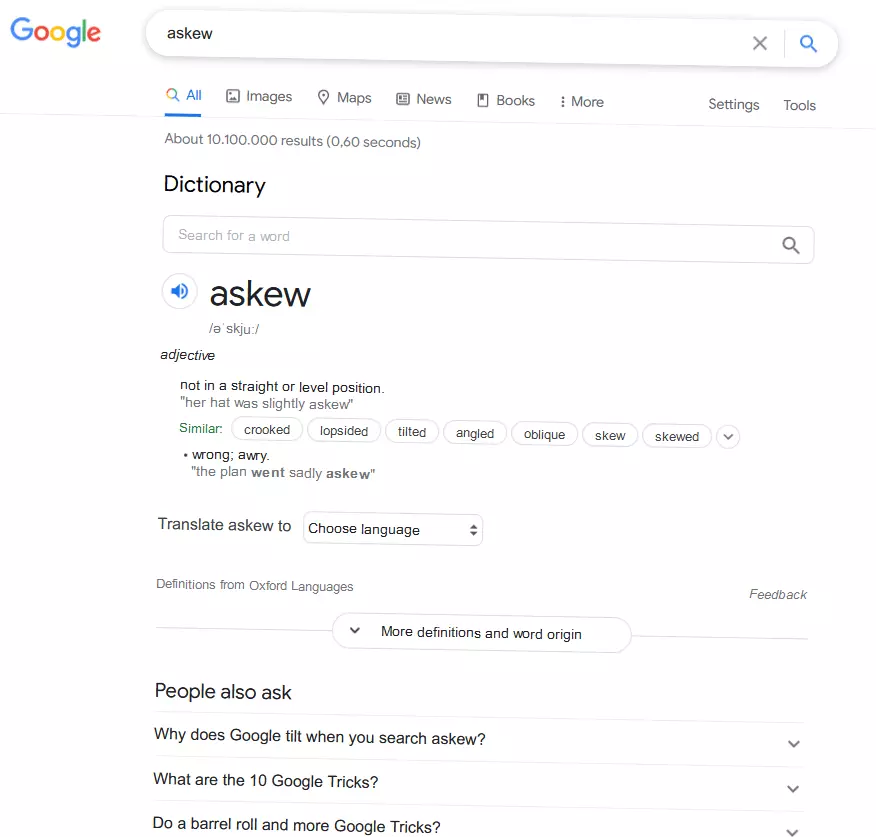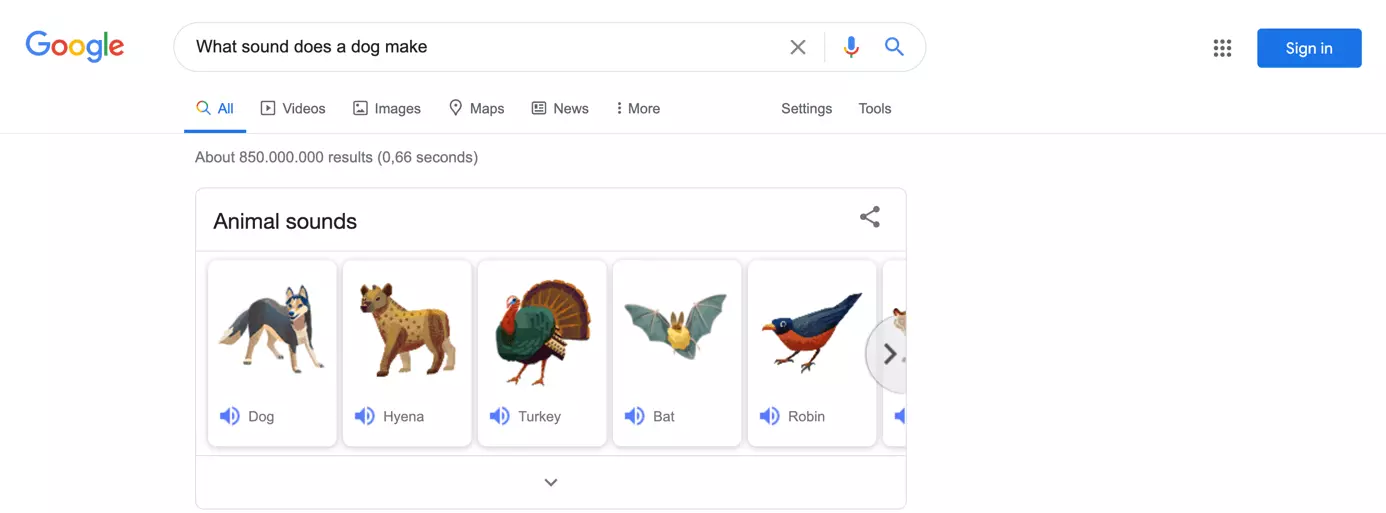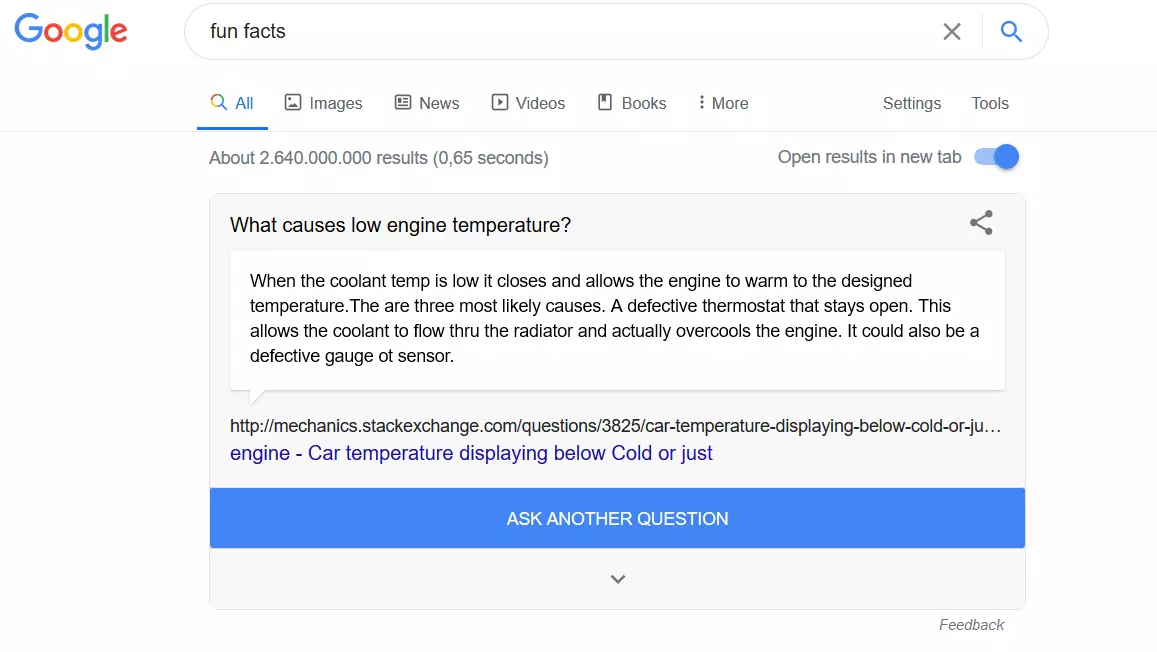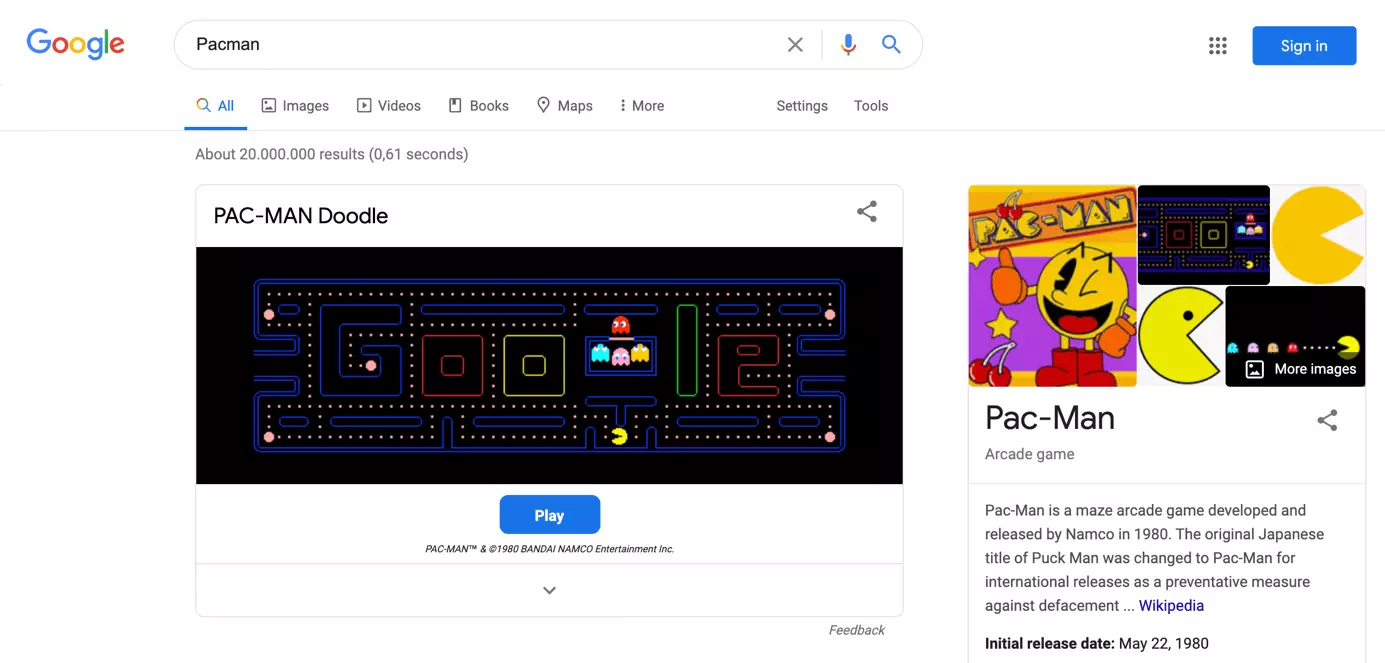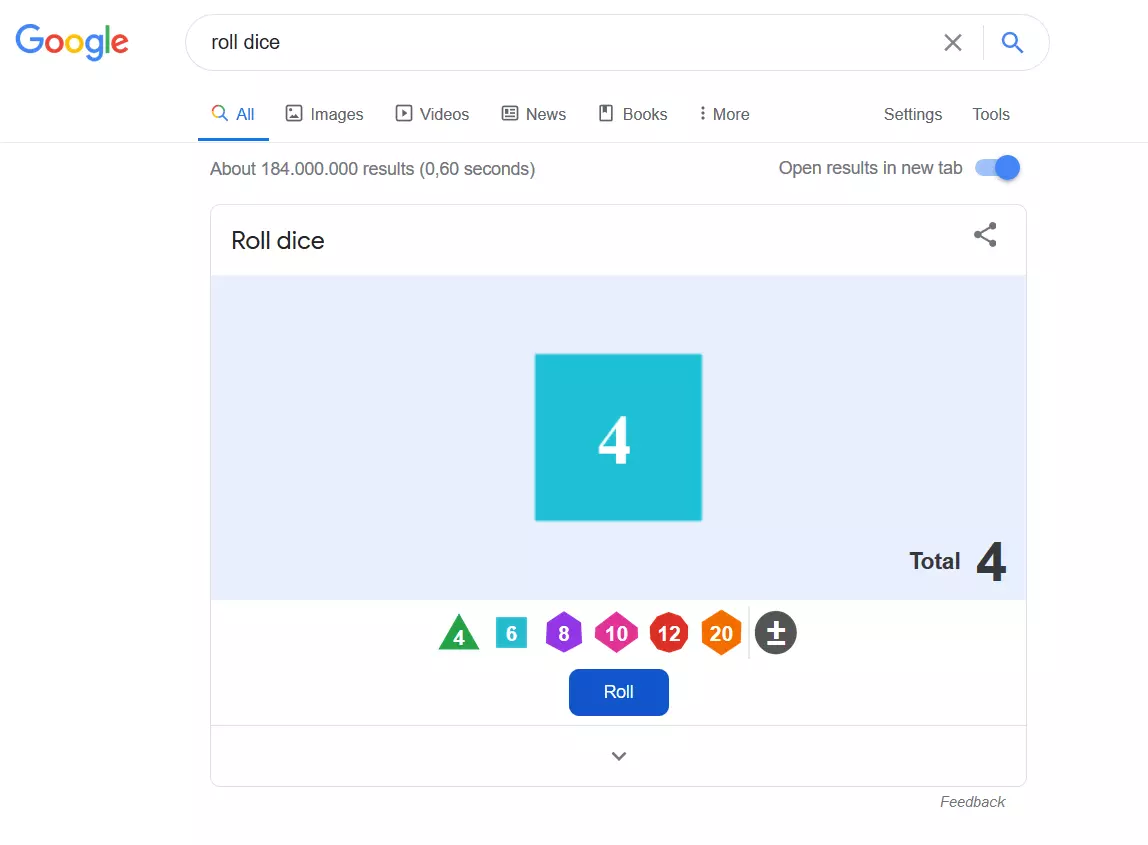Google Easter eggs: games and gags from the search engine
Google is the largest search engine worldwide with more than three billion search queries each day. It has become so firmly established in our daily lives that the verb “to google” is commonly used. What some users don’t know is that the company has hidden a number of Easter eggs – small features and games – across its pages. They are intended to entertain users who discover them. We have put together a selection of entertaining Google Easter eggs for you to give a go.
Google Easter eggs in search results
Many Google Easter eggs are triggered when entering certain search terms in Google. We’ll show you which search terms you can use to find an Easter egg.
Google search results have changed dramatically since they were first introduced in 1998: from a simple list of links to a collection of elements as we know them today.
Askew
Do a barrel roll
If you tend to get dizzy easily, you would do better to refrain from searching for “do a barrel roll”. The page then quickly rotates 360 degrees.
Blink html
Like Morse code! When you search for “blink html” or “<blink>”, Google will flash the search term in time.
Recursion
Recursion describes the process of rules leading to a certain result that causes the rules to be reapplied. This can create potentially infinite loops. According to the definition, a special Google Easter egg appears when searching for “recursion”. The search page suggests “Did you mean recursion?” If you click on the suggestion, you will return to the same page – an endless loop.
Anagram
An anagram is a word that is created when you rearrange the letters of another word. If you search for “anagram” in the search bar, Google will suggest an anagram of the word: “nag a ram”.
Bletchley Park
Bletchley Park used to be the central military office that dealt with the decryption of codes for German communications during World War II. Here, Alan Turing and his team cracked the Wehrmacht’s Enigma machine. If you enter the search term “Bletchley Park” in Google, the Google Easter egg first shows the name of Bletchley Park in coded form and then decrypts it.
“What sound does a dog make”
Fun Facts
Need a few fun facts to impress your friends or to revive a stagnant conversation? Just search for them on Google. You will be shown a random fact and given the opportunity to display further fun facts.
Metronome
When you don’t have a metronome to hand, search for “metronome”. The corresponding speed can be adjusted in the Google Easter egg.
Festivus
For die-hard fans of the Seinfeld series! When you search for “Festivus”, the results page is decorated with a metal rod – the typical decoration for this fictional holiday.
Different interfaces and languages
Want to feel like a true pirate? Google Pirate the GUI is displayed in the appropriate slang. Google does the same for hackers and launches the interface in Leetspeak. It gets even nerdier if you change your language setting to Klingon. Now all the buttons and overlays are displayed in the Star Trek language. The language “Bork! Bork! Bork!” corresponds to the style of the Swedish Chef from the Muppet Show.
- Free Wildcard SSL for safer data transfers
- Free private registration for more privacy
- Free 2 GB email account
Google Easter eggs for gaming
Bored between meetings or on your commute? Luckily, some Google Easter eggs are mini games that can be played while on the go.
Fidget Spinner
In recent years, Fidget Spinners experienced a short-lived hype. Everyone had to have one of the little gadgets that could be spun around your fingers. If you search for the term in Google, you have the option to digitally spin the wheel.
Pacman
Solitaire
“Solitaire” is another Google Easter egg, that lets you play the popular card game as a mini version in the browser.
Die games
Dreidel
A favorite for Hanukkah. When playing Dreidel, you spin the dreidel and win or lose depending on which side the dreidel is pointing to when you stop. If you don’t have the traditional toy to hand, you can get spinning by typing “play Dreidel” into Google.
Coin toss
Don’t have a coin to hand but need to make an important decision? Enter “coin toss” into Google and get some relief.
Google continues to put a smile on its users’ faces. In addition to Easter eggs, the search engine regularly surprises users with lovingly designed doodles. These gimmicks draw attention to a special day or a public holiday through the special design of the Google logo. If you want less fun and more privacy from your search engine, look at the Google alternatives.