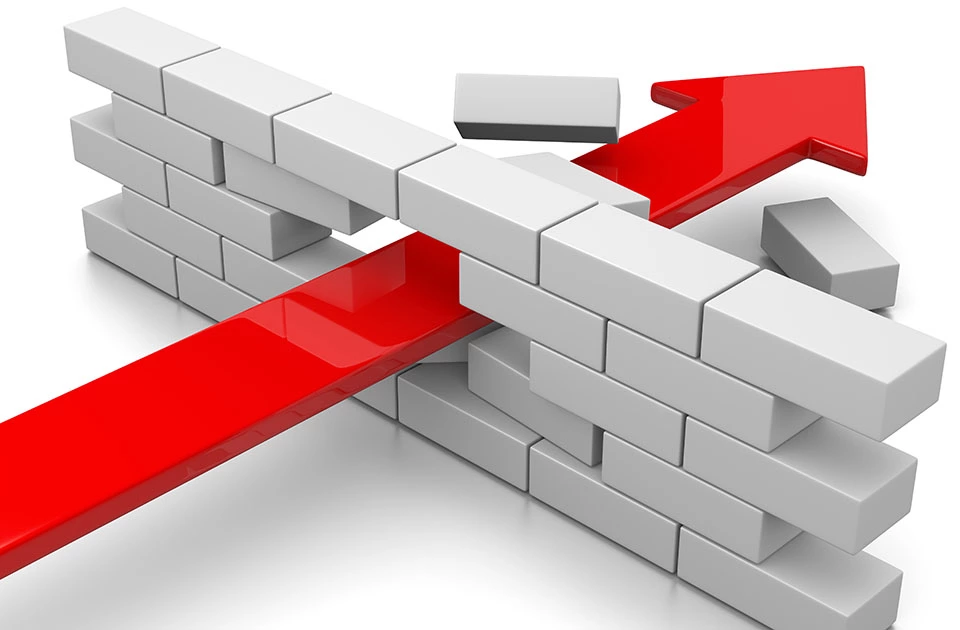papaya CMS
The CMS, papaya, is optimized for extensive web projects and thus is primarily geared towards businesses and organizations. The system has a modular structure and boasts a range of flexible functions, which can be modified individually. This versatility makes the content management system particularly suitable for developing accessible web presences. The open source software, available with the GNU general public license since 2005, provides website developers and content managers with a free and powerful program that offers a range of options for website creation.
German high performance
In its infancy, papaya CMS was sold as a commercial software, but since 2005 the program has been open source and free. Developed by the German company, papaya Software GmbH, the program provides users with continuous updates. As well as creating typical web presences, the software is also suitable as an application framework for the development of individual web applications and for the implementation of intranet and extranet projects.
Papaya CMS is written in the programming language PHP and can be used with MySQL, SQLite, and PostgreSQL databases. The program is also freely scalable and boasts high performance, largely because of the program’s extensive CMS caching; this process temporarily stores data in XML format and omits the database query, meaning that content must only be converted to the target file format (HTML or PDF). If a variety of output formats is not required, papaya CMS can also skip this conversion and cache the CMS content directly in the form of static HTML or PDF content. This allows users to set the exact length of time that the CMS will keep the website content cached.
Large variety of formats and accessibility
As with many other content management systems, papaya CMS’s front and backend are separate. Papaya saves the website content in XML format in the backend and converted with XSLT templates in the frontend. With the use of XSLT (an open programming language based on XML), papaya templates can distribute nearly all text-based formats (i.e. HTML, news feed, PDF, etc.). The basic version of the program contains some different website layouts and templates that, which are adjustable using CSS. For those with knowledge of XSLT, it’s also possible to create customized papaya templates.
As papaya CMS works entirely with open standards (such as PHP, XML, and XSLT), it’s particularly suitable for creating good web accessibility. Another defining feature of CMS papaya is its use of UTF-8 character encoding. UTF-8 is the most widely used method for Unicode characters, and thus guarantees the correct use of characters in all languages.
papaya features at a glance
papaya CMS posseses many basic features, including:
- freely scalable
- diverse caching functions
- precise user roles and rights for managing content
- multilingual content possible without limitations
- creation and management of multiple websites
- versioning of content possible at any time
- extensive usage analysis of front and backend activities with statistics module
- WYSIWYG editor
- logical structure, step-by-step interface
- media database
papaya also caters for SEO-compliant websites, as some of the program’s standard functions rank among the features for search engine optimization (i.e. metadata, search engine friendly URLs, valid XHTML, etc.). You can test out the program’s functions by setting up a papaya CMS demo account. By doing this, you can test the software both as an administrator and an editor. Websites based on papaya CMS include the web presences of JPK Instruments or Healthy Futures VA.
papaya CMS extensions and conditions
The modules integrated in the software from the start can also be extended. The CMS, in comparison to market leaders WordPress, Joomla and TYPO3, offers a relatively small selection of free plugins. Free modules can be downloaded from GitHub, while other extensions can be bought directly from the developers. Additional free papaya Software services include customer support, papaya tutorials, and the complete conception and implementation of the site. As papaya CMS is a sophisticated program, less experienced web developers require a great deal of assistance when creating and modifying web projects with this CMS. Even papaya developers need a certain degree of knowledge in advance. Though users can easily access the official papaya handbooks online, getting to grips with the CMS is no easy feat. While implementing a website with papaya CMS can prove challenging, editorial work (i.e. editing and creating pages) is a more manageable task. A general introduction to the program is usually enough to get to grips with the system. But when it comes to extending or developing a module, users require a deep understanding of object-orientated programming as well as the languages PHP, XML, XSLT, and SQL.
papaya CMS: comprehensive but complex
papaya CMS is primarily geared towards web developers with substantial experience in using complex content management systems to implement and administrate websites. Less experienced web developers might find themselves struggling with the challenges that a powerful CMS poses. Technical know-how is also an advantage during the installation process, which is more complex than with other CMS software.
But don’t let this deter you; if you have basic skills in setting up and managing a content management system, papaya CMS offers a powerful service that allows users to create practically any kind of website.
While some experience in papaya’s programming languages is required for setting up a website, editing and managing a pre-established system is easy enough for novices to pick up. As long as the web project’s implementation is in good hands, papaya CMS presents practically unlimited options for web design. In addition, the program is unique in that it’s based on XML/XSLT – an unusual approach for CMSs. This means that it’s suitable for creating barrier-free web presences. So, while it’s not without its drawbacks, this German CMS proves it’s worth its salt.