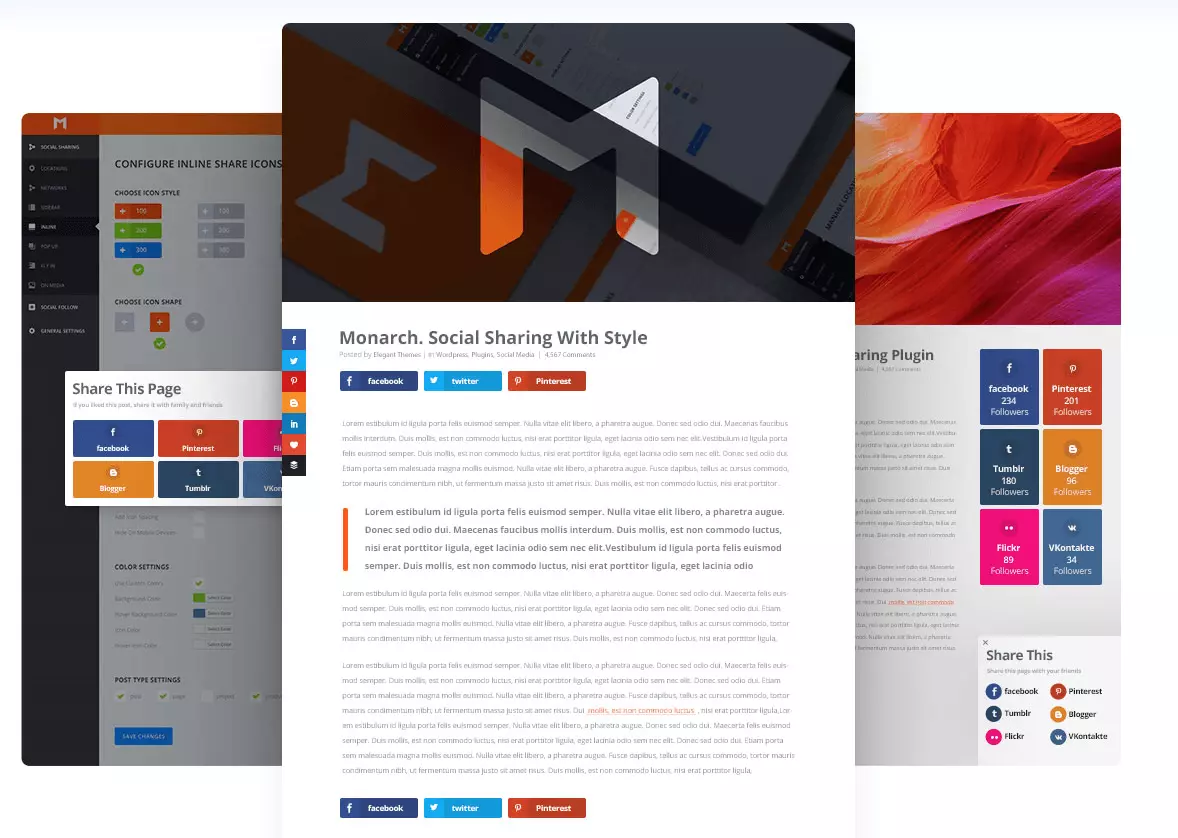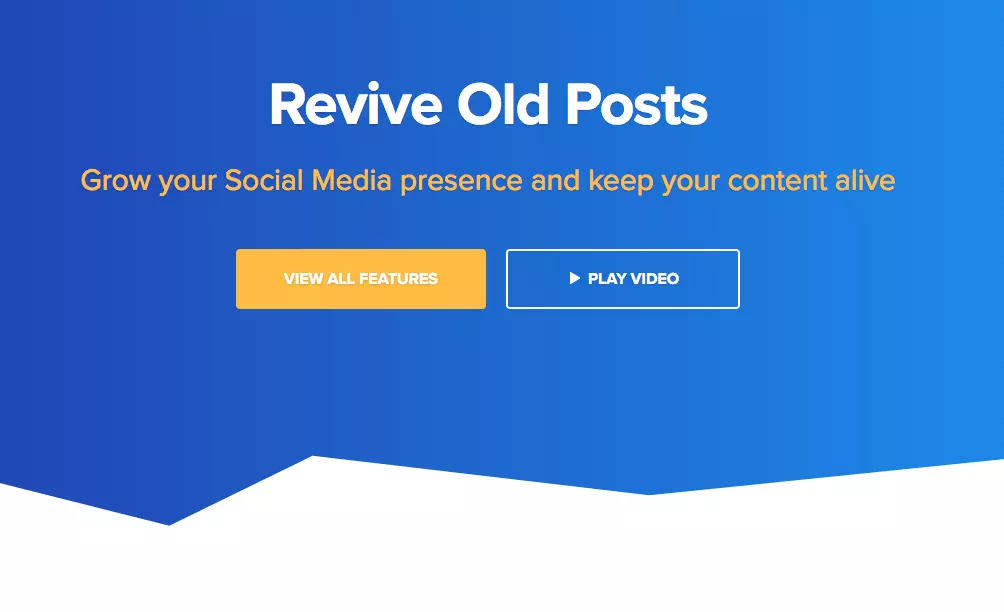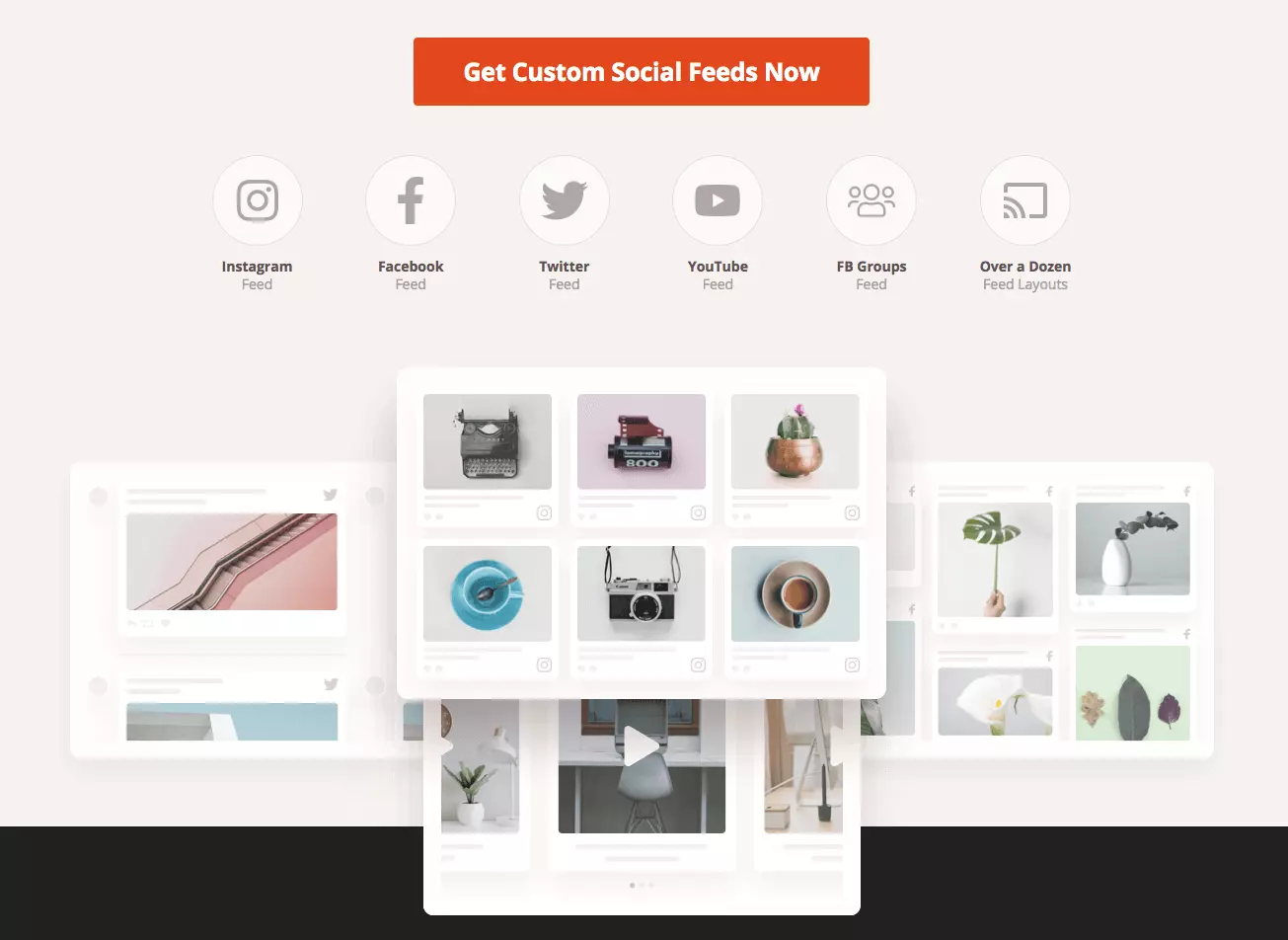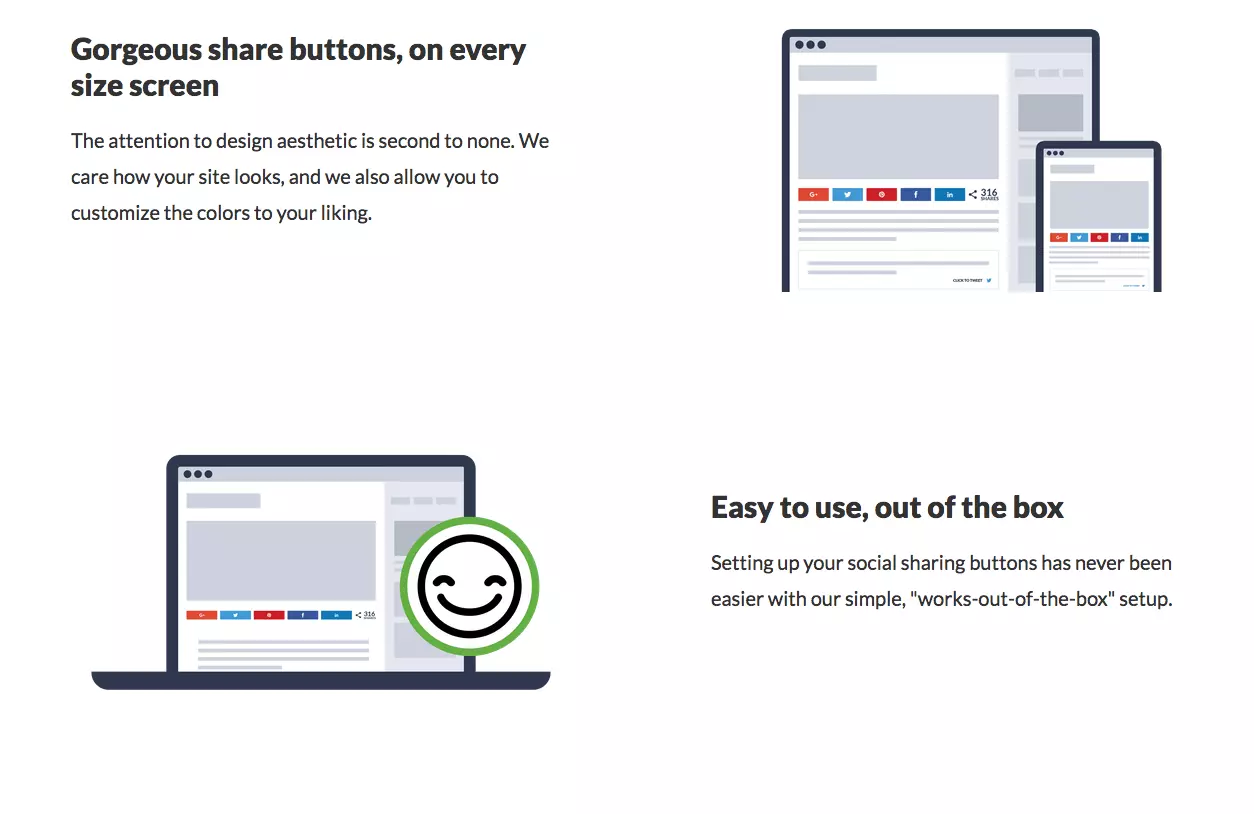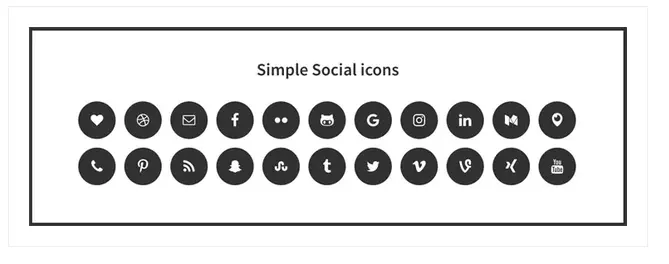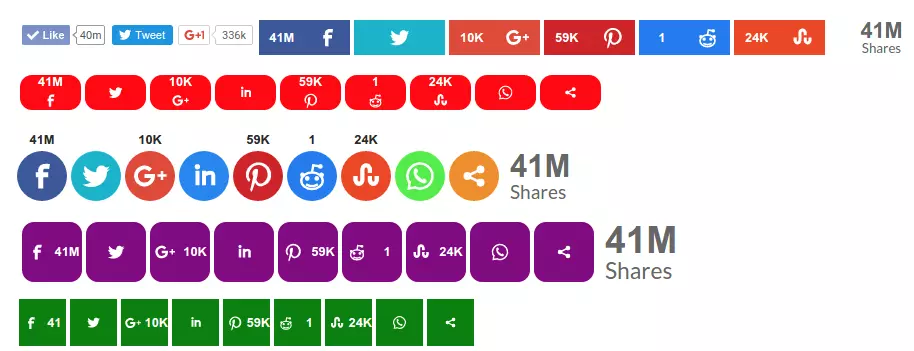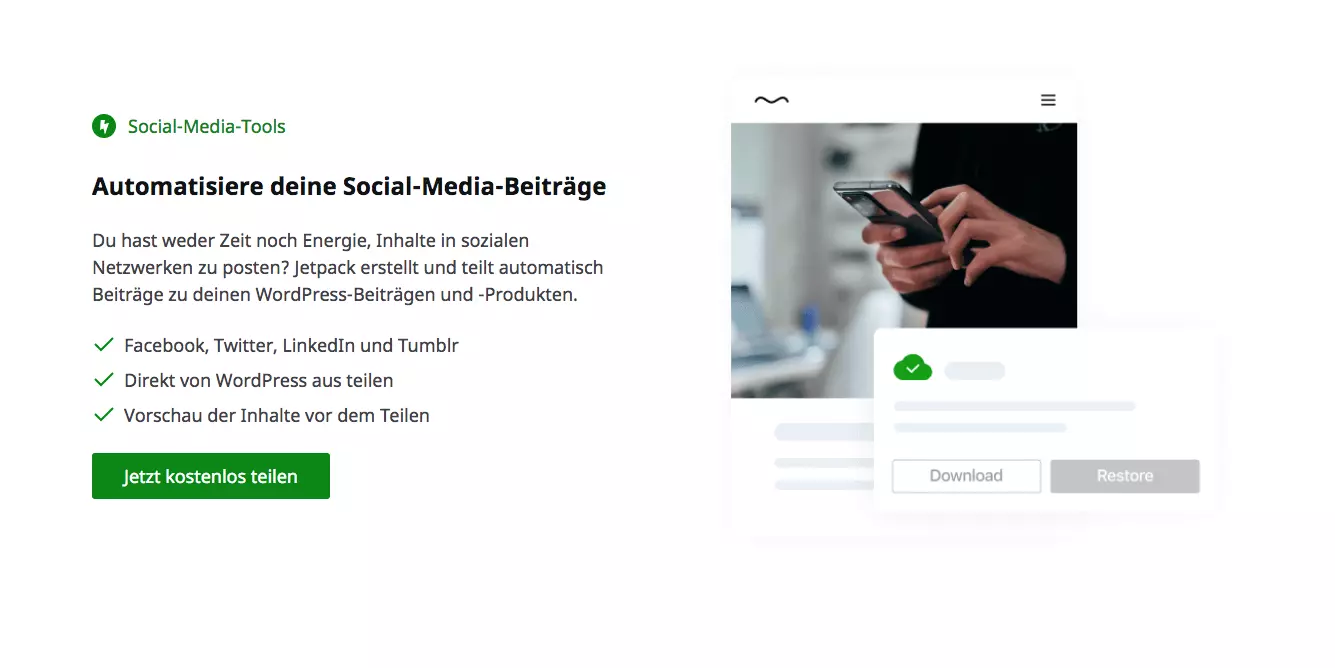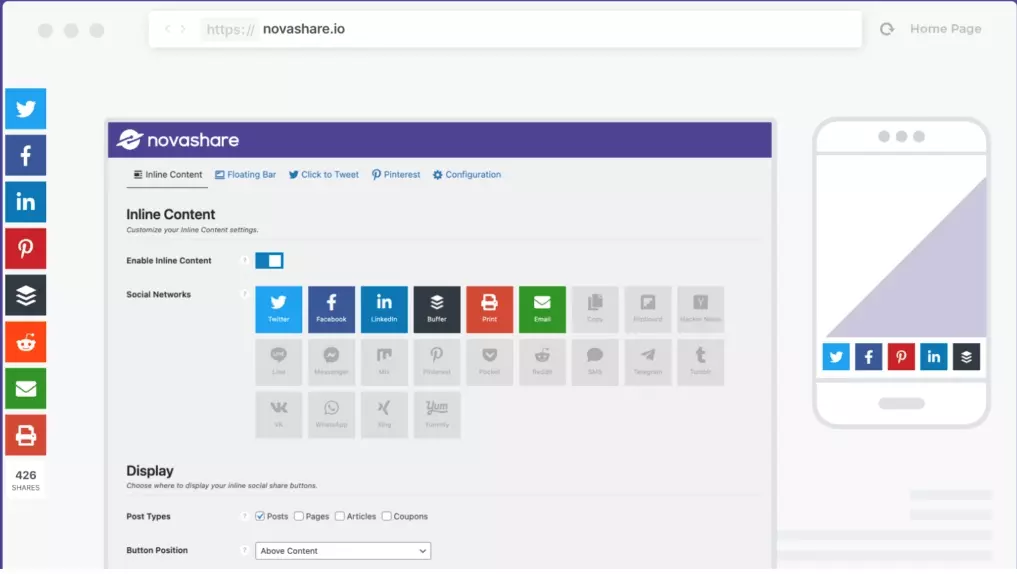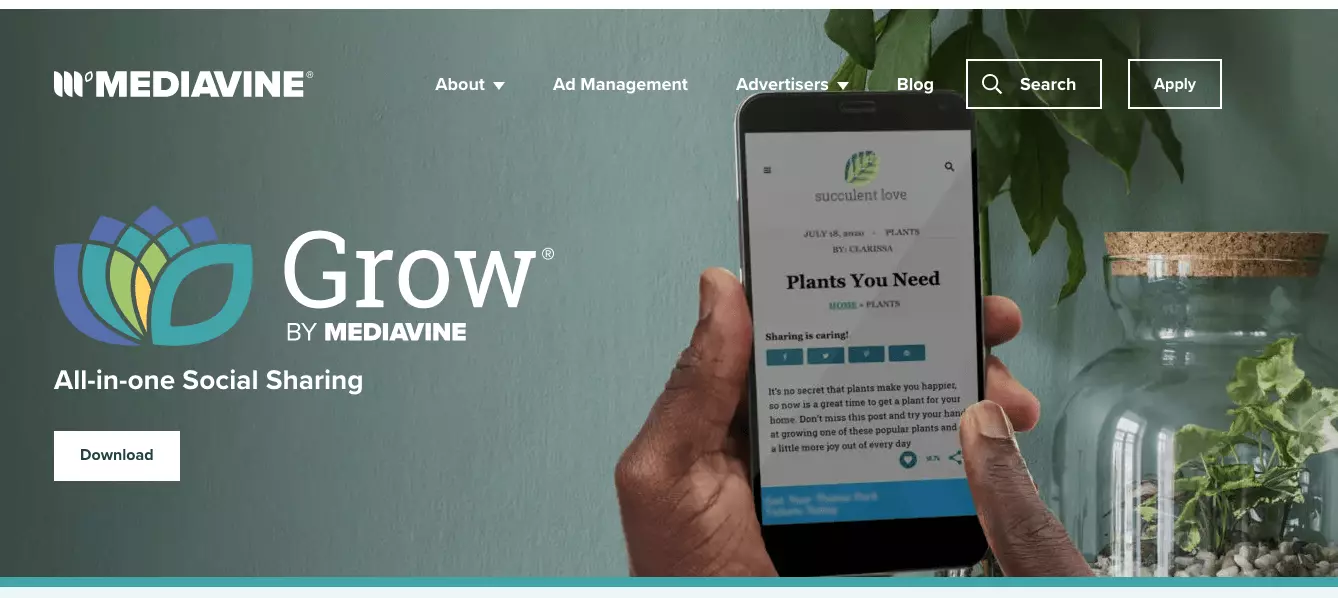The best Wordpress social media plugins for your website
No matter what the purpose of your website is, you could benefit from well thought out and strategically planned use of social media. You’ll get the best results when you directly connect your website with your social media presence. WordPress social media plugins make that easy. Keep reading to find out about the best WordPress social media plugins and what advantages they bring with them.
- Simple registration
- Premium TLDs at great prices
- 24/7 personal consultant included
- Free privacy protection for eligible domains
The best WordPress social media plugins
| Sharing Buttons | Social Icons | Social Feeds | Social Comments | |
|---|---|---|---|---|
| Monarch | Yes | Yes | No | No |
| Revive Old Posts | Yes | No | No | No |
| Smash Balloon | No | Yes | Yes | No |
| Social Warfare | Yes | Yes | Yes | No |
| Simple Social Icons | Yes | Yes | No | No |
| Sassy Social Share | Yes | Yes | No | No |
| Jetpack | Yes | Yes | Yes | No |
| Novashare | Yes | Yes | Yes | No |
| Blog2Social | Yes | Yes | No | No |
| Grow | Yes | Yes | No | No |
This information was last updated in October 2021.
What are the advantages of social media plugins?
There are various reasons to opt for a social media plugins for your WordPress site. The main argument has to do with reach. If you give users the chance to share your content or invite them to network with you, you’ll have a higher chance of being found by new customers or readers. This means more traffic. WordPress social media plugins make it easier to build a close connection between your WordPress site and your social media accounts.
If you’re looking for an easy way to get started, WordPress hosting with IONOS is secure, affordable and offers customizable plans for every customer.
What to pay attention to when choosing a WordPress social media plugin
Before you decide on a WordPress social media plugin, you should be aware that they also bring along more work for you. That’s because your social media plugins will only work as well as your social media accounts do. You’ll need to update your pages frequently, regularly create content, and interact with your followers in order to reap the benefits. A dormant page will make an unprofessional impression on users. If you’re unsure whether you’re up to the task, less is definitely more.
Types of WordPress social media plugins
There are countless social media plugins for WordPress. Some make it possible to share posts from your website on the various social media channels, while others allow users to directly connect with your pages. Here are the most common categories for WordPress social media plugins:
- Sharing Buttons are the simplest way for your users to share posts from your website on their own social media accounts. With just a few clicks, your content will be shared and reach new readers or potential customers.
- Social media plugins with the social feed feature integrate content from your social media pages directly into your website. This saves you time and is the optimal way to connect your various channels.
- Social comments integrate comments that users post on your social media pages directly into your website. Users are much more likely to interact with your content on social media, and social comments allow you to take advantage of this. If you’re looking for more direct contact with your customers, you may want to look at WordPress chat plugins or your own WordPress forum.
A direct line to your customers! With IONOS’s Social Buy Button, you can easily sell your products on social media with less work and higher sales figures.
Ten of the best WordPress social media plugins
The following ten social media plugins are each best suited for different uses. All of them have many users and are some of the best products currently available.
Monarch
Monarch by Elegant Themes has earned its name. This social media plugin looks good, is user friendly, and offers numerous options for sharing your own content on social media. The large selection of compatible social media channels leaves little to be desired. Forty different social networks are supported by Monarch, albeit some of those are no longer active. You also have near limitless possibilities for where you display the buttons. Monarch can be purchased using an Elegant Themes membership or with a one-time payment.
| Advantages | Disadvantages |
|---|---|
| Very user friendly | Not always up to date |
| 40 different social media channels | |
| Responsive | |
| Numerous design options |
Revive Old Posts
Revive Old Posts is a social media plugin that’s especially interesting for creative people. The idea is that texts that you published on your blog shouldn’t disappear into the depths of the Internet after just one post. The plugin will post your content at pre-defined intervals. This way, you’ll find new readers and followers and keep your texts in circulation. With just a few clicks, you can decide how often posts should be published. The free version is only available for a few social media channels. The paid version offers more options, but only makes sense if you really have a lot of content.
| Advantages | Disadvantages |
|---|---|
| Easy to use | Relatively few channels and options in free version |
| Integration with Google Analytics | Relatively expensive |
| Good options for scheduling |
Smash Balloon
Smash Balloon wins users over with several features that are especially helpful if you’re active on social media and need to integrate content from various channels onto your website. Instagram photos and stories, Twitter feeds, and live videos from Facebook can easily be added to your website and placed prominently. Another clear advantage is the responsive design, which ensures that your website will look good on every device, no matter how many images it contains. The free version should be enough for most users, with its numerous features and user friendliness.
| Advantages | Disadvantages |
|---|---|
| Responsive design | Too extensive for simple tasks |
| Numerous features in the free version | |
| Easy to use |
- Create & customize your site with AI tools made for everyone
- 3x faster: SSD, caching & more
- Daily security scans, DDoS protection & 99.98% uptime
Social Warfare
Social Warfare makes it possible for your users to easily share your content on various social media channels. What’s more, you’ll always have an overview of what was shared and how people react to it, thanks to Google Analytics. With the free version you can choose from four channels, and with the paid version from 15. The paid version also offers significantly more varied design options. The social media plugin is intuitive and easy to use, looks good, and adds value to every website. There are various pricing plans for one or more websites. Social Warfare is worth considering for anyone who not only wants to share but also optimize their content.
| Advantages | Disadvantages |
|---|---|
| Intuitive use | |
| High-quality design | |
| Doesn’t slow down the page | |
| Numerous design options |
Simple Social Icons
With Simple Social Icons, the name says it all. This Wordpress social media plugin made by Studiopress allows you to quickly and easily embed social icons in your WordPress sidebar. The selection isn’t huge, but the most important channels are supported. The plugin is slim and won’t slow down your website. For sites with heavy traffic it will probably be too small, but for blogs and small stores it will be more than enough. The buttons can be customized and thus matched to the look of your site.
| Advantages | Disadvantages |
|---|---|
| Doesn’t use a lot of space | Slim selection |
| Customizable buttons | |
| Free |
Sassy Social Share
In contrast, Sassy Social Share offers much more comprehensive features. This also means that it comes with a bit more of a learning curve. This WordPress social media plugin is especially interesting for anyone who wants to sell products on Facebook or Instagram. Over 100 social networks and services are supported, the plugin is responsive, and a helpful support team is available to answer questions. Users can choose from three different types of icons. Those looking for a more individual style may want to opt for a different social media plugin.
| Advantages | Disadvantages |
|---|---|
| Many features | Learning curve |
| Over 100 networks and services are supported | |
| Good customer support |
Jetpack
A particularly popular free option is Jetpack, which is developed by the same team as WordPress itself. This makes it seamlessly compatible and generally quite up to date. However, some of the plugin’s features might slow down your site, and the selection is rather limited. If you’re looking for a simple and convenient solution for sharing your content, Jetpack is a good choice.
| Advantages | Disadvantages |
|---|---|
| Free | Slows down your website |
| Made by the WordPress developers | Limited options |
| Easy to use |
Register the perfect domain! With IONOS, a great domain is just the start of it - benefit from a large inbox and numerous security features.
Novashare
Novashare offers 21 buttons and supports 52 social media platforms. This social media plugin is particularly small, meaning that it doesn’t have any negative impact on your website. It’s user friendly and easy to use, making it well suited to beginners. Thanks to support from Google Analytics, you can keep an eye the posts of yours that have been shared. Buttons can be placed above or below the content or integrated as a floating bar and look good with various WordPress themes. There are different pricing plans for one, three, or unlimited websites.
| Advantages | Disadvantages |
|---|---|
| Many social media channels | |
| Numerous design options | |
| Doesn’t slow down the page | |
| Also good for beginners |
Blog2Social
The name Blog2Social already gives away who its target group is and where it’s best put to use. This WordPress social media plugin simplifies social media management for bloggers and allows for the targeted spread of content. However, the free version only supports a few channels. If you want to share your posts more widely, you’ll have to get the pro version. The paid version also allows you to schedule posts in advance and create a calendar. Whatever the case may be, Blog2Social will be a time saver.
| Advantages | Disadvantages |
|---|---|
| Easy to use | Only a few channels in the free version |
| Good results | |
| Automated sharing of posts |
Grow
Grow used to go by the name Social Pug and was popular even back then. The free version now supports Facebook, LinkedIn, Pinterest, and Twitter and wins users over with its modern design and ease of use. The pro version offers additional features, supporting more networks and offering various options for customization including Google Analytics and Bitly. Grow is a good social media plugin for blogs and small shops that want to share their content on various platforms.
| Advantages | Disadvantages |
|---|---|
| Very fast | Free version not very extensive |
| Modern design | |
| Monitoring using Google Analytics (paid) |
Summary: The best WordPress social media plugins
The range of WordPress social media plugins out there is massive. The options discussed above are some of the best currently available in this segment. However, before you decide for one or more WordPress plugins, you should carefully consider what you need and which plugin offers you the most for your money. It’s rather rare that you’ll actually need compatibility for ten channels. It’s often better to integrate a select few channels and really run them well. It will not only look better on your website but also make a more professional impression.
Using WordPress well is easy - with the right guidance! Read all about WordPress security plugins and common WordPress mistakes. To make things even easier for yourself, look into WordPress shortcodes, a good test environment with WordPress staging and how to properly use the Gutenberg editor.