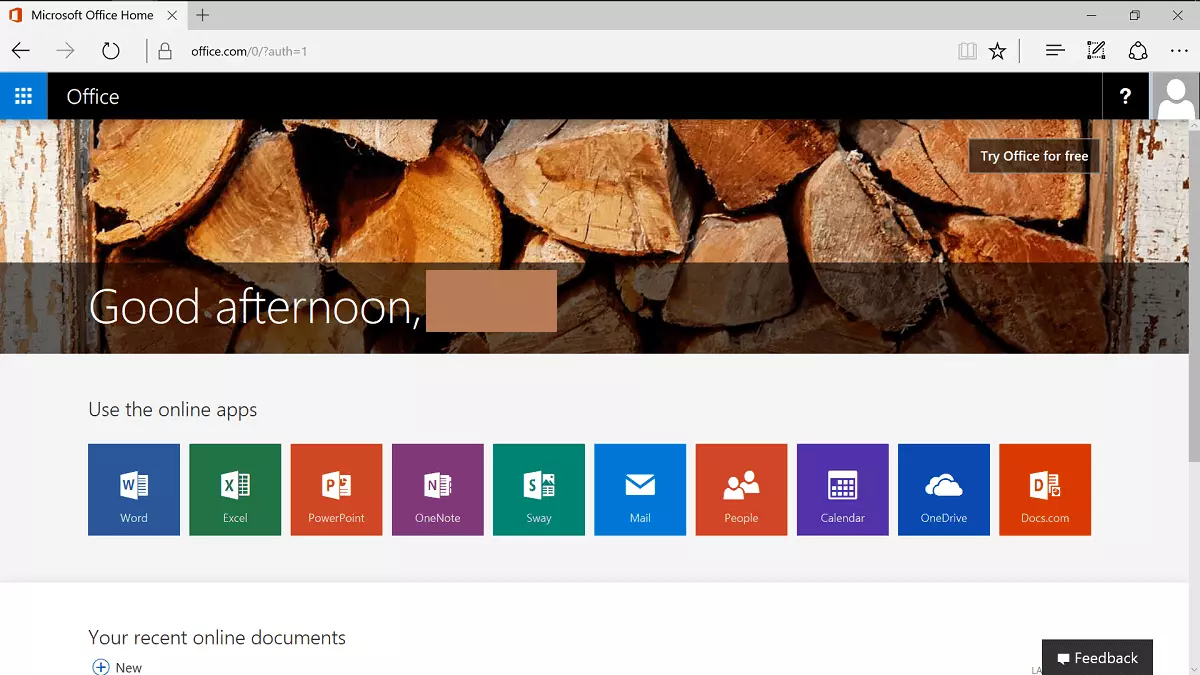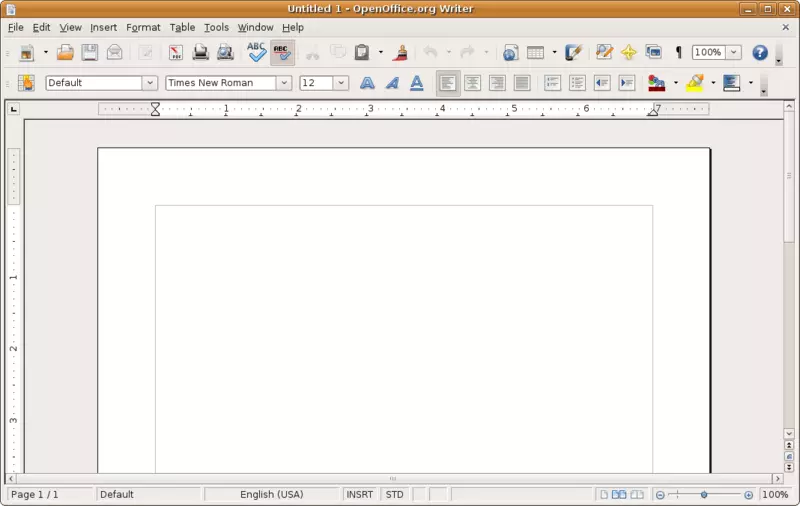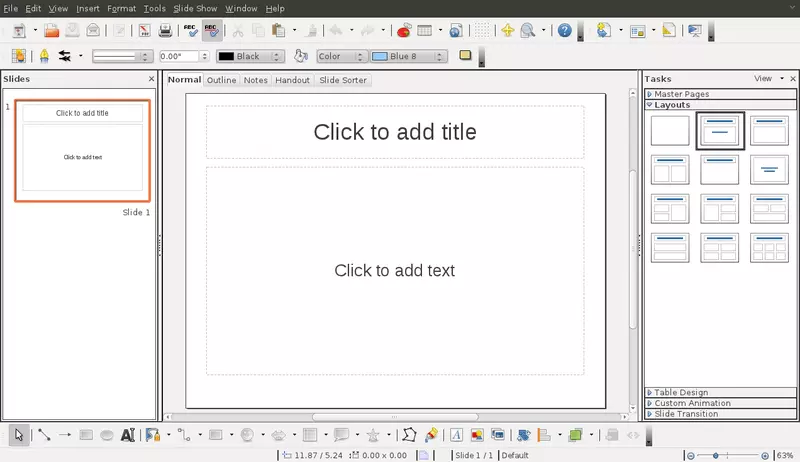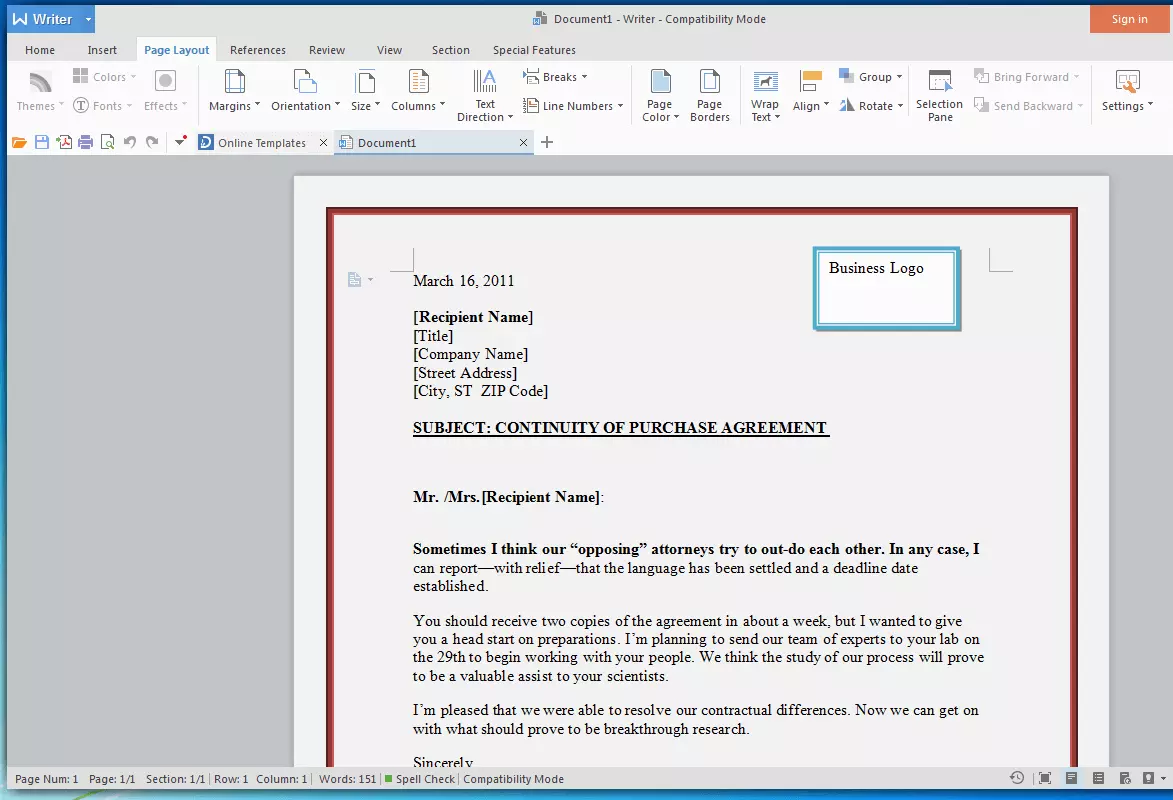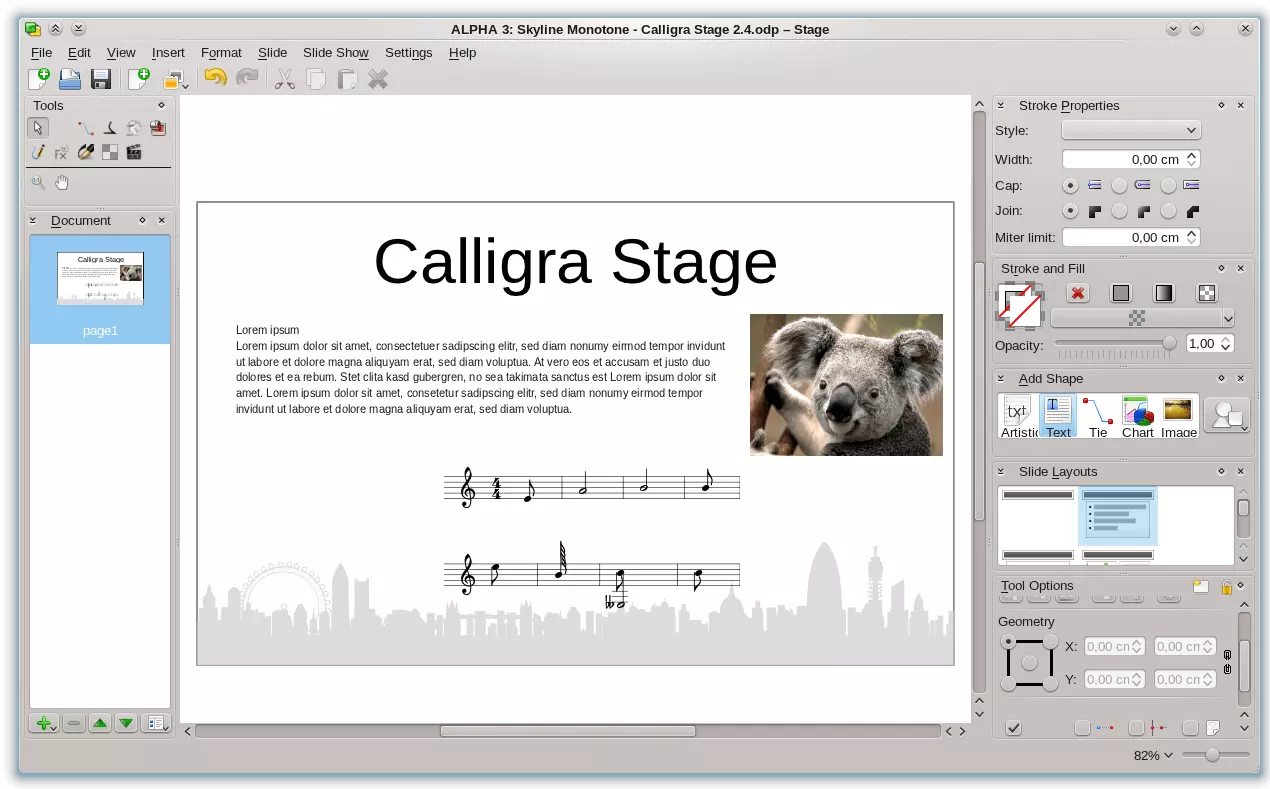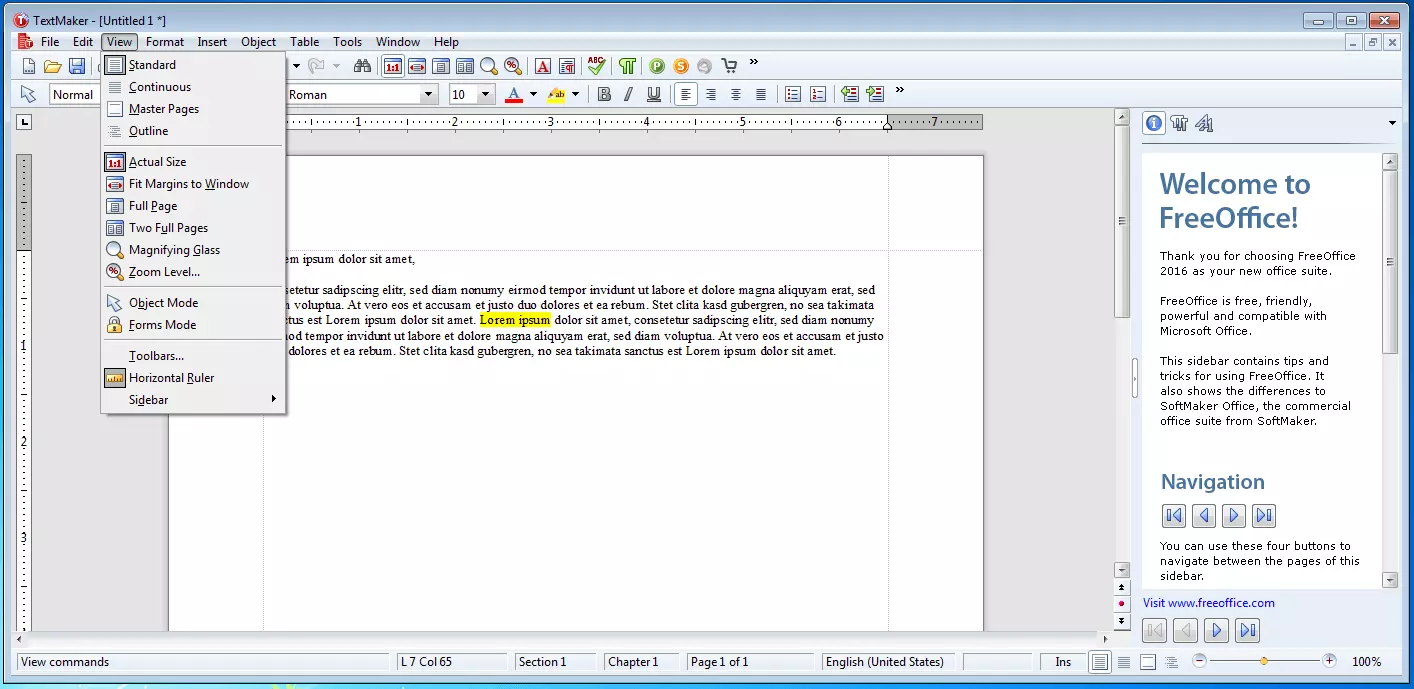Six free alternatives to Microsoft Office
As the name suggests, Microsoft Office is a software package that is suitable for various office tasks. It combines different applications for text processing, for creating tables, presentations , databases, as well as its own e-mail program. An advantage is that many companies use Microsoft Office, which makes it easy to exchange files. This comfort comes at a price: even the simplest installation package costs around $10 per employee per month). For private customers, it currently costs around $70 for a single user, with licenses for several users creeping into the three-digit range. Many users find these prices too high, so what are the free Microsoft Office alternatives?
Microsoft Office Online: work from anywhere
| Advantages | Disadvantages |
|---|---|
| Possible to work from anywhere | Slighty slower than desktop program |
| Simple collaboration possible on individual documents | Less data security |
| Always up-to-date | Fewer functions |
If you don’t mind only being able to work when there’s an internet connection, you can switch to the online version of Microsoft Office. The advantage is that you can access your files from any computer, so there’s no need to worry if you leave your laptop at home. It’s also possible for several users to work on a single document at once using the online version with trackable changes. You also don’t have to install Office updates ever again: the online version is always up-to-date. The online version of Microsoft Office comes, of course, with some disadvantages. It runs somewhat slower than the desktop version and its speed is also dependent on the quality of the internet connection. Many users don’t feel comfortable storing their work on a server, since they can’t control how secure the data is. There’s also a security risk associated with the internet connection: if you use public WiFi to access Microsoft Office Online, your uploaded data could be intercepted and read. Ultimately, Microsoft Office Online also has fewer features than the classic Microsoft Office package: the applications are limited to Word, Excel, and PowerPoint. If you require more features, you should look at other Microsoft Office alternatives.
OpenOffice: the most popular Microsoft Office alternative
| Advantages | Disadvantages |
|---|---|
| Similar classification to Microsoft Office; no ribbons | Doesn’t save any .docx-, .xlsx- or .pptx files |
| Similar range of functions to Microsoft Office | Fewer updates |
OpenOffice is probably the most well-known alternative to Microsoft Office. The software package is similar to that of Microsoft Office, and also offers programs for word processing and creating tables, presentations, and databases. It additionally boasts a program for processing mathematical formulas. Overall, the layout and operation of OpenOffice can be compared to the Microsoft package. The features are practically identical. For some users, it might be crucial that OpenOffice doesn’t use the ribbon layout that has characterized Microsoft Office since 2007. An important difference is that OpenOffice can open all file formats from Microsoft, but cannot save .docx for Word, .xslx for Excel, nor .pptx for PowerPoint. When you save your work, you therefore have to switch to .doc, .xsl, and .ppt. This can lead to small shifts in the formatting of text documents. Before printing anything out from OpenOffice, it is therefore recommended to always export files as .pdf. OpenOffice works on Windows, Linux, and Mac OS X.
LibreOffice: alternative for OpenOffice
| Advantages | Disadvantages |
|---|---|
| Also saves .docx, .xlsx, .pptx | Sometimes shifts in layout occur |
| Regular updates | Occasionally implements features that aren’t fully developed |
| Viewer for Android devices |
LibreOffice split off from OpenOffice in 2010 after Oracle took over. The Office package is similar to OpenOffice in many ways. However, unlike OpenOffice, LibreOffice can also save docx, .xslx, and .pptx files. In practice, however, there are occasional small shifts in the layout. Since the development of OpenOffice has been neglected for a while, LibreOffice now has a competitive edge. This is why this program is seen by many as the current best Microsoft Office alternative. There are many more updates for LibreOffice then OpenOffice, which makes the package especially interesting for users who like to be up-to-date and try out the newest versions. In the past, however, LibreOffice developers have sometimes integrated undeveloped features into their software – or errors have arisen during the development of new features. These are then rectified in the next version. Just like OpenOffice, LibreOffice works on Linux, Windows, and Mac OS X. It also offers a viewer for Android.
WPS Office Free: paid through ads
| Advantages | Disadvantages |
|---|---|
| Can also save .docx, .xlsx, and .pptx | Ad displays with some features |
| Paragraph layout tool | Advanced options only in paid version |
| Flexible and customizable interface | Not available for Mac OS X |
| Eye protection mode and night mode | |
| Mobile versions for iOS and Android |
WPS Office Free is the free version of the WPS Office Business Package. This Microsoft Office alternative consists of a word processor, a program for creating presentations, and one for creating tables. WPS Office Free is compatible with Microsoft Office file formats, and the package also uses the ribbon interface instead of a traditional menu. The Office package is available for Windows and Linux, and for mobile operating systems iOS and Android. WPS is similar to newer versions of Microsoft Office, more so than OpenOffice and LibreOffice, but is more flexible that its role model. Users that don’t like the ribbon interface can easily switch to the static menu. Another benefit of WPS are the tabs, which make it easier to switch between documents. The paragraph layout tool also simplifies the design of paragraphs. Eye protection mode is quite unique, giving the sceen background a gentle green touch. Night mode causes the background to change to a medium gray. What some users might see as a disadvantage is that an advertisement will be displayed when printing or exporting a document as a .pdf. To avoid advertisements completely, a license can be bought. Showing ads is definitely an improvement to what WPS used to do, which was to always incorporate a watermark into printed documents and exported .pdf files.
Calligra Office: for creative users and Linux users
| Advantages | Disadvantages |
|---|---|
| Very good drawing program | Only works well with Linux |
| Developed by an active community | Limited functions in Word |
| Cannot save Microsoft Office files |
Calligra is probably the most specific of the Office packages mentioned here. Although it is theoretically available for Windows, Mac OS X, FreeBSD, and Linux, it works best with Linux. Calligra is particularly useful for those wanting to use it for creative purposes. Like the other alternatives to Microsoft Office, Calligra has programs suitable for word processing (Words), creating tables (Sheets), and presentations (Stage). Its three programs are similar to those of OpenOffice and LibreOffice, but the number of functions is similar to Google Docs. The file formats of Microsoft Office can only open Calligra, but not save it. Microsoft Office files also can’t be saved. The distinctive features of Calligra Office are its creative applications, above all. One of them is a drawing program, known as Krita, which is seen as a competitor to GIMP – having won the 'Artist’s Choice Award' from ImagineFX in 2015. Krita has not been released by its own foundation, but is still included in the Calligra Office package and all Krita developers are members of the KDE community, which also develops Calligra Office. Krita is mostly known for its brush options, and for its interface, which enables the editing window to quickly be adapted to a current project.
Softmaker FreeOffice: Microsoft Office Alternative from Germany
| Advantages | Disadvantages |
|---|---|
| Streamlined software: run from a USB stick | Doesn’t save .docx, .xlsx, and .pptx files |
| Intuitive menu, clear layout | Simple packet with 3 programs |
| Good manufacturer support | Not available for iOS and Mac OS X |
| Android versions for smartphone and tablet |
FreeOffice was developed by software creator Softmaker in Germany, and is a good alternative to Microsoft Office. The 3 applications offered are called TextMaker, PlanMaker, and Presentations. Softmaker uses FreeOffice’s 2016 version, which makes it easy to use, and means it has good functionality. The packet requires little memory and even runs from a USB stick, which makes it easy to use on different computers. The layout is similar to that of Microsoft Office XP, which provides intuitive operation without the ribbon layout. FreeOffice is available for Linux and Windows – for Android, there is both a smartphone and a tablet version.
FreeOffice can easily open data files .doc and .docx, .xls and.xlsx, and .ppt and .pptx, as well as older Microsoft formats. However, if you plan to save .docx, .xlsx, and .pptx files, you must use the paid version of SoftMaker Office. The program bundle also contains a thesaurus, a formula editor, and advanced image editing functions. A nice extra in the free package is that .epub files can be exported, which was added as a feature in the 2016 version. A huge advantage is that SoftMaker offers great manufacturer support.
Overview of all office packages
| Available for | Mobile version | Includes following programs | Can open/save Microsoft Office file formats | Special features | Language | |
|---|---|---|---|---|---|---|
| Microsoft Office Online | All operating systems since it’s online | Yes | Word, Excel, PowerPoint, OneNote, Sway, Mail, People, Calendar, OneDrive, Docs | Open and save | Enables multiple people to edit a document | Many languages available |
| OpenOffice | Windows, Linux, Mac OS X | No | Writer, Base, Calc, Draw, Impress, Math | Opens and saves .doc, .xls, and .ppt; only opens .docx, .xlsx, and.pptx | Many languages are available through language packages | |
| LibreOffice | Windows, Linux, Mac OS X | Viewer for Android | Writer, Calc, Impress, Draw, Base, Math, Charts | Opens and saves | Many updates available | Many languages are available through language packages |
| WPS Office Free | Windows and Linux | Yes, for iOS and Android | Writer, Spreadsheet, Presentation | Opens and saves | Eye protection mode, night mode | English, French, German, Spanish, Portuguese, Polish, Russian |
| Calligra Office | Windows, Mac OS X, FreeBSD, and Linux | Yes, but little information available | Words, Sheets, Stage, Plan, Kexi, Krita, Karbon, Flow, Braindump | Only opens | Good drawing program | 26 languages available |
| Softmaker FreeOffice | Linux and Windows | Yes, Smartphone and Tablet version for Android | Textmaker, Planmaker, Presentations | Opens and saves .doc, .xls and .ppt; only opens .docx, .xlsx and.pptx | Very streamlined program; export as .epub | 26 languages available |