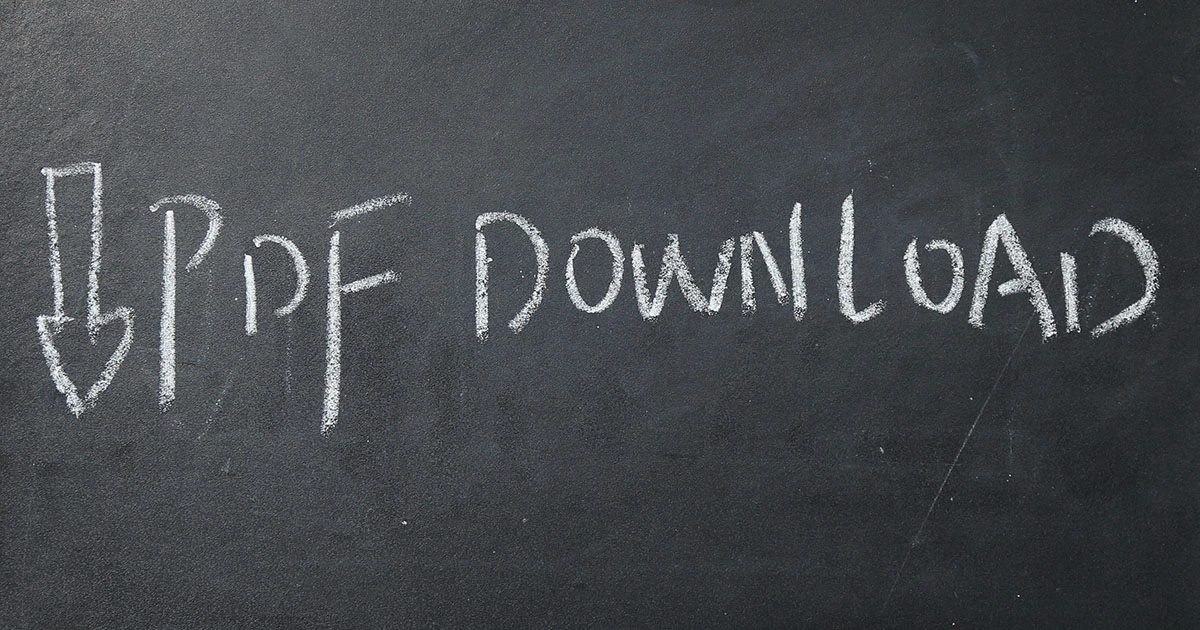IONOS E-mail Guide: everything need to know about e-mails
Most people couldn’t imagine a life without e-mails. Whether you use them to communicate for business or personal reasons, e-mails have practically replaced traditional letters. Over 200 billion e-mails are sent around the world each day and despite the rise in social media and instant messaging, they show no sign of slowing down. Our E-mail Guide forms part of the IONOS Digital Guide and is dedicated to the basic framework of the e-mail–from the technical security requirements to marketing strategies you should use when sending business e-mails. The contents of this E-mail Guide cater for both beginners as well as more experienced computer users.
The E-mail Guide’s target audience
The numerous e-mail tips in the guide are aimed at a wide readership, from hobbyists and novices to IT and e-mail marketing professionals. Owners of small and medium-sized companies can also benefit from articles that provide information on how to create business e-mails and build successful e-mail marketing campaigns. The e-mail guide takes into consideration that readers have different levels of IT knowledge; as well as introductory articles on FAQs (e.g. ‘How is an e-mail sent?’ or ‘What should an e-mail header contain?’) there are also more detailed and specific articles such as ‘E-mail encryption with PGP’ or ‘Creating individual newsletter templates’.
The E-mail Guide’s structure and topics
In IONOS’s Digital Guide, the E-mail Guide offers three different subcategories. Under ‘E-mail marketing’ you can read about marketing trends as well as tips on direct marketing via e-mail. The ‘E-mail security’ subcategory mainly deals with e-mail encryption and how to handle spam and phishing e-mails. Lastly, under ‘Technical matters’, you’ll find various articles about structure, operation and storage of e-mails and the corresponding software. In our guide, we provide detailed information on everything to do with e-mails, presented to you in a clear and understandable way.