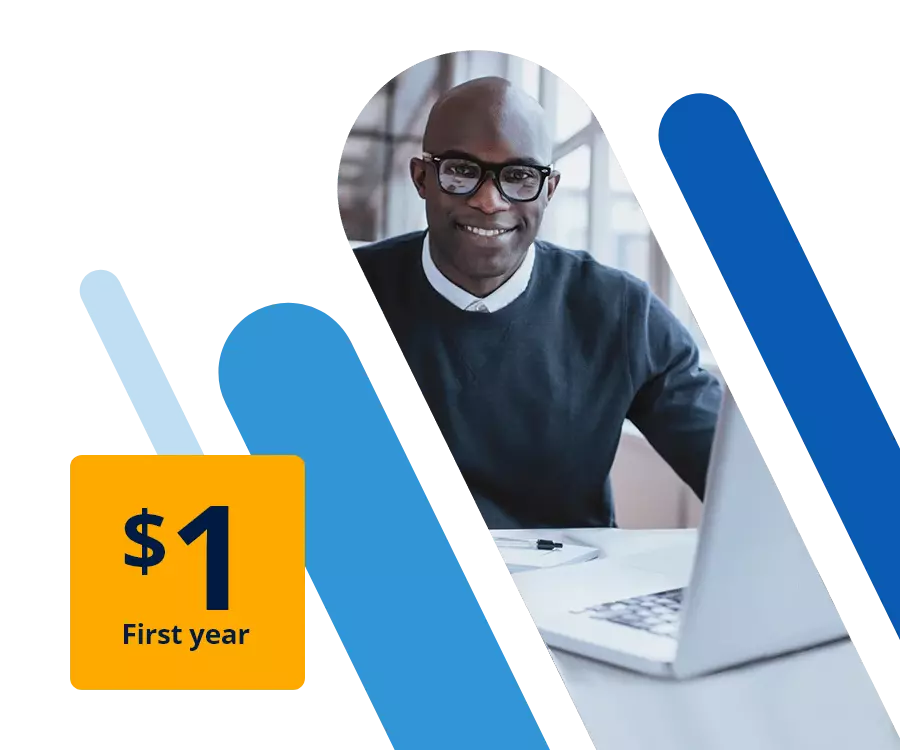How to connect a domain to your Etsy shop
When selling on store platforms such as Etsy, marketing and brand image are essential. For this reason, it often makes sense to use a custom domain for Etsy. We explain how to connect your shop to a custom domain below.
How to set up an Etsy domain quick guide
- Go to you domain registrar’s customer center.
- Change the usage type of the domain to Forward Domain.
- Enter the URL of your Etsy store and save your changes.
- Your domain is now connected to your Etsy store.
What do you need to create a custom domain for your Etsy store?
If you would like to connect your Etsy store to a custom domain, you need to first register a domain. You can use domain registrars like IONOS to register a domain.
Registering a new domain is easy and only takes a few minutes. First, you need to find a domain name that is not currently taken. Since domain names are made up of a top-level domain (TLD) and a second-level domain, you can register your domain under a different TLD if the .com version of the address isn’t available.
A TLD other than .com could even be beneficial for your brand. Many TLDs, especially new TLDs (nTLDs), are particularly suitable for online commerce. For example, you could register your domain under the nTLD .shop. With the free domain checker from IONOS, you can check the availability of different addresses:
Once you’ve found a suitable address, you can register it with IONOS in just a few minutes. Simply add the domain to your shopping cart and the follow the checkout process.
- Free Wildcard SSL for safer data transfers
- Free private registration for more privacy
- Free 2 GB email account
How to set up an Etsy domain with HTTP forwarding
The easiest and fastest way to set up an Etsy domain is through HTTP redirection. As soon as potential customers access your domain, they’ll be redirected to your Etsy store. Below, we’ll demonstrate how to configure the HTTP redirect in the IONOS Customer Center.
The following instructions apply to the IONOS Customer Center. However, the steps provided below are very similar for most domain registrars.
Step 1: Log in to the IONOS Customer Center and go to the Domains & SSL section. Then click on the domain that you would like to connect to your store.
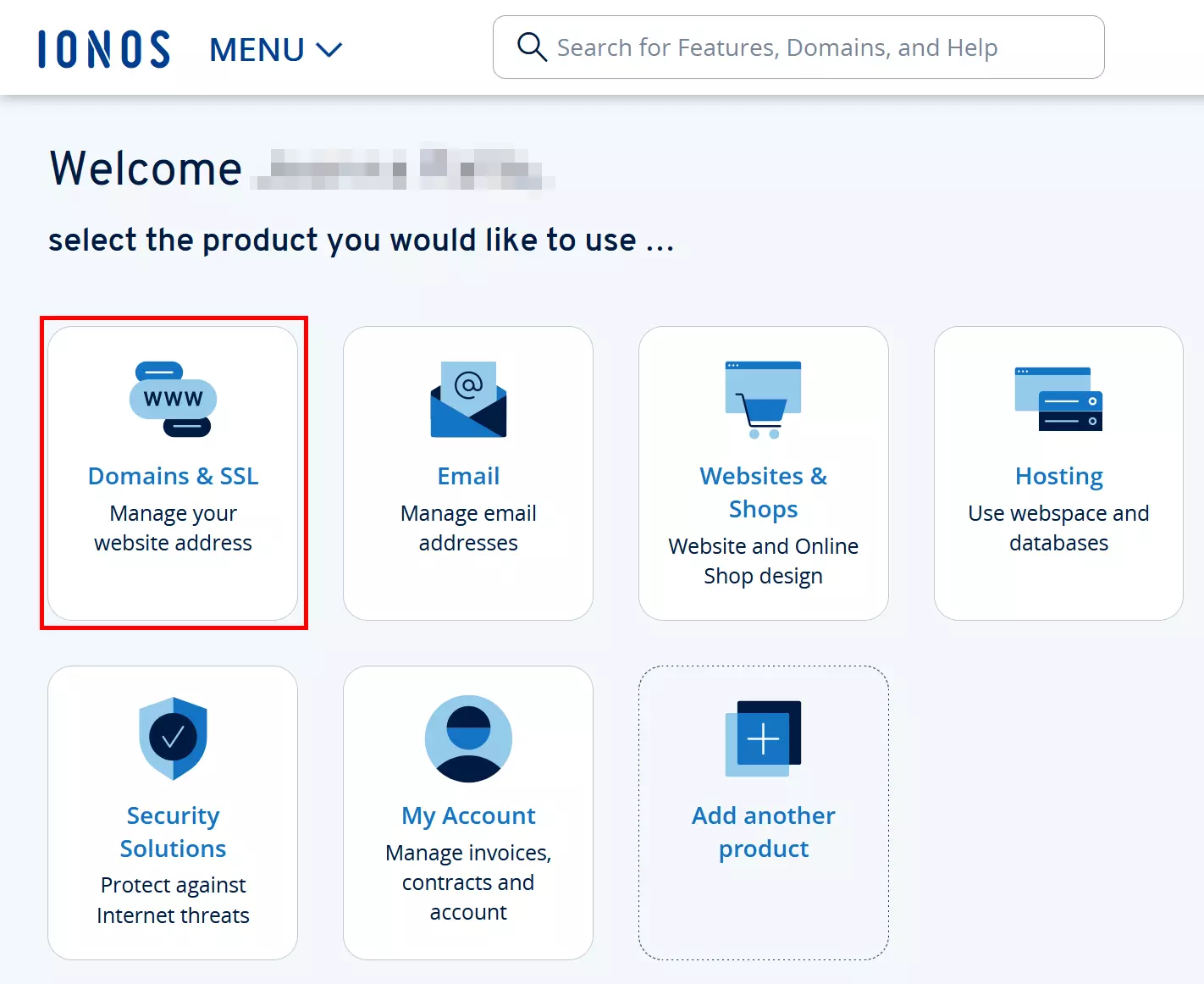
Step 2: Click on Adjust Destination and then on Forward Domain.
IONOS customers can alternatively connect their domain to the Etsy domain using the setup wizard. To do this, click on the option Connect to External Page. Here, you can select Etsy and enter your Etsy store name.
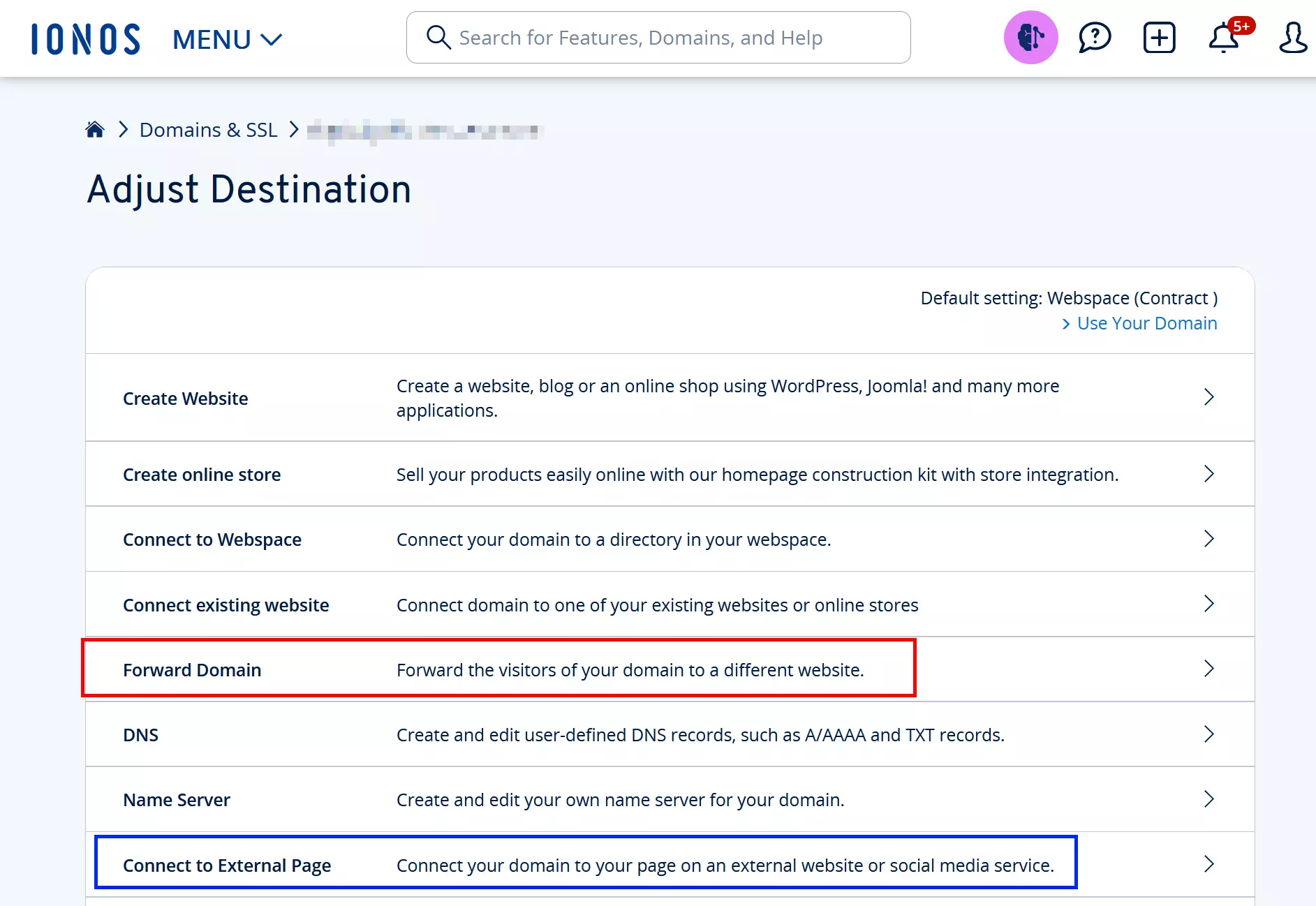
You can also use your custom Etsy domain to set up a custom email address. Doing so can strengthen your brand image and make you appear more professional when communicating with customers. If you already have a suitable domain, you can do this for free. Read our article on the topic linked here to find out more.
Step 3: Enter the URL of your Etsy store in the Redirect to destination field. You can also specify whether the redirect should also apply to all your domain’s subdomains. Then click on Save. Your Etsy store should be accessible via your custom Etsy domain in a few minutes.
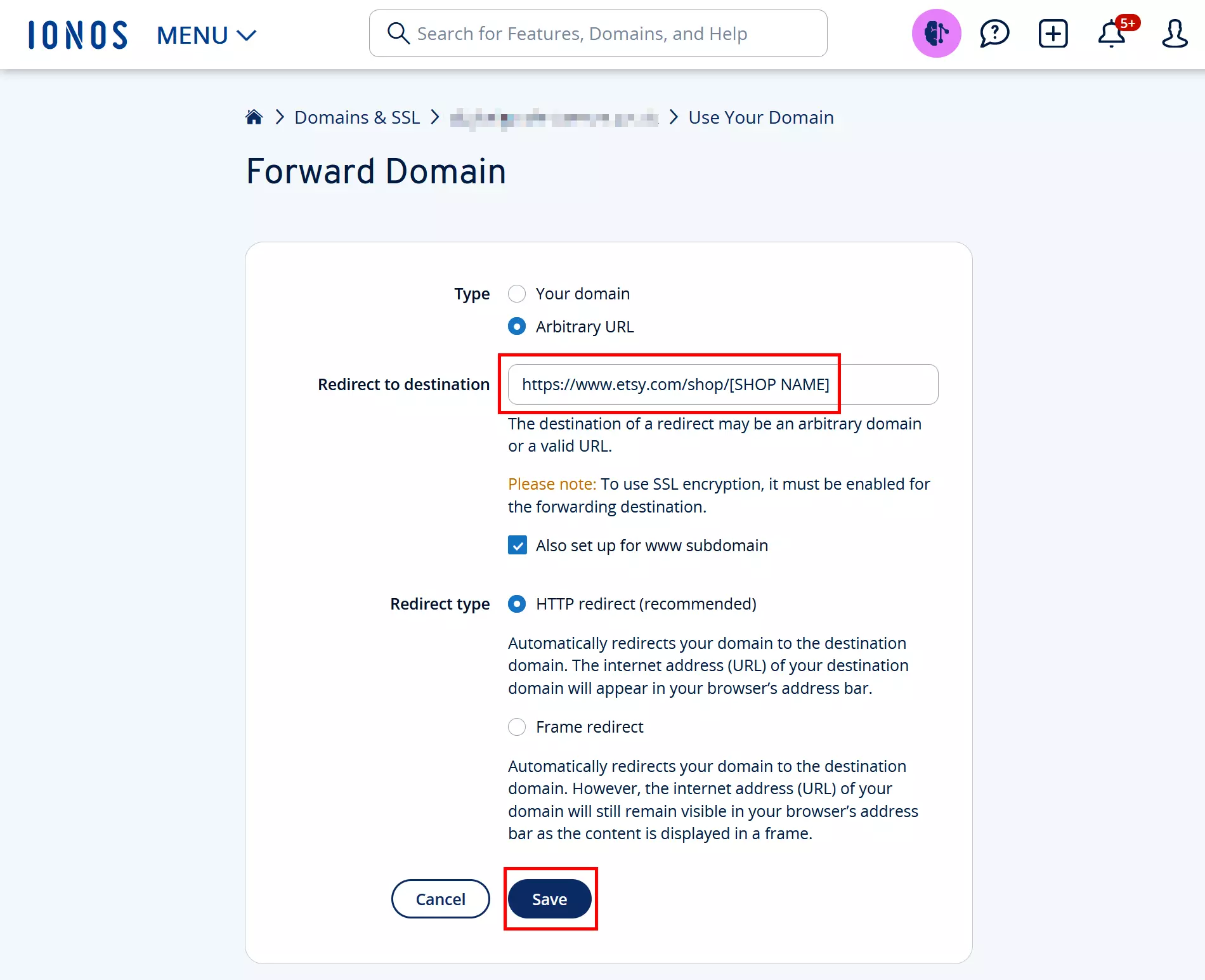
Having problems setting up domain forwarding? Read our Help Center article on domain forwarding for more information.